Loading ...
Loading ...
Loading ...
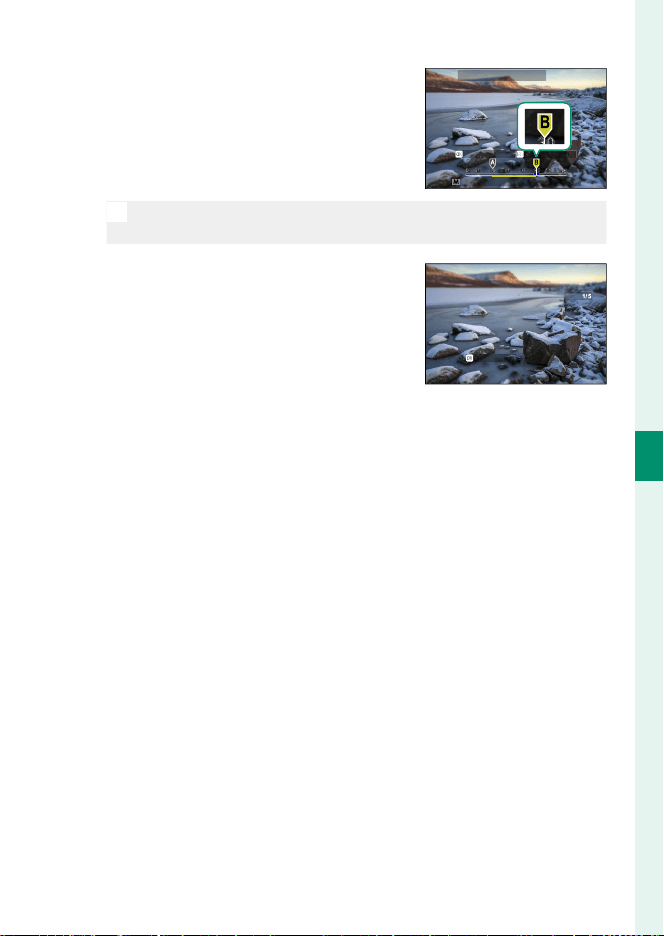
89
5
Taking Photographs
Bracketing
4
Focus on the farthest end of the sub-
ject and press DISP/BACK.
The selected focus distance (B) and
focus range (A to B) appear on the
focus distance indicator.
SETSET POINT A
CONTROL THE FOCUS RING
SET POINT B
FOCUS BKT SETTING
N
Instead of pressing the DISP/BACK button, you can press MENU/OK
and select A again.
5
Take photographs.
The camera will calculate values for
FRAMES and STEP automatically. The
number of frames will appear in the
display.
NO
Loading ...
Loading ...
Loading ...
