Loading ...
Loading ...
Loading ...
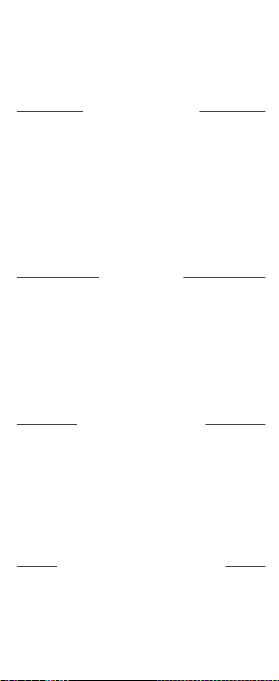
Start at the lowest level and gradually
step up when the skin becomes
familiar with the product.
01. Remove the magnetic suction ring.
02. Put a remove makeup cotton on the makeup remover area.
03. Use a magnetic ring to clamp the makeup cotton.
04. Long press and hold the power mode button to turn on
the machine. Sonic vibration assists the makeup removal.
05. The gear shift key can be used to adjust the vibration
frequency.
06. After the makeup removal is completed, long press the
power mode key to shut down.
01. Use a proper amount of facial cleanser to put it in the area
of the brush and wet the face with water.
02. Long press and hold the power mode button to start the
system. Sonic vibration assists deep cleaning.
03. The gear shift key can be used to adjust the vibration
frequency.
04. After the cleansing, long press the power mode key to
shut down.
How to use
Remove Makeup
Cleansing
01. Long press the power mode button to start, sonic wave
assisting in lifting and massage.
02. The gear shift key can be used to adjust the vibration
frequency.
03. Shape and lift the area to fit the skin upwards.
04. After the plastic lifting is completed, press and hold the
power mode button to shut down.
Shaping and Lifting
01. Spread the essence evenly on the face, press and hold
the power mode button to switch on, press the power
mode button shortly to switch to the Thermal Ultrasonic
Import mode.
02. Use thermal ultrasonic to import the essence, acoustic
vibration assist flapping import the essence.
Thermal Ultrasonic Import
Loading ...
Loading ...