Loading ...
Loading ...
Loading ...
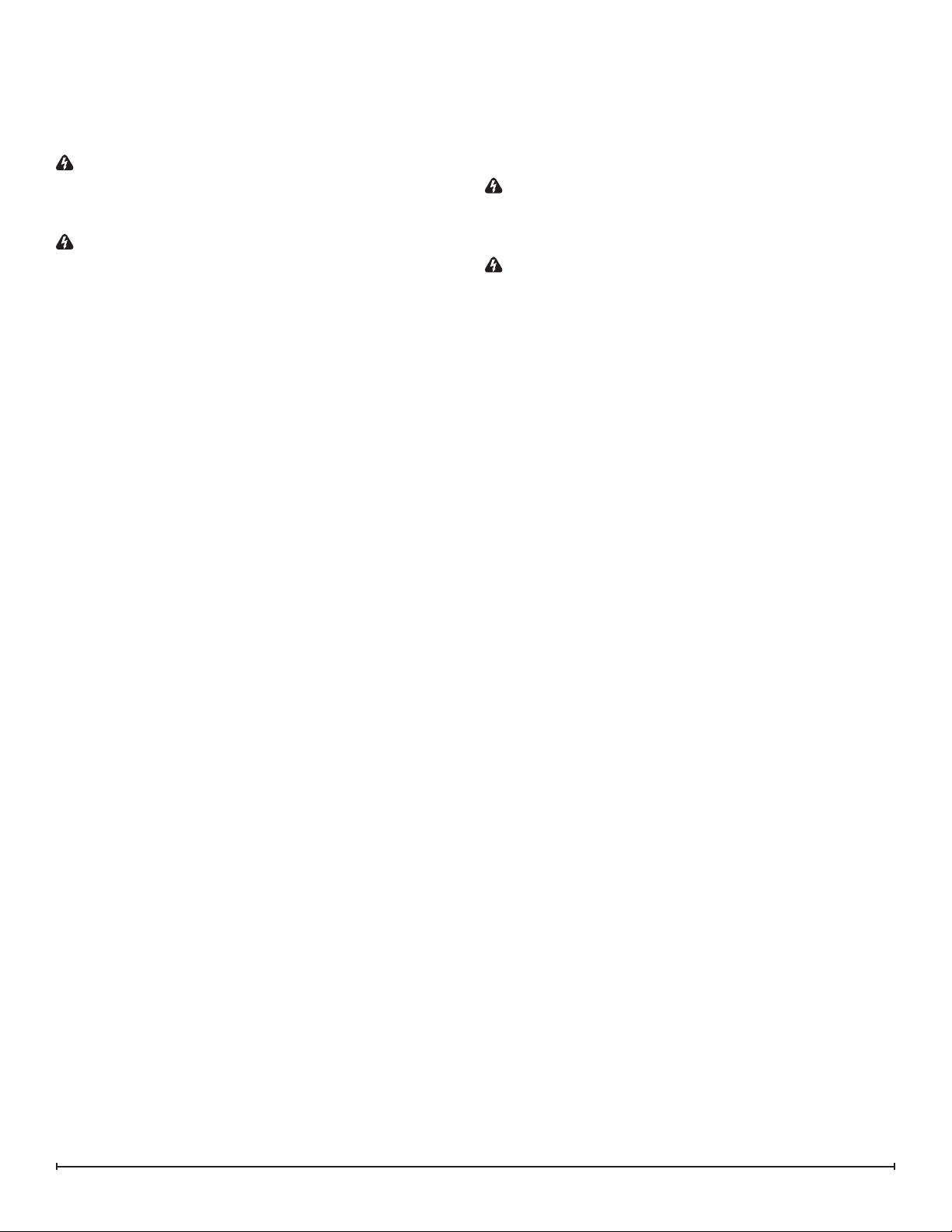
15
BFRC-KIT REMOTE CONTROL
RECEIVER INSTALLATION/
REPLACEMENT
Tools Required: Philips head screwdriver
WARNING: If the replace was operating prior to
servicing allow at least 10 minutes for light bulbs and
heating elements to cool off to avoid accidental burning
of skin.
WARNING: Disconnect circuit power before attempt-
ing any maintenance or cleaning to reduce the risk of
electric shock or damage to persons.
Open the steel curtains (remove glass doors if appli-1.
cable).
Remove the log retaining plate/grate located on the 2.
lower panel along the front base of the log set, by re-
moving the screws that secure the plate to the rebox.
Pull the rear edge of the log set forward by grasping 3.
the ember bed by the sides (handle the log set only by
the ember bed and not the logs) and pulling rmly until
the rear tab pops out from under the back ledge, then
lift out. (Figure 5)
!
IMPORTANT: Only handle the log-set by the plastic
ember-bed, not the logs themselves.
!
NOTE: Log-set ts tightly into rebox. Some force
may be necessary to remove.
Disconnect the log set LED wire harness from unit. 4.
(DXP MODELS ONLY)
Locate the removable bracket on the lower right side 5.
of the replace and remove the 2 mounting screws
located to the left of the manual switches.
Remove the bracket - turn the back edge toward the 6.
light bulb about 1/2” (12.7mm) then lift straight up.
Depressing both tabs on either side of the quick con-7.
nect plug and unplug it from the unit.
Locate the plug connector on the new assembly.8.
Position the antenna wire so that it is under the new 9.
bracket, plug in and install the bracket into position.
!
NOTE: The plug only will t in one way so it may need
to be rotated to be inserted.
Locate and install the two screws on the new remote 10.
control panel.
Replace the log by inserting front edge and pushing 11.
the back down until rear tab snaps under back ledge
(Figure 5) and the logs are resting against partially
reective glass.
!
NOTE: When re-inserting the log-set, insert the front
edge rst then push the backside of the log-set down until
the rear tab snaps under the back partially reective glass
ledge and the logs are resting against the partially reective
glass.
Replace log grate, using two screws previously re-12.
moved.
Initialize the remote control to the new receiver installed 13.
in the replace as per the instructions included in the
remote packaging.
WRCPF-KIT WALL CONTROLLER
INSTALLATION/REPLACEMENT
Tools Required: Philips head screwdriver
WARNING: If the replace was operating prior to
servicing allow at least 10 minutes for light bulbs and
heating elements to cool off to avoid accidental burning
of skin.
WARNING: Disconnect circuit power before attempt-
ing any maintenance or cleaning to reduce the risk of
electric shock or damage to persons.
Open the steel curtains (remove glass doors if appli-1.
cable).
Remove the log retaining plate/grate located on the 2.
lower panel along the front base of the log set, by re-
moving the screws that secure the plate to the rebox.
Pull the rear edge of the log set forward by grasping 3.
the ember bed by the sides (handle the log set only by
the ember bed and not the logs) and pulling rmly until
the rear tab pops out from under the back ledge, then
lift out. (Figure 5)
!
IMPORTANT: Only handle the log-set by the plastic
ember-bed, not the logs themselves.
!
NOTE: Log-set ts tightly into rebox. Some force
may be necessary to remove.
Disconnect the log set LED wire harness from unit. 4.
(DXP MODELS ONLY)
Locate the removable bracket on the lower right side 5.
of the replace and remove the 2 mounting screws
located to the left of the switches.
Remove the bracket - turn the back edge toward the 6.
light bulb about 1/2” (12.7mm) then lift straight up.
Depressing both tabs on either side of the plug connec-7.
tor unplug it from the unit.
Locate the plug connector on the new assembly.8.
Position the antenna wire so that it is under the new 9.
bracket, plug in and install the bracket into position.
Locate and install the two screws on the remote control 10.
panel.
Replace the log by inserting front edge and pushing 11.
the back down until rear tab snaps under back ledge
(Figure 5) and the logs are resting against partially
reective glass.
!
NOTE: When re-inserting the log-set, insert the front
edge rst then push the backside of the log-set down until
the rear tab snaps under the back partially reective glass
ledge and the logs are resting against the partially reective
glass.
Replace log grate, using two screws previously re-12.
moved.
Mount the wall controller within a standard electrical 13.
device box, located within 50ft (15m) of the rebox and
Loading ...
Loading ...
Loading ...