Loading ...
Loading ...
Loading ...
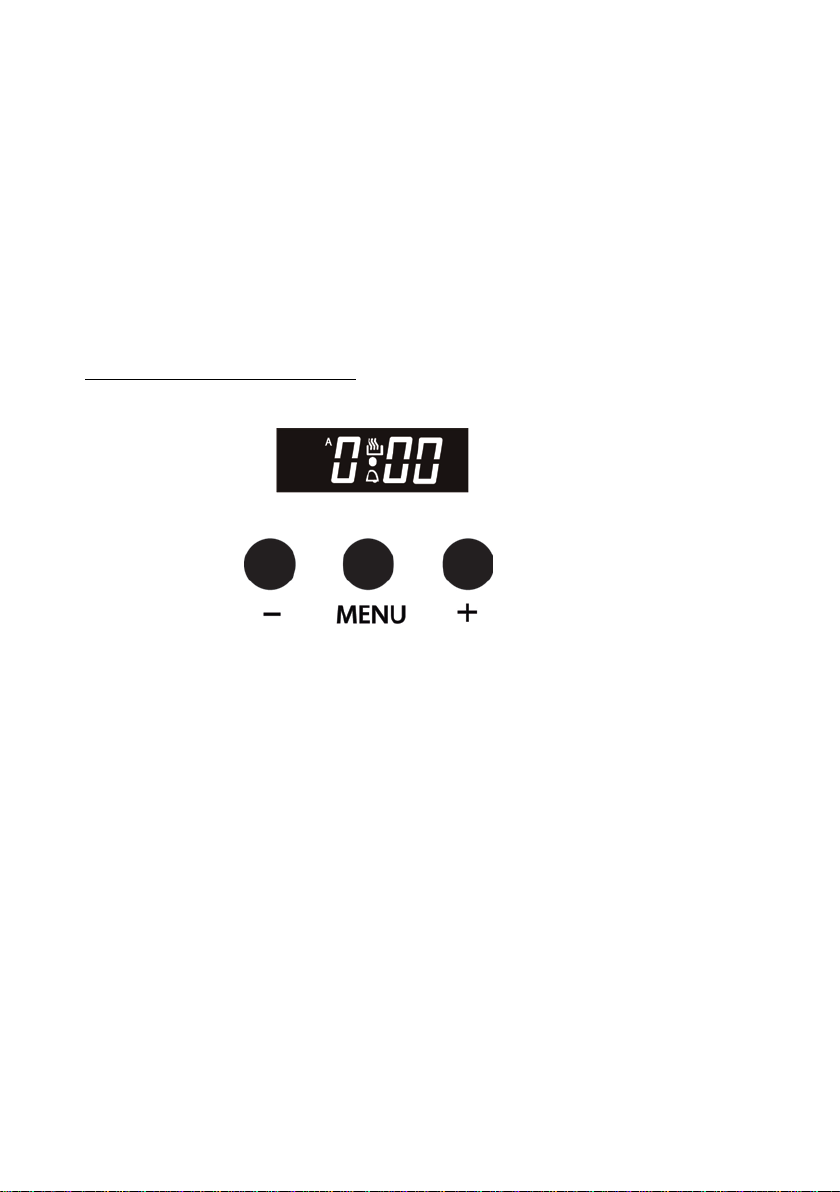
16
16
To set the timer just push the (+) or (-) button until you have set the
required time in minutes and seconds.
When the timer is operating the timer on indicator will be lit.
Once the pre-set time has elapsed, the timer will beep Push the SET
button to switch off.
The (–) button can also be used to change the volume of the beep.
Programmable Electronic Timer
Glem Models- GF65MEI, GF65MEN, GF69MEI
You need to set the timer before using your oven. It will flash on and off
when you first connect the oven. This is normal.
Setting the Time of Day
Set the time of day before using your oven.
1. Press the ‘+’ and ‘-‘ buttons at the same time & hold them down.
2. The centre dot will start to flash on and off.
3. White it is flashing use the ‘+’ and ‘-‘ to set the time. If you hold
your finger the numbers will scroll through much faster. The timer
has a 24 hour clock display.
4. One you reach the correct time of day leave it for a few seconds, it
will beep and the clock will be set.
Loading ...
Loading ...
Loading ...