Loading ...
Loading ...
Loading ...
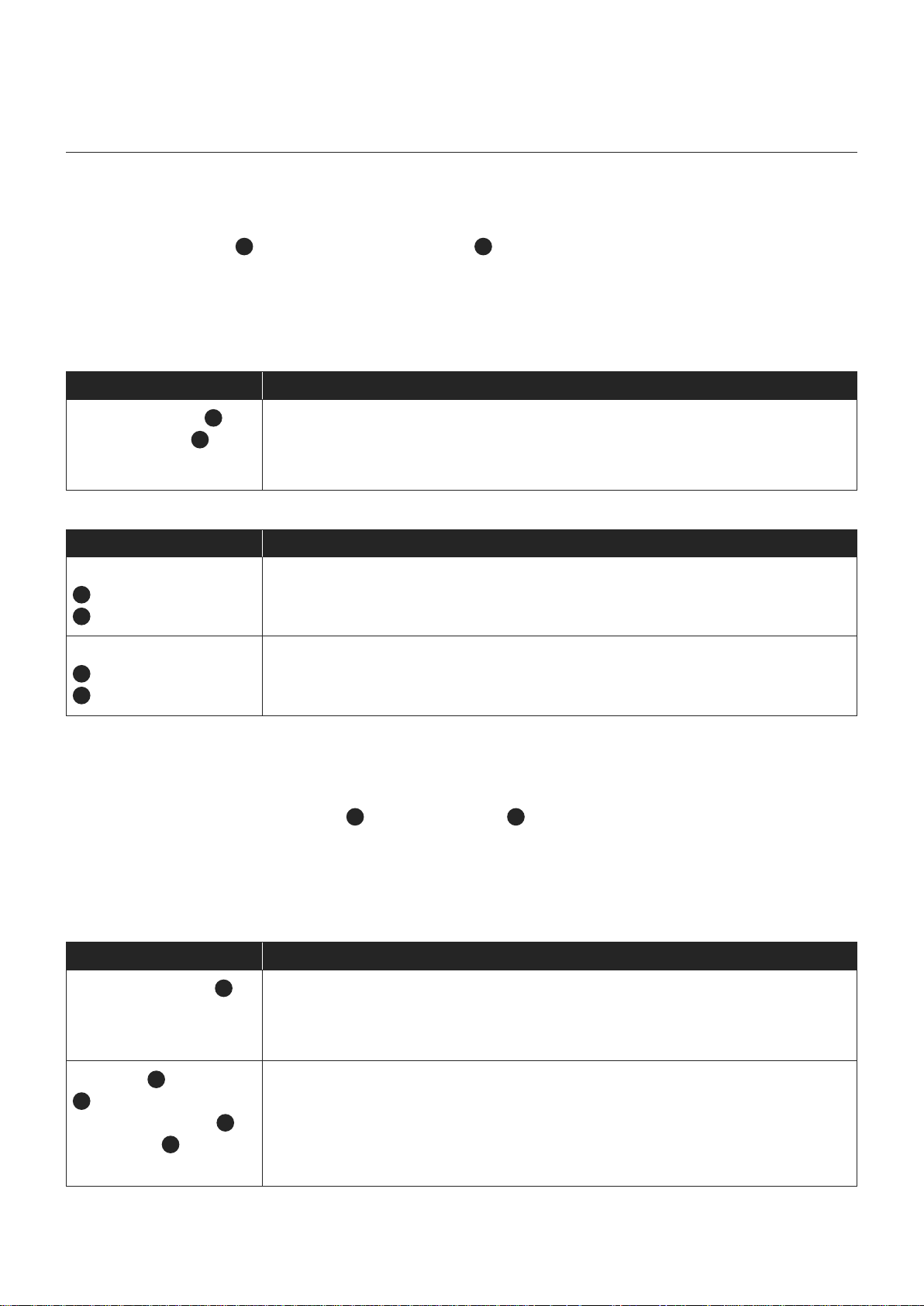
Using the unit
Snooze Function
Whenever the alarm comes on it can be temporarily suspended for a short period of time (approximately10 minutes),
by pressing the ‘Snooze’
10
button on the remote control or
10
on the unit.The unit will then automatically come on
again after approximately 10 minutes. This procedure can be repeated for approximately an hour.
Automatic Power Off Sleep Function
This unit has a special sleep timer function which can automatically switch off the unit after a selected period of time.
while the unit is on, follow instructions below.
Press Function / Result
The ‘Sleep’ button
2
on
remote control or
5
button
on the unit.
Pressing this button repeatedly will scroll though different time selections:
90 MINS, 80 MINS, 70 MINS, 60 MINS, 50 MINS, 40 MINS, 30 MINS, 20 MINS,
10 MINS, 00 (this means the sleep timer is deactivated).
Volume Control
Press Function / Result
The ‘Volume Up’ button
9
o
n remote control or
9
o
n the unit.
To increase the volume of unit, release the button when you reach the desired volume
level.
The ‘Volume Down’ button
12
o
n remote control or
15
o
n the unit.
To decrease the volume of unit, release the button when you reach the desired volume
level.
Please Note: Sometimes, especially while listening to the radio, you may notice a repeated clicking noise while you are
adjusting the volume level, this is normal and the sound will disappear when you release the Volume Up / Down Buttons.
Music Equalizer
Anytime during playback, the ‘Eq’ button
2
o
n remote control or
5
o
n the unit repeatedly to choose the desired
sound effect according to the music you are listening to, for example Classic, Rock, Pop, Jazz or Off.
Dimmer function
This unit has a dimmer function to independently adjust the brightness level of the control buttons, unit display and
ambient under lighting.
Press Function / Result
The ‘Dimmer’ button
4
on the unit.
Press this button repeatedly to chose between the ‘Lighting Area’ you wish to change
the brightness level:
L1 = ambient under lighting, L2 = control keys lighting, L3 = display backlight.
The ‘Back’
4
or the ‘Next’
6
button on the remote
control. Or the ‘Back’
11
or the ‘Next’
13
button on
the unit.
To adjust the brightness level of that area. When brightness settings are conrmed, the
unit will display the clock time.
Note: the display will always return to normal-dimmer after resetting the unit.
6
Loading ...
Loading ...
Loading ...