Loading ...
Loading ...
Loading ...
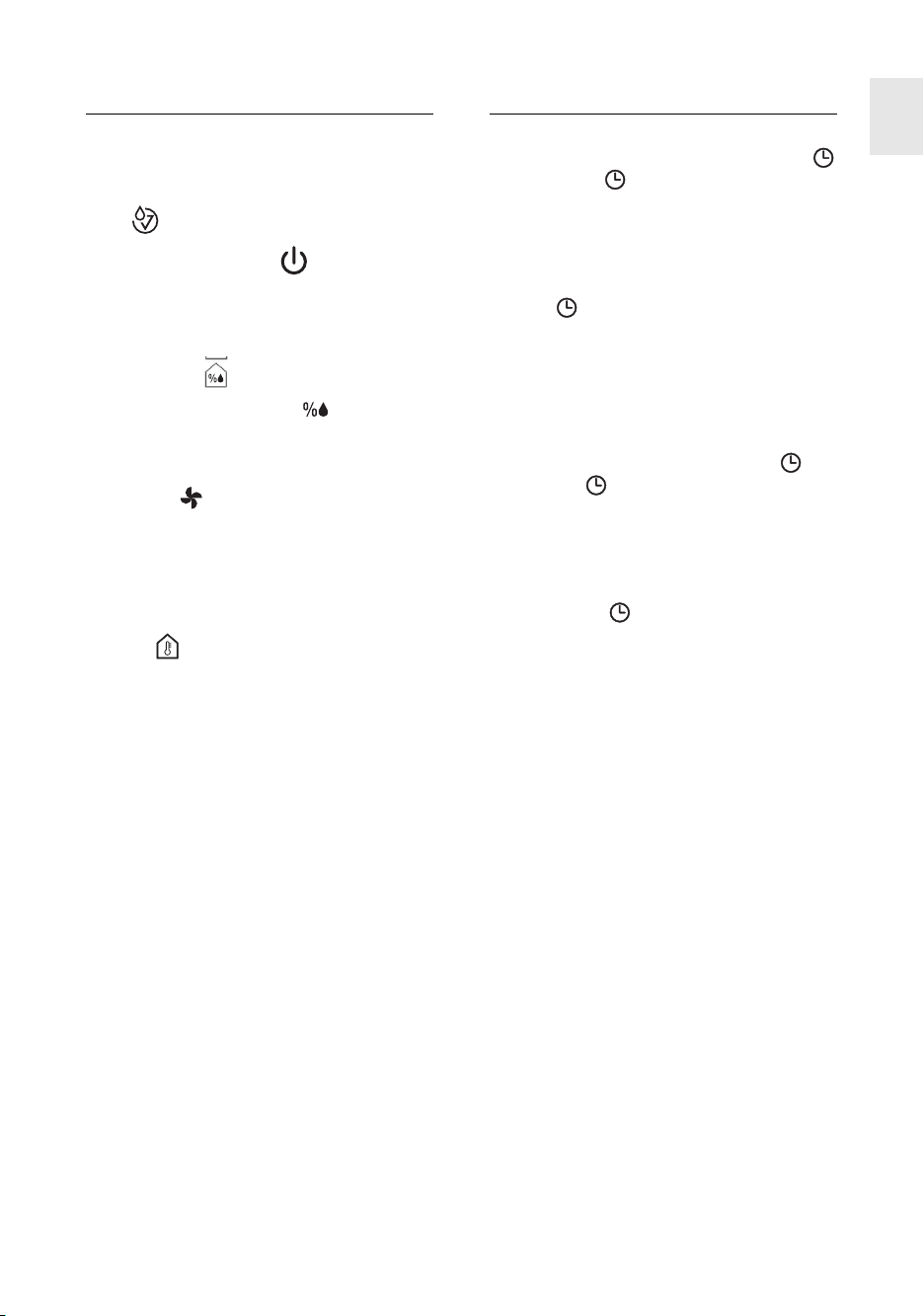
MODE SELECTION
1) Plug the appliance into a mains socket.
2) "
-- --
" is displayed to indicate that the applian-
ce is in standby and therefore ready for ope-
ration.
If " " is displayed, you must empty the tank
or position it correctly.
3) Press the ON/Standby button.
Dehumidifying mode
The display shows the level of humidity measured
in the room (e.g.:
63), on the left and the requi-
red level of humidity (e.g.
55 ) on the right.
Press the "+" or "-" button to set the desired humi-
dity (30% means a dry environment, 80% a
humid environment).
Press the " " button to modify fan speed
(MIN/MAX).
When MAX speed is selected, the appliance ope-
rates at maximum dehumidifying power.
When MIN speed is selected, the appliance opera-
tes at low power and the noise will also be less.
To display the temperature measured in the room,
press the button.
In sequence, the temperature in °F, then in °C, is
shown on the left of the display. After a few
seconds, the level of humidity measured in the
room is displayed again.
When the appliance has reached the required level
of humidity, the compressor stops and the fan
continues operating at minimum speed. As soon
as the humidity increases above the set point, the
appliance will automatically begin dehumidifying
again.
Continuous dehumidifying
To set continuous dehumidifying, press the - but-
ton until "--" is displayed.
This function is ideal for particularly damp rooms
or to dry washing rapidly. In this mode, the
appliance operates irrespective of the humidity
measured in the room.
TIMER FUNCTION
How to programme delay ON
1) With the appliance in stand-by, press the
button. The symbol appears on the right
of the display, together with the number of
hours delay before the appliance comes on.
2) Use the + and - buttons to set the number of
hours required (0.5 - 24). Wait for a few
seconds for the setting to be saved.
The symbol and the time remaining are
displayed.
3) When the set time is reached, the appliance
will start working.
How to programme delay OFF
1) While the appliance is on, press the but-
ton. The symbol appears on the right of
the display, together with the number of hours
delay before the appliance goes off.
2) Use the + and - buttons to set the number of
hours required (0.5 - 24). Wait for a few
seconds for the setting to be saved.
The symbol and a countdown of the time
remaining are displayed.
3) When the selected time is reached, the
appliance will stop working.
Changing or disabling the timer
function
To change the timer settings, press the timer but-
ton once, then use the + and - buttons. To disable
the timer function, press the timer button twice.
Please note: when started up, or when power is
restored, the appliance operates in the mode
selected before it shut down.
11
EN
Loading ...
Loading ...