Loading ...
Loading ...
Loading ...
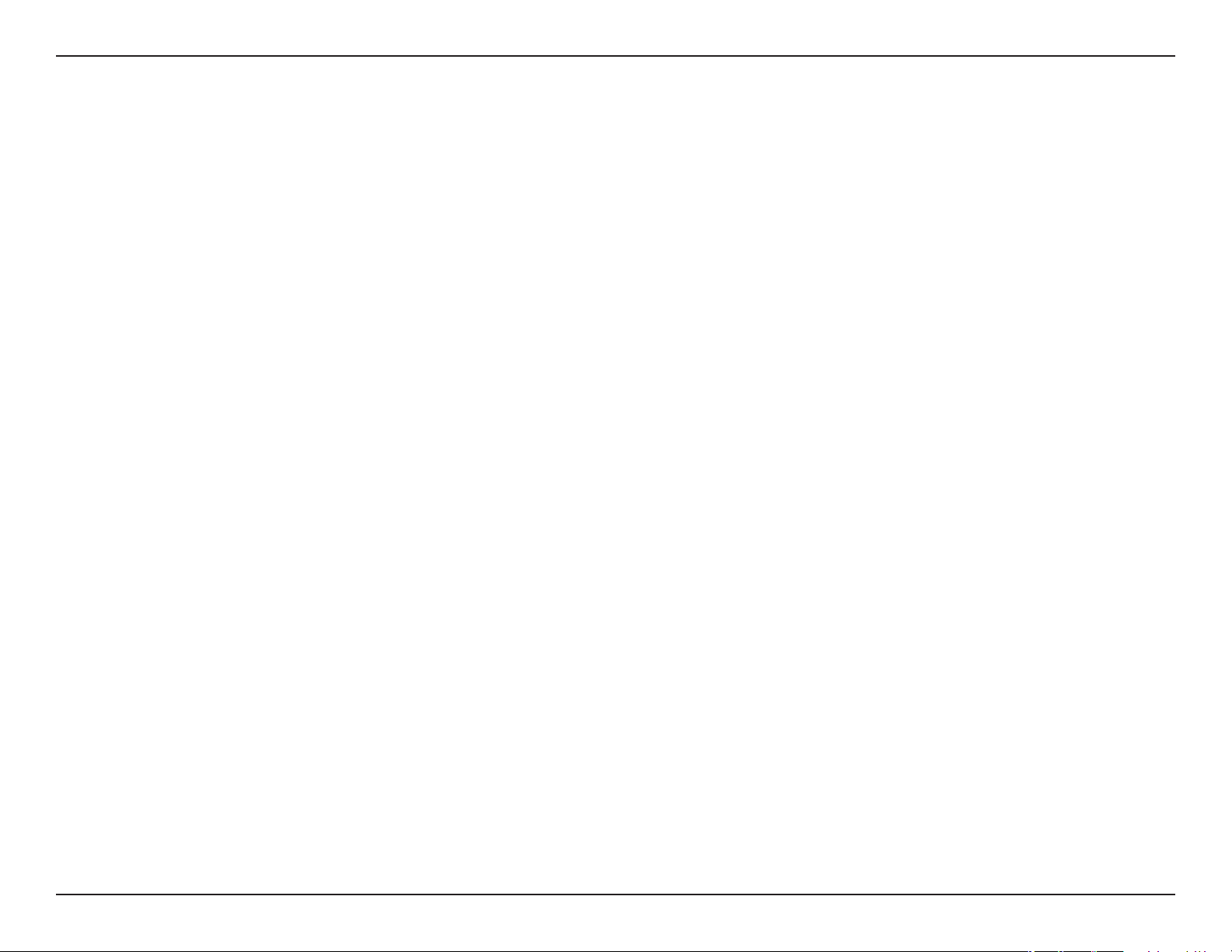
6D-Link DAP-1360 User Manual
Section 1 - Product Overview
Introduction
D-Link,anindustryleaderinnetworking,introducesthenewD-LinkDAP-1360WirelessNOpenSourceAccessPoint.Withthe
abilitytotransferleswithamaximumwirelesssignalrateofupto300Mbps*,theDAP-1360givesyouhigh-speedwireless
network access for your home or oce.
TheDAP-1360isWi-FiIEEE802.11ncompliant,meaningthatitcanconnectandinteroperatewithother802.11ncompatible
wirelessclientdevices.TheDAP-1360isalsobackwardscompatiblewith802.11b/g.Itcanbeexiblyconguredtooperatein
7 dierent modes Access Point,Wireless Client,Bridge,Bridge with AP,Repeater,WISP Client Router or WISP Repeater.
WithitsSetupWizard,theDAP-1360ensuresthatyouwillbeupandrunningonawirelessnetworkinjustamatterofminutes.
The DAP-1360 features Wi-Fi Protected Access (WPA-PSK/WPA2-PSK) to provide an enhanced level of security for wireless
data communications. The DAP-1360 also includes additional security features to keep your wireless connection safe from
unauthorized access.
TheDAP-1360supportsWPSontheAP,repeaterandwirelessclientoperationmodes,witheachcapableofbeingconveniently
set up by using the PIN method or Push Button.
•Actualdatathroughputwillvary.Networkconditionsandenvironmentalfactors,includingvolumeofnetworktrac,buildingmaterialsandconstruction,andnetwork
overhead,loweractualdatathroughputrate.
Loading ...
Loading ...
Loading ...
