Loading ...
Loading ...
Loading ...
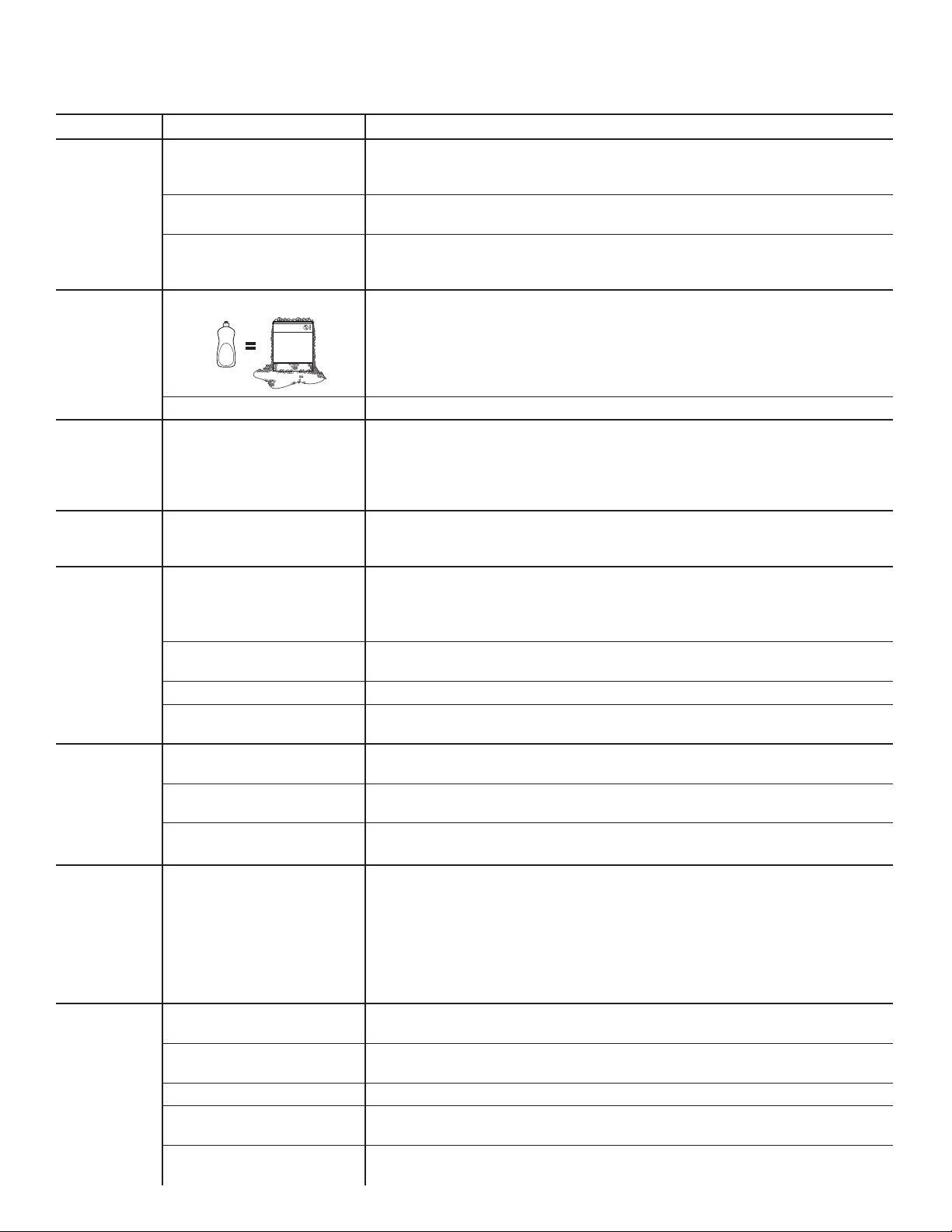
23
Save time and money! Review the charts on the following pages first and you may not need to call for service.
TROUBLESHOOTING TIPS
Problem Possible Cause What To Do
Cloudiness
on glassware
Combination of soft water
and too much detergent
This is called etching and is permanent. To prevent this from happening, use
less detergent if you have soft water. Wash glassware in the shortest cycle
that will get it clean.
Low performing
phosphate free detergent
See A white film on glassware, dishware and the interior in this
Troubleshooting section.
Water temperature
entering the dishwasher
exceeds 150°F (66°C)
This could be etching. Lower the water heater temperature.
Suds in the
tub
Wrong detergent
Use only high quality automatic dishwasher detergents to
avoid sudsing.
Cascade
®
Platinum™ ActionPacs™ or Finish
®
Quantum
®
Automatic
Dishwashing Detergent have been approved for use in all Monogram
dishwashers.
To remove suds from the tub, open the dishwasher and let suds dissipate.
Open the door, press and hold START for 3 seconds, and close the door.
Rinse agent was spilled Always wipe up rinse agent spills immediately.
Detergent
left in
dispenser
cups
Dishes or utensils are
blocking the detergent cup
Reposition the dishes, so the water from the lower spray arm can flush the
detergent cup. See Loading the Dishwasher section.
Reposition the tall utensils or heavy silverware that may be keeping the
dispenser cup door from opening. See the Loading the Dishwasher section.
Don’t place large bowls or pots directly under detergent dispenser.
Black or
gray marks
on dishes
Aluminum utensils have
rubbed against dishes
Remove marks with a mild, abrasive cleaner.
Dishes don’t
dry
Low inlet water
temperature
Make sure inlet water temperature is at least 120°F.
Select Power Dry or Max Dry.
Use Boost Temp option.
Select a higher cycle, such as Sanitize Temp or Intense.
Rinse agent dispenser is
empty
Check the rinse agent dispenser and fill as required.
Max Dry option not selected
Select the Max Dry option to improve dry performance.
Additional drying time is
needed
Allow the fan to run an additional 90 minutes after the Clean light appears.
Note: If you open the door, this fan extension will be cancelled.
Control
panel
responded
to inputs but
dishwasher
never filled
with water
Door may not be completely
closed
Make sure the door is firmly closed.
Water valve may be turned
off
Make sure water valve (usually located under the sink) is turned on.
Flood float may be stuck Remove Ultra-Fine filter and lightly tap the piece under the ultra fine filter that
looks like a salt shaker. Replace the filter.
Stained tub
interior
White film on inside
surface— hard water
minerals
Monogram recommends high quality rinse agents such as Cascade
®
Platinum™
Power Dry™ Rinse Aid or Finish
®
Jet-Dry
®
Rinse
Aid to help prevent hard water
mineral deposits from forming.
Run dishwasher with citric acid to remove mineral deposits. You can order
citric acid #WD35X151 through Monogram by calling 800-444-1845.
In Canada, call 800-661-1616. Alternatively, purchase Cascade
®
Platinum™
Dishwasher Cleaner or Finish
®
Dishwasher Cleaner and follow the
directions on the label.
Dishwasher
won’t run
Fuse is blown or circuit
breaker is tripped
Replace fuse or reset circuit breaker. Remove any other appliances from the
circuit.
Power is turned off In some installations, the power to the dishwasher is provided through a wall
switch, often located next to the disposer switch. Make sure it is on.
Control panel is locked Unlock control panel. See the Getting Started section.
Possible leak is detected Models are equipped with leak detection and the cycle will be cancelled if a leak
is detected. The display will show “LEAK DETECTED”. Contact us for service.
Proper Start sequence
was not followed
See the Using the Dishwasher section.
49-4000215 Rev. 3
Loading ...
Loading ...
Loading ...