Loading ...
Loading ...
Loading ...
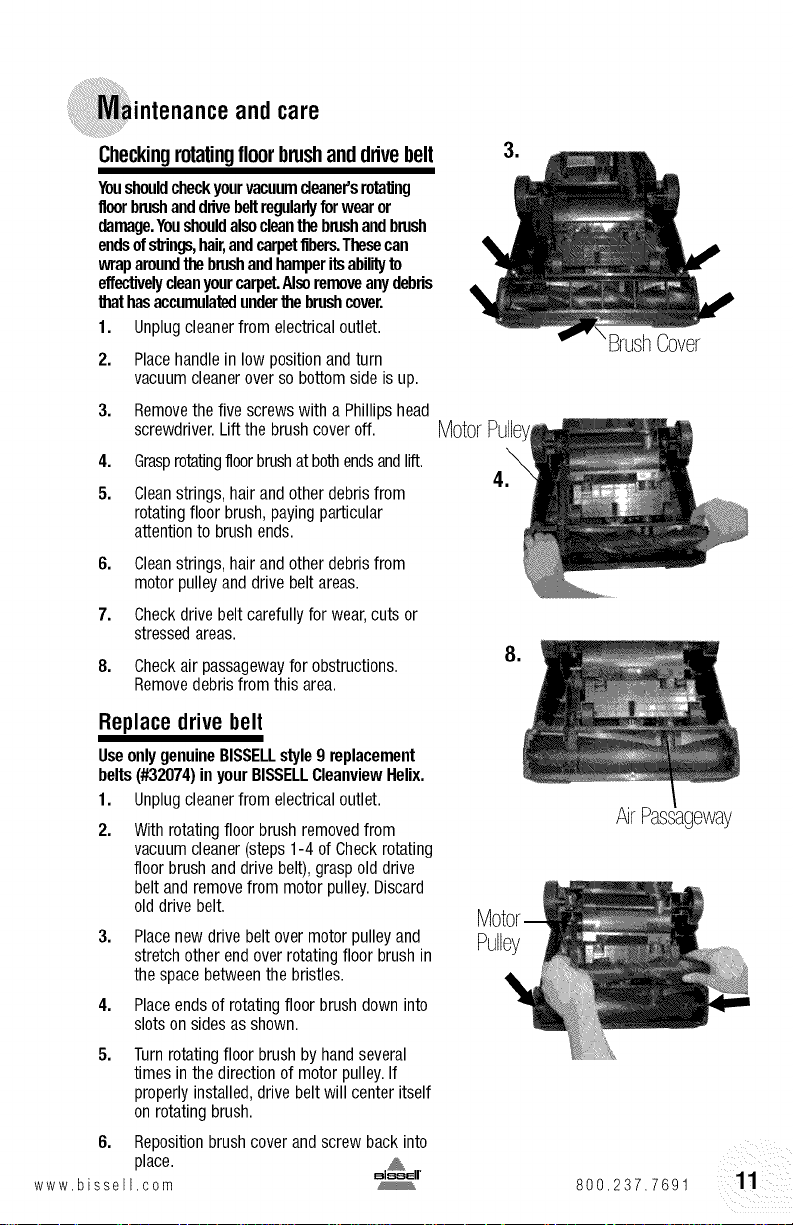
andcare
Checkingrotatingfloorbrushandddvebelt
Youshouldcheckyourvacuumcleaner'srotating
floorbrushanddrivebeltregularlyforwearor
damage.Youshouldalsocleanthebrushandbrush
endsofstrings,hair,andcarpetfibers.Thesecan
wraparoundthebrushandhamperitsabilityto
effectivelycleanyourcarpet.Alsoremoveanydebris
thathasaccumulatedunderthebrushcover.
1. Unplugcleanerfrom electricaloutlet.
2. Placehandlein low positionand turn
vacuumcleaneroverso bottomside isup.
3. Removethefive screwswith a Phillipshead
screwdriver.Lift the brushcoveroft. Motor
4.
5.
GrasprotatingNoorbrushat bothendsandlift.
Cleanstrings,hairandotherdebrisfrom
rotatingfloor brush,payingparticular
attentionto brushends.
BrushCover
6.
7.
8.
Cleanstrings,hairandotherdebrisfrom
motorpulleyanddrivebelt areas.
Checkdrivebelt carefullyfor wear,cuts or
stressedareas.
Checkair passagewayfor obstructions.
Removedebrisfrom this area.
,
Replacedrivebelt
UseonlygenuineBISSELLstyle9 replacement
belts(#32074)inyourBISSELLCleanviewHelix.
1. Unplugcleanerfrom electricaloutlet.
2.
Withrotatingfloorbrushremovedfrom
vacuumcleaner(steps1-4 of Checkrotating
floor brushand drive belt),graspold drive
beltand removefrom motorpulley.Discard
olddrive belt.
3.
4.
Placenewdrive belt overmotorpulleyand
stretchother endoverrotatingfloorbrush in
the space betweenthe bristles.
Placeendsof rotatingfloorbrushdown into
slotson sidesasshown.
5.
Turnrotatingfloor brushbyhandseveral
times in thedirection of motorpulley.If
properlyinstalled,drive belt will center itself
onrotatingbrush.
6. Repositionbrushcoverand screw backinto
place.
www bissell com
Pulley
AirPassageway
800.237.7691
Loading ...
Loading ...
Loading ...