Loading ...
Loading ...
Loading ...
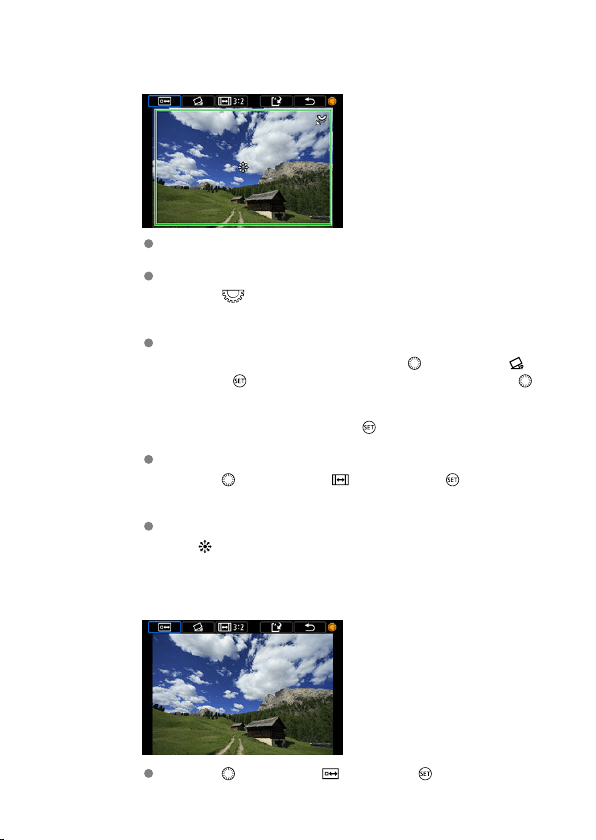
3.
Set the cropping frame.
The image area within the cropping frame will be cropped.
Resizing the cropping frame size
Turn the < > dial to resize the cropping frame size. The smaller the
cropping frame, the more magnified the cropped image will look.
Correcting tilt
You can correct image tilt by ±10°. Turn the < > dial to select [ ],
then press <
>. While checking tilt relative to the grid, turn the < >
dial (in 0.1° increments) or tap the left or right arrow (in 0.5°
increments) in the upper left of the screen to correct tilt. After
completing the tilt correction, press
<
>.
Changing the cropping frame aspect ratio and orientation
Turn the < > dial and select [ ]. Each press of < > changes the
cropping frame aspect ratio.
Moving the cropping frame
Use < > to move the cropping frame vertically or horizontally.
4.
Check the image area to be cropped.
Turn the < > dial to select [ ], then press < >. The image area
to crop is displayed.
517
Loading ...
Loading ...
Loading ...
