Loading ...
Loading ...
Loading ...
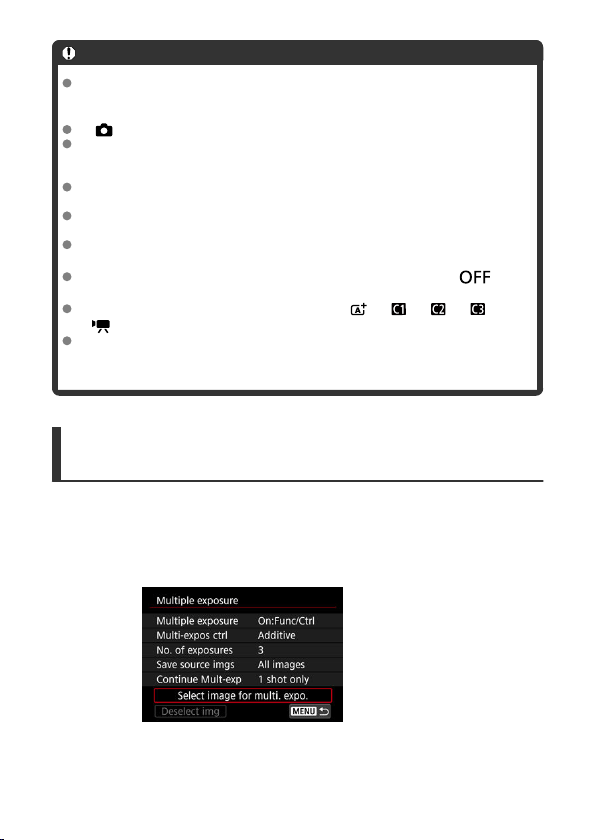
Caution
The image quality, ISO speed, Picture Style, high ISO speed noise reduction, color
space, etc. set for the first single exposure will also be set for the subsequent
exposures.
If [ : Picture Style] is set to [Auto], [Standard] will be applied for shooting.
With [On:Func/Ctrl] and [Additive] set, any noise, irregular colors, banding, or
similar issues affecting images displayed as you shoot may look different in the
final multiple-exposure image.
With multiple exposures, the more exposures there are, the more noticeable the
noise, irregular colors, and banding will be.
Image processing after you finish shooting multiple exposures takes longer when
[Additive] is set (which causes the access lamp to be illuminated longer).
Brightness and noise of the final multiple-exposure image will be different from that
of multiple-exposure images captured and displayed merged in step 8.
Multiple-exposure shooting is canceled if you set the power switch to < > or
switch batteries or cards.
Multiple-exposure shooting ends if you switch to < >/< >/< >/< >/
< > shooting modes.
If you connect the camera to a computer, multiple-exposure shooting will not be
possible. If you connect the camera to a computer during shooting, multiple-
exposure shooting will end.
Merging Multiple Exposures with a RAW Image Recorded
on the Card
You can select a RAW image recorded on the card as the first single exposure. The
selected RAW image will remain intact.
1.
Select [Select image for multi. expo.].
216
Loading ...
Loading ...
Loading ...
