Loading ...
Loading ...
Loading ...
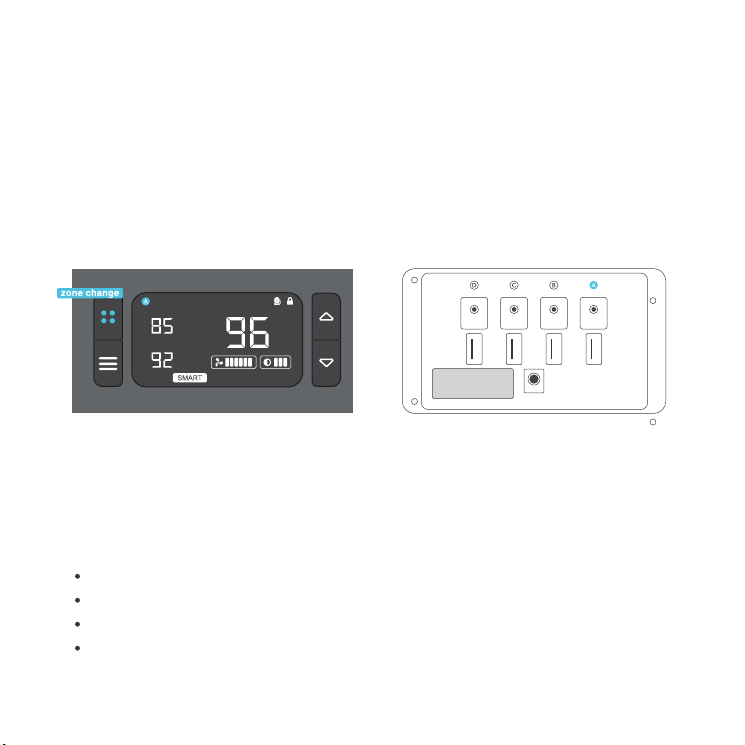
MULTIZONE CONTROLLER
CONTROLLER 8
MULTIZONE CONTROLLER
The Multizone controller enables you to control cooling fans in four different zones with
independent programming settings for each zone. Pressing the zone change button
will cycle through these zones as shown by A, B, C, and D icons on the LCD display.
On the back side of the controller, there will be one probe and fan port underneath each
corresponding A, B, C, and D designation.
PROGRAMMING MODES
For every zone, you may press the MODE button to cycle through the programming modes:
Auto, Smart, On, Off, and Alarm. The modes work the same way as the standard controller
and each zone can have its own custom mode settings. Please refer to pages 17 to 22 for
programming instructions but with the differences listed below.
23
AC INFINITY
POWER
SENSOR
FANS
LABEL
ALARM
SETTING
F
o
F
o
PROBE
F
o
OTHER SETTING DIFFERENCES
Hold the ZONE button to set the display to Fahrenheit or Celsius, page 17.
Hold the MODE button to lock or unlock the display, page 21.
Hold ZONE and MODE buttons to turn the display off while programs run, page 17.
Hold UP and DOWN buttons to reset the controller to factory settings.
Loading ...
Loading ...
Loading ...