Loading ...
Loading ...
Loading ...
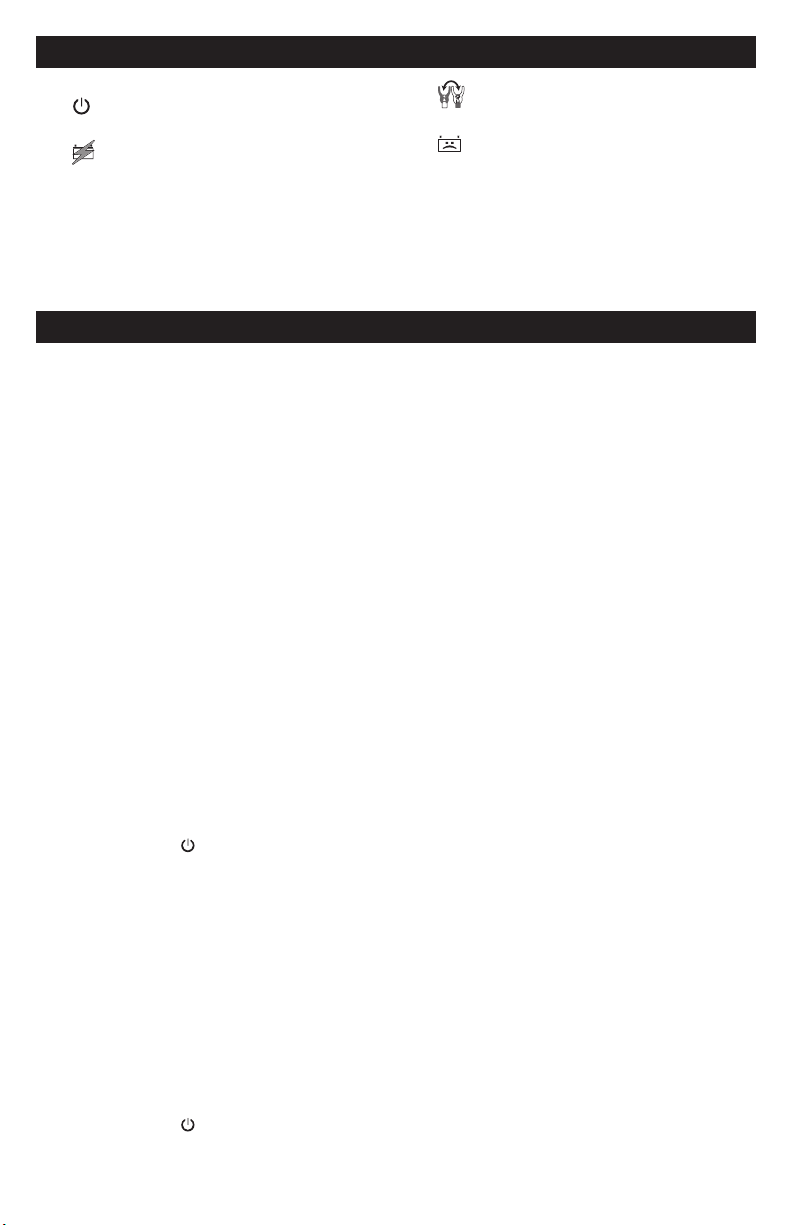
• 7 •
11. CONTROL PANEL
LED INDICATORS
POWER (green) LED lit:
The charger is connected to AC power.
CHARGING INDICATOR:
Yellow/orange LED lit:
The charger is charging the battery.
Yellow/orangeLEDashing:
The charger is in abort mode.
Green LED pulsing: The battery
is fully charged and the charger
is in maintain mode.
CLAMPS REVERSED (red) LED
ashing: The connections are
reversed.
BAD BATTERY (red) LED lit:
The charger has detected a problem
with the battery. See Troubleshooting
for more information.
NOTE: See Operating Instructions for
a complete description of the charger
modes.
12. OPERATING INSTRUCTIONS
IMPORTANT: Do not start the vehicle with
the charger connected to the AC outlet,
or it may damage the charger and your
vehicle.
NOTE: This charger is equipped with an
auto-start feature. Current is supplied
to the battery clamps before a battery is
connected, and the clamps may spark if
touched together.
CHARGING A BATTERY
IN THE VEHICLE
1. Turn off all the vehicle’s accessories.
2. Keep the hood open.
3. Clean the battery terminals.
4. Place the charger on a dry, non-
ammable surface, or use the
convenient hook attachment to hang
the unit safely outside the work area.
5. Lay the AC/DC cables away from any
fan blades, belts, pulleys and other
moving parts.
6. Connect the battery, following the
precautions listed in sections 6 and 7.
7. Connect the charger to a live
grounded 120V AC outlet.
8. The green Power LED will light.
9. When charging is complete,
disconnect the charger from the AC
power, remove the clamp from the
vehicle’s chassis, and then remove
the clamp from the battery terminal.
CHARGING A BATTERY
OUTSIDE OF THE VEHICLE
1. Place battery in a well-ventilated area.
2. Clean the battery terminals.
3. Connect the battery, following the
precautions listed in sections 6 and 7.
4. Connect the charger to a live
grounded 120V AC outlet.
5. The green Power LED will light.
6. When charging is complete,
disconnect the charger from the AC
power, disconnect the negative clamp,
and nally the positive clamp.
7. A marine (boat) battery must be
removed and charged on shore.
USING THE QUICK-CONNECT
CABLE CONNECTORS
Connect either of the two (2) output cable
leads to the charger. Make sure to place the
charger on a dry, non-ammable surface.
WARNING: Never connect the clamp and
ring terminal connectors together for use
in other applications, such as external
battery or other power source charging,
or to extend the output cable length,
as reverse polarity and/or overcharge
conditions will occur.
USING THE 50 AMP BATTERY CLAMPS
1. Connect the end of the charger output
cable to the end of the battery cable,
quick-connect and clamps.
2. Follow the steps in sections 6 and 7,
to connect the output clamps to the
battery.
3. Connect the charger to a live 120V AC
outlet.
USING THE RING CONNECTORS
1. To permanently attach to a battery,
loosen and remove each nut from the
bolt at the battery terminal.
2. Connect the red POSITIVE connector
ring to the POSITIVE battery terminal.
3. Connect the black NEGATIVE
connector ring to the NEGATIVE
battery terminal.
4. Replace and tighten the nuts to secure.
5. Connect the cable to the end of the
charger output cord. Take care to keep
the wires and plug away from metal
and moving parts.
6. Connect the charger to a live
grounded 120V AC outlet.
Loading ...
Loading ...
Loading ...