Loading ...
Loading ...
Loading ...
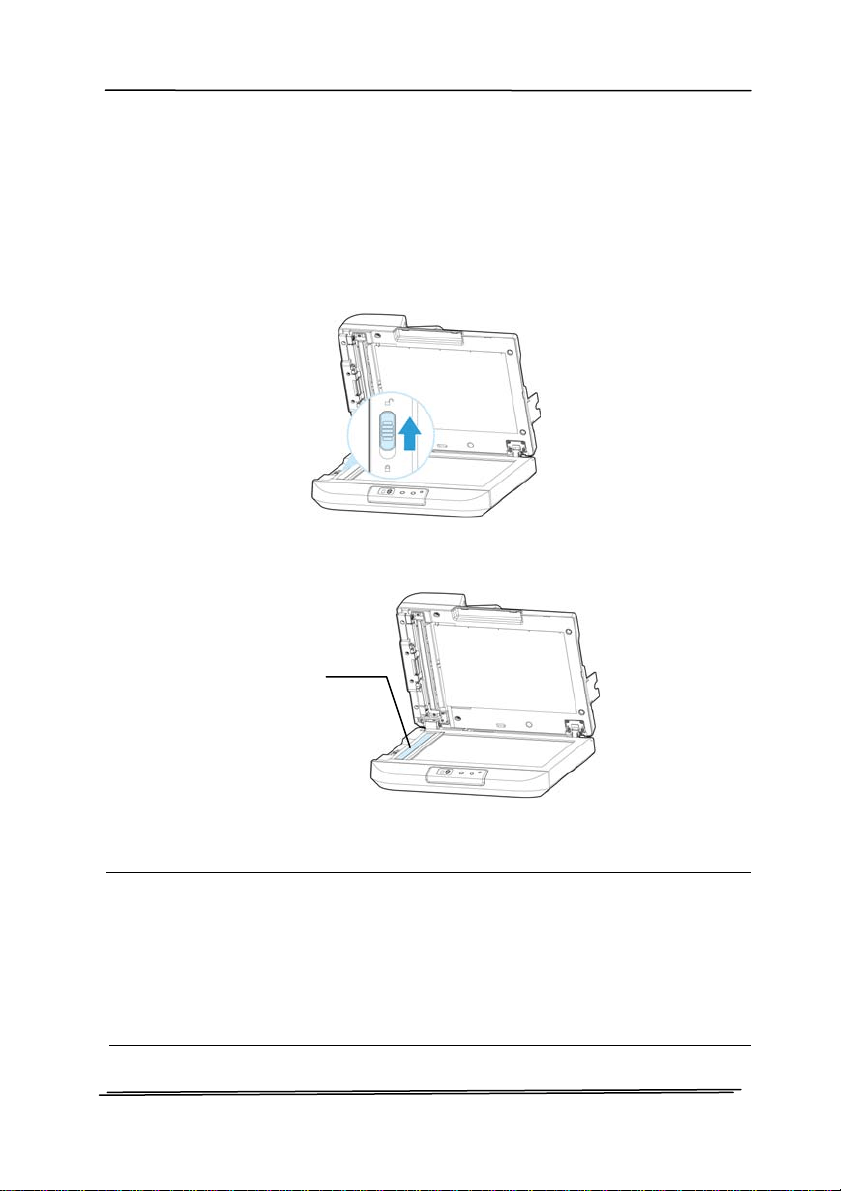
User’s Manual
2.1 Unlocking your scanner
To protect the scanning unit from damage during
transportation, a lock switch is designed to keep the scanning
unit from moving. To unlock the scanner, move the lock switch
to the unlock position as shown in Fig. 2-1.
Figure 2-1 Unlocking the Scanner
Figure 2-2 Home position
Note: If the scanning unit is not located at the front of the
scanner before transporting the scanner, be sure to do the
follows:
1. Turn on the scanner. The scanning unit should move to
the front of the scanner.
2. Press the lock switch down to the “Lock position”.
3. The scanner is now ready to transport.
Scanning unit at
this position
before locking the
scanner
2-2
Loading ...
Loading ...
Loading ...