Loading ...
Loading ...
Loading ...
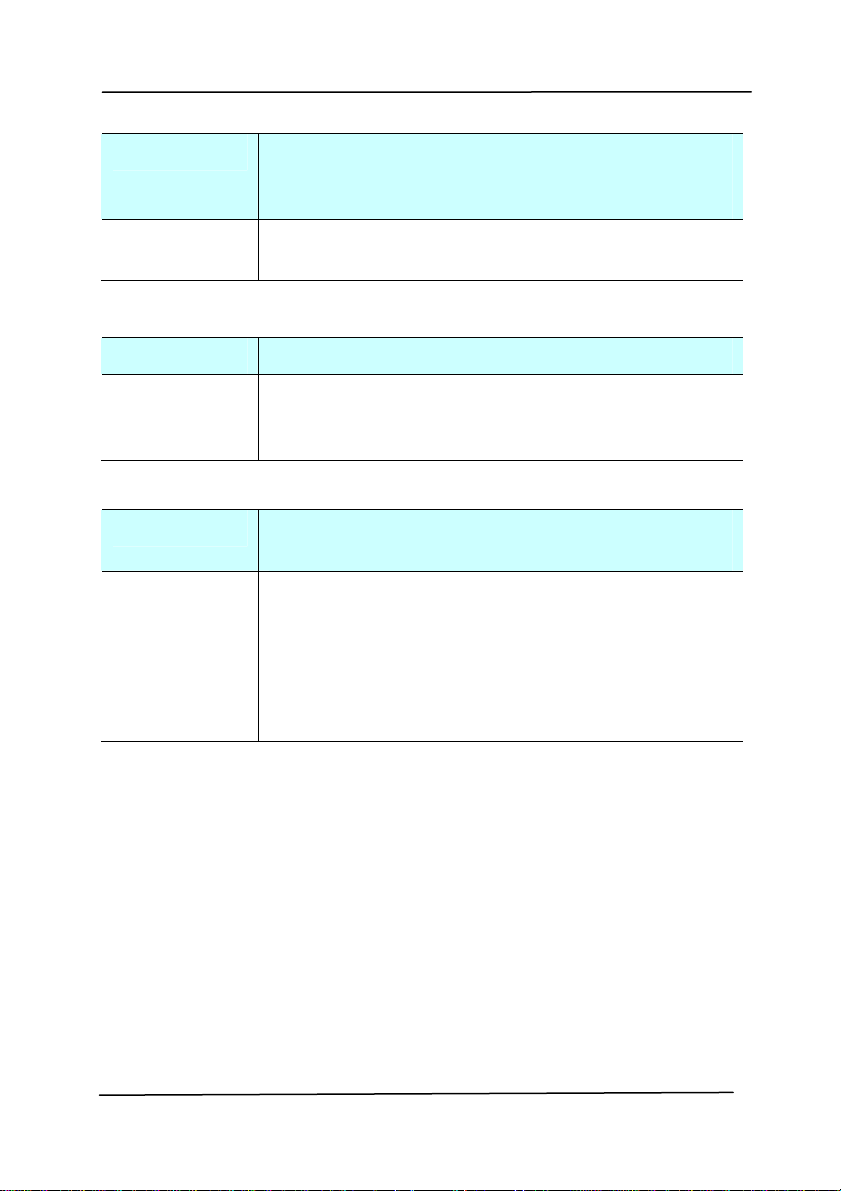
User’s Manual
Question: The scanner works well except for the line art
image. The lines in the image seem to be
much thicker than the original one.
Answer: Increase the Brightness or adjust the
Threshold setting to improve line art image.
Question: Paper becomes jammed during scanning.
Answer: 1.Open the ADF unit.
2.Pull out the jammed paper carefully.
3.Close the ADF unit.
Question: More than one sheet of paper was fed into
the scanner.
Answer: 1.Open ADF unit.
2.Remove the multi-fed sheets of paper.
3.Close the ADF unit.
4.Flatten the corners and edges; loosen the
paper before reloading it in the guide.
5.Check the feeding roller condition and do
the cleaning if necessary.
8-4
Loading ...
Loading ...
Loading ...