Loading ...
Loading ...
Loading ...
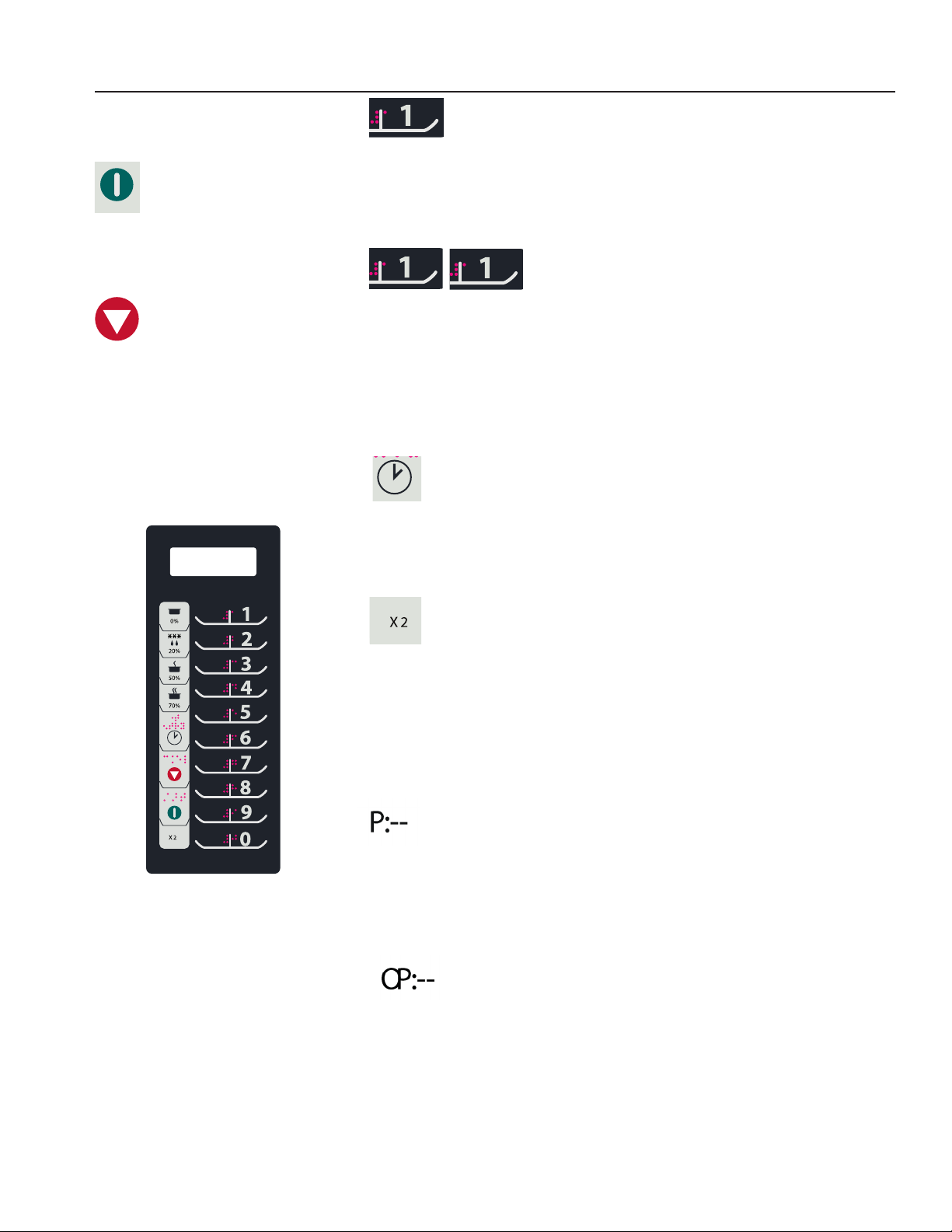
7
START Key
The START key is used to
begin a manual time entry cooking
cycle. It is also used to save any
changes to programming sequences
or user options.
Display and Features (some models)
STOP/RESET Key
The STOP/RESET
key stops a cooking sequence in
progress, clears out any remaining
time, and also ends a programming
or user option cycle. When the
STOP/RESET key is used to end a
programming or option change, the
changes are discarded.
Single Key Programming
(example of key 1 shown)
This feature enables each numbered key to be programmed for a specic
cooking procedure/use. To use this feature, simply program the key to the
desired length of time and power level. To use this feature, press the key
once and the microwave will begin cooking.
Double Key Programming
(some models)
This feature enables 100 programmed entries to be made. Each entry will
be assigned a double digit number, for example 07 as shown. When using
the double key programming, two keys must be pressed to start the cooking
cycle.
Manual Time Entry
In addition to programmable keys, this microwave also accepts
specic time entry by using the TIME ENTRY key. Using manual time entry
does not affect the programmed buttons.
QTY X2 Key
The QTY X2 key increases a preset cooking time by a percentage
of the original cooking time (cooking factor). The user may specify the
percentage and it can be changed for individual cooking sequences. This
feature is very useful for cooking multiple servings of foods. The QTY X2 key
can be used with either single or double key programming. To change the
cooking factor, see Programming the Oven Control.
Stage Cooking
Stage cooking is a cooking sequence with specic power stage
changes. The user can program up to four different power level
changes and the specic amount of cooking time at each power
level. Each power level/cooking time combination is known as a stage. Up to
four stages can be programmed.
User Options
This microwave can be set for specic user preferences.
Options such as beep volume, maximum cooking time, and
the number of programmable keys can be changed. To change
different options, see User Options in this manual.
Hold
20% Power
Defrost
50% Power
70% Power
Time Entry
Stop
Start / Go
Multi Portions
10 Programmable
Keys
Braille Touch Keys
The switching operation of this microwave oven can cause voltage uctuations on the supply line. The operation of this oven under unfavorable
voltage supply conditions can have adverse effects. This device is intended for the connection to a power supply system with a maximum
permissible system impedance Zmax of 0.10 Ohms at the interface point of the user’s supply. The user has to ensure that this device is
connected only to a power supply system which fullls the requirement above. If necessary, the user can ask the public power supply company
for the system impedance at the interface point.
Loading ...
Loading ...
Loading ...