Loading ...
Loading ...
Loading ...
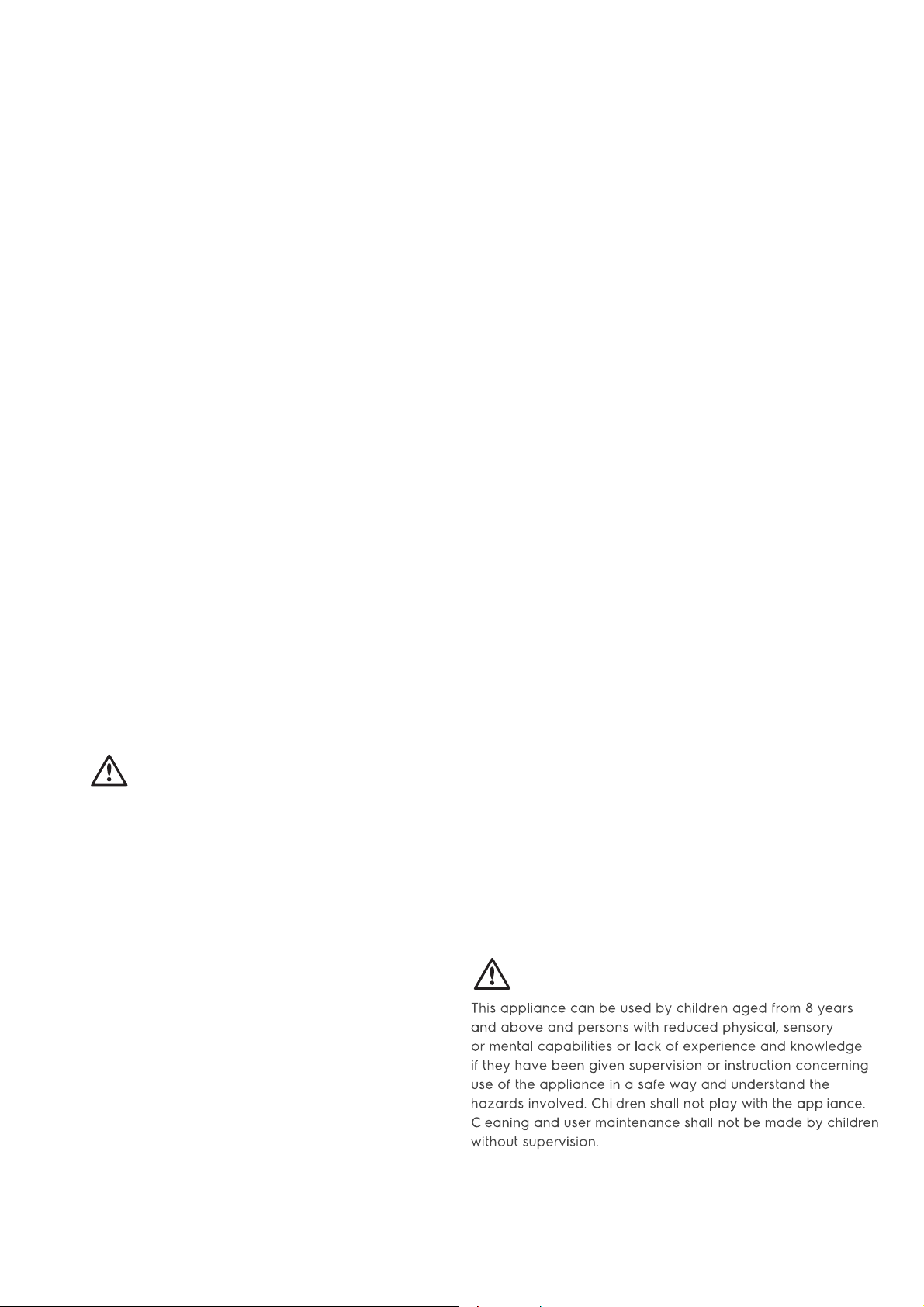
Refrigerator operation 5
5. If the refrigerator rocks from one corner to the
opposite rear corner, this means that the fl oor is uneven;
you will need to put some packing under one of the
rear rollers. You could use thin pieces of solid material,
such as thin board, vinyl fl oor tiles or laminate. Place
the packing so that it will sit under one of the rear
rollers when the refrigerator is rolled into position.
6. You may now need to fi ne-tune the installation by
repeating Steps 3, 4 and 5.
7. Whenever you need to move the refrigerator, be sure to
wind the foot back up so that the refrigerator can
roll freely.
8. Clean
9. Leave standing in stable upright position for 2-3 hours
prior to turn “on”.
your refrigerator thoroughly following the
instructions on page 9 and wipe off any dust
that was
accumulated during shipping.
10. Plug the refrigerator into the power point. Don’t use
a double adaptor. If you need to roll the refrigerator
out to get at the power point, remember to raise the
stability foot before you do so.
11. We recommend that you let your refrigerator run for two
to three hours before you put any food in it .
It will
allow you to check that it is operating properly.
Your new refrigerator has been supplied with protective
plastic fi lm on the doors and cabinet, you can choose to
remove this fi lm as needed.
Congratulations! You have successfully installed your
new refrigerator.
caution
caution
Keep ventilation openings, in the appliance enclosure
or in the built-in structure clear of obstruction.
Refrigerator Operation
The refrigerator transfers heat from food placed inside the
appliance to the outside air.
This process makes the rear, the sides and the area
adjacent to the doors, particularly at initial start up, feel
warm to hot, this is normal.
There is a cooling coil located behind the rear wall of the
cabinet. This coil cools and removes moisture from the air.
A fan then circulates cold, dry air throughout the cabinet.
This air circulation means that food are refrigerated far
more quickly than in refrigerators where the air remains
relatively static.
Avoid placing food against air outlets as this will aff ect
air circulation.
A light frosting will occasionally occur on the cold interior
of the freezer when the door is opened frequently. This
is normal and will disappear after a few days in most
climates.
Make sure you fully close the freezer door after you load or
remove food. If the door is left partly open, a heavy frost will
coat the inside of the freezer . If a frost develops, remove it.
Ensure to properly close the door, so the frost will not reoccur.
Your new energy effi cient appliance uses a high-speed
compressor and other energy effi cient components that may
produce diff erent noises to your old appliance.
These sounds are normal and includes:
•compressor running noise.
•air movement noise from the small fan motor.
•occasional gurgling, similar to water boiling.
•a popping noise, heard during automatic defrosting.
•a clicking noise, just prior to the compressor starting up.
These noises are normal and will not cause the unit to alarm.
Tempe ratu
re Control
The factory default settings;
Refrigerator = 5°c Freezer = -18°c
If you want to change the tempe rature, follow the
instruction s in the section abou t the use r interface for your
model. Ensu re that you ma ke only small adju stment s and
wait 24 hou rs to see i f it’s correct to your liking.
Note: When you se t a tempe rature, you se t an av
e
r
age
t
empe rature for the whole refrige rator cabine t.
Checking the s oftness of ice cream i s a good indication
that your freezer is the right period, While checking
the tempe rature of water kept in the refrige rator is a
good way of checking the tempe rature of the food
compartmen t.
Tempe rature inside each compartmen t may vary,
depending on how much food you store and whe re you
place i t.
High or low room temperature may also affect the actual
temperature inside the refrigerator.
Loading ...
Loading ...
Loading ...