Loading ...
Loading ...
Loading ...
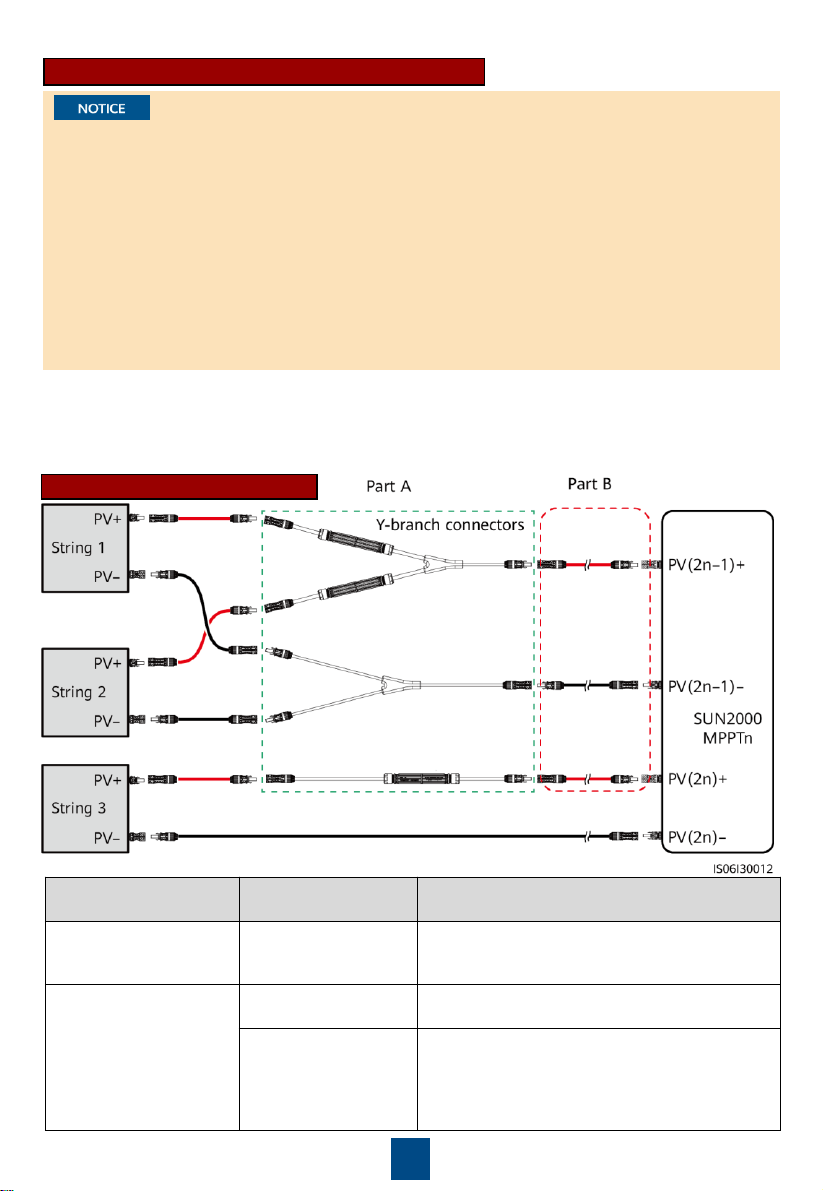
13
Wiring Description of Y-branch Connectors
• Y-branch connectors can be purchased from Huawei or the manufacturers based on the
following recommended models: If the rated current of the fuse of the Y-branch connector is
15 A, the recommended model is 904095944 (Luxshare) or A040959443039 (Comlink); if the
rated current of the fuse of the Y-branch connector is 20 A, the recommended model is
904095945 (Luxshare) or A040959453039 (Comlink).
• When connecting cables to recommended Y-branch connectors, ensure that the connectors to
be paired match each other and are from the same manufacturer. Otherwise, the contact
resistance of the connectors may exceed the allowed value. In this case, the connectors may be
heated and oxidized, which may cause faults.
• Ensure that the locking nuts of all connectors are tightened.
• Do not bind more than three fuse enclosures together. Otherwise, the fuses and their
enclosures may be damaged due to overheating. It is recommended that a clearance of 10 mm
or more be reserved between fuse enclosures. You are advised not to bind the fuse enclosures
with other heat emitting conductors.
Wiring rules:
1. The PV+ on the string side must be connected to the PV+ on the SUN2000 side, and the PV– on
the string side must be connected to the PV– on the SUN2000 side.
2. Preferentially and evenly connect the Y-branch connectors to the MPPTs controlled by DC
SWITCH 2 or DC SWITCH 3.
Y-branch Connector Solution
Scenario
Model of Y
-branch
Connector (Part A)
Connection Description
Connecting Y
-branch
connectors to the PV
strings (recommended)
All models
Use the DC terminals delivered with the
SUN2000s
to connect part B to the SUN2000s.
Connecting Y
-branch
connectors to the
SUN2000
Models recommended
by Huawei
Part A can be directly connected to the
SUN2000
, and part B is not needed.
Other models
To ensure that the terminals of part A
match
the DC terminals of the
SUN2000, part B is
needed to connect part A to the
SUN2000
. Use
the DC terminals delivered with the
SUN2000
to connect part B to the
SUN2000.
Loading ...
Loading ...
Loading ...