Loading ...
Loading ...
Loading ...
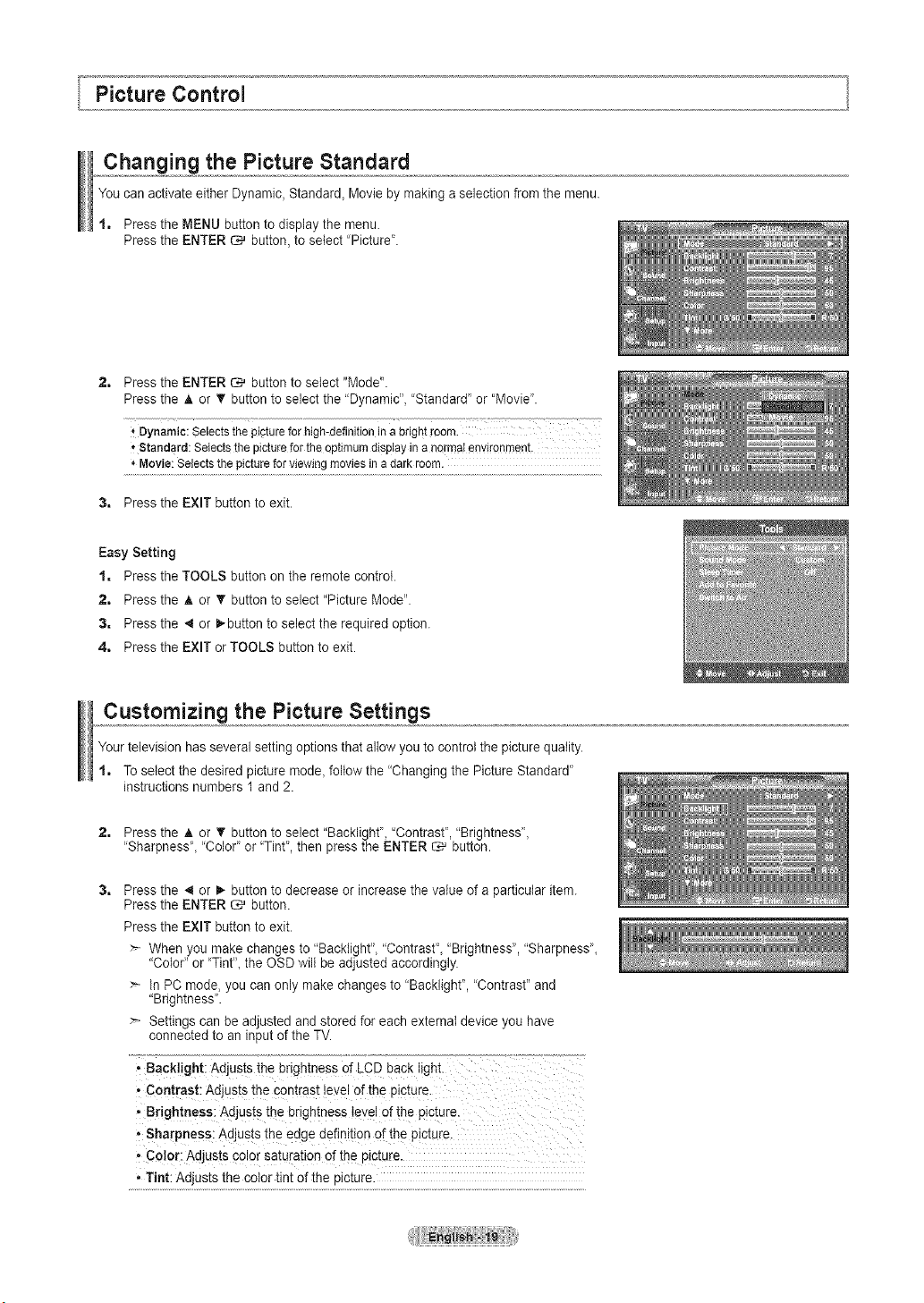
Changing the Picture Standard
You can activate either Dynamic, Standard, Movie by making a selection from the menu.
1. Press the MENU button to display the menu.
Press the ENTER _ button, to select 'Picture".
2, Press the ENTER _ button to select "Mode".
Press the A or _' button to select the "Dynamic", "Standard" or "Movie'.
Dynamic:Selectsthe pipturefor high-definitionina brightroom.
'*Standard:Setectsthe picturefor theoptimumdisplayina nQrntatenvironment.
,, Movie:Selectsthe picturefor viewingmoviesina darkroom.
3. Press the EXIT button to exit.
Easy Setting
1. Press the TOOLS button on the remote control.
2. Press the & or • button to select "Picture Mode".
3. Press the _ or _,-button to select the required option.
4. Press the EXIT or TOOLS button to exit.
Customizing the Picture Settings
Your television has several setting options that allow you to control the picture quality.
1. To select the desired picture mode, follow the "Changing the Picture Standard'
instructions numbers 1 and 2.
2,
Press the A or T button to select "Backlight', "Contrast', "Brightness",
'Sharpness', "Color" or 'Tint", then press the ENTER _ button.
Press the 4 or I_ button to decrease or increase the value of a particular item.
Press the ENTER _ button.
Press the EXIT button to exit.
When you make changes to "Backlight', "Contrast"_ "Brightness", "Sharpness'_
"Color" or 'Tint'_ the OSD wilt be adjusted accordingly.
> In PC mode, you can only make changes to "Backlight", "Contrast" and
"Brightness'.
> Settings can be adjusted and stored for each external device you have
connected to an input of the TV.
' Back!ight: Adjusts the brightness of LCD back light.
• Contrast: Adjusts the contrast level of the picture.
•"Brightness: Adjust s the brightness !eveI of the picture ,
' Sharpness: Adjusts the edge definition of the picture.
• Color: Adjusts color saturation of the picture
. Tint: Adjusts the color tint of the picture.
Loading ...
Loading ...
Loading ...
