Loading ...
Loading ...
Loading ...
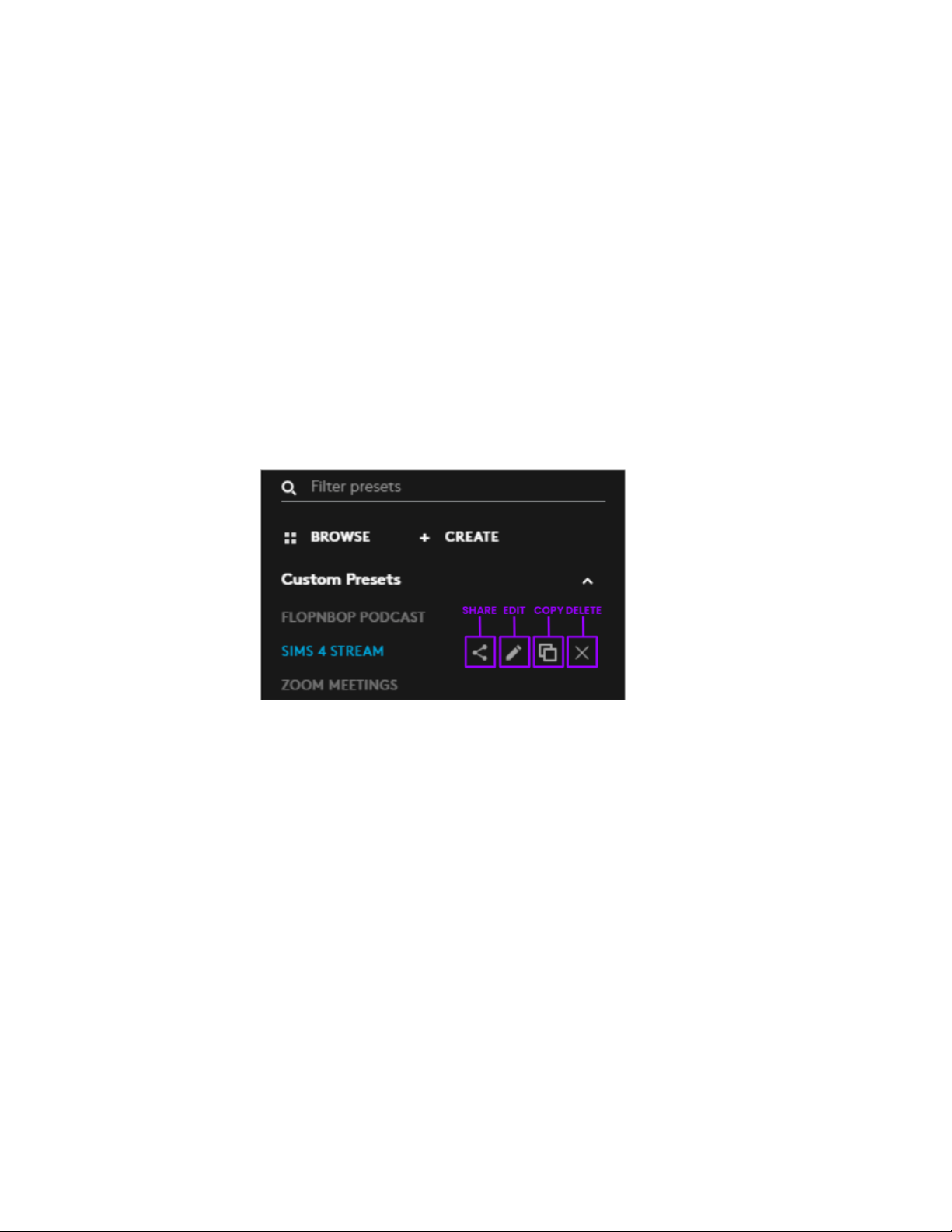
7 DOWNLOAD, SHARE, EDIT, COPY OR DELETE CUSTOM PRESETS
As you create your perfect Custom Presets, you may think to yourself that others could benefit from all of
your hard work … and you’d probably be right!
To share your content to the community, click the “share” icon, enter the required information
about what you’re sharing, and add any optional tags for easier search assistance.
If you’d like to allow other users to download your creation, you can check the box to make it
public. Should you choose to keep your content private, it will only be available on machines
already logged in to your G HUB account.
To make a simple edit to the name of your Custom Preset, click the “EDIT” icon.
To further adjust your Custom Preset, without losing your hard work on this one, click the “COPY” icon,
and make your adjustments to the newly created “...Copy 1”.
When you no longer want or need a Custom Preset, click the “DELETE” icon, and follow the on screen
prompts.
###
Reviewer’s Guide: Blue VO!CE for Yeti Nano, Yeti, Yeti X - Page 10