Loading ...
Loading ...
Loading ...
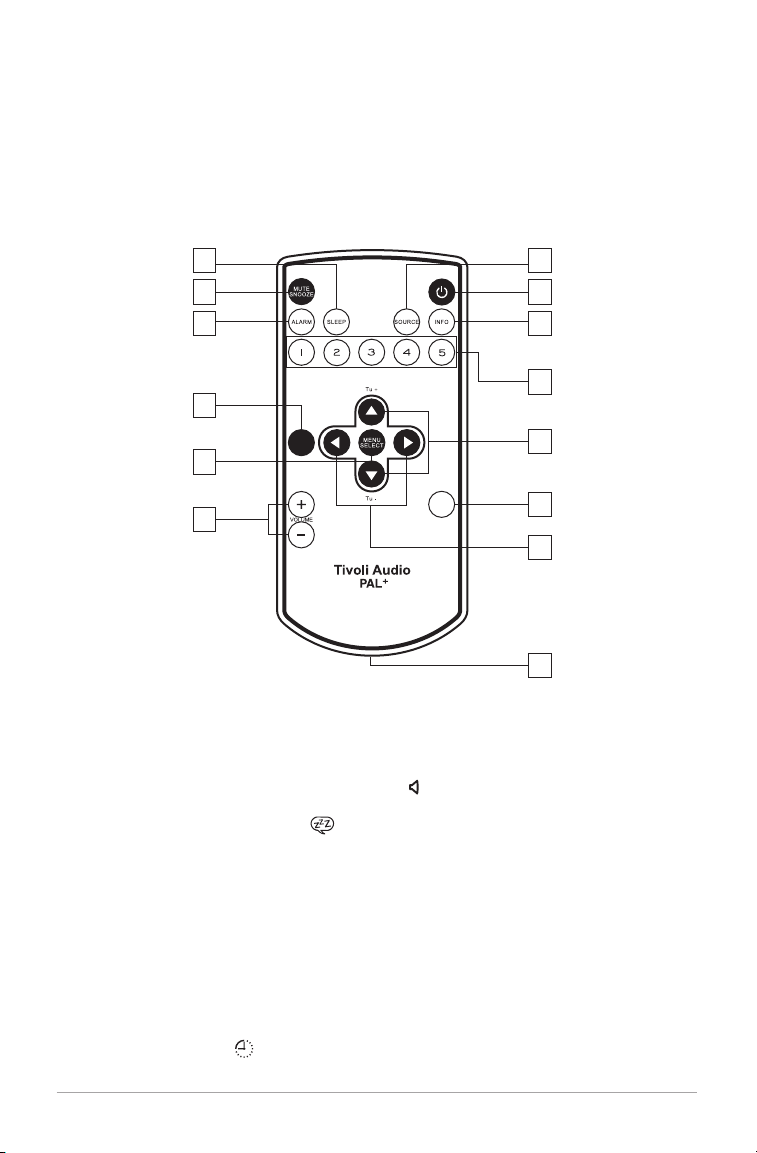
5.
BATTERY COMPARTMENT: Houses the PAL+ NiMH battery pack. A mini-B USB inter-
face is located behind the padding. This input is for service use only. Any other use of
this jack could damage the PAL+ which would not be covered under the warranty.
Guide to Features (Remote Control):
(A separate holder for the remote control is included. It incorporates adhesive tape on
the backside. Peel off the backing and apply the holder to either side of your PAL+.)
1. POWER: Press briefly to power the PAL+ on. The radio will power on to the last source
used. Press again to power off. The remote’s Power button will not turn the PAL+ on
when the unit is off and not connected to the external power supply.
2. MUTE/SNOOZE: Press to mute the audio (the icon will show no volume bars) while the
unit is playing and press again to restore sound, or adjust the volume. Press to mute the
alarm after the alarm sounds. A icon will show on the display when Snooze is active.
The Snooze time is fixed at 7 minutes and is not adjustable. The Snooze function works
when the PAL+ is connected to the external power supply. When operating on battery-
only power, pressing Snooze will have no effect.
3.
ALARM: Use the pq and Select buttons to adjust and set the alarms. For very
important notes and a complete step-by-step guide, refer to the section titled “How to
set the Alarm”.
4. SLEEP: Press repeatedly to view the amount of time the radio will play before it turns
off automatically and press the Select button to select that time. When the sleep timer
is active you can check the remaining time by pressing the Sleep button on the remote.
A small clock face [ ] will show on the display when the Sleep timer is active. To
cancel Sleep, press the Sleep button until the display shows “Off”. When operating
MONO
BAC K
4
2
3
11
8
10
13
9
7
6
1
5
12
14
10 – ENGLISH
Loading ...
Loading ...
Loading ...
