Loading ...
Loading ...
Loading ...
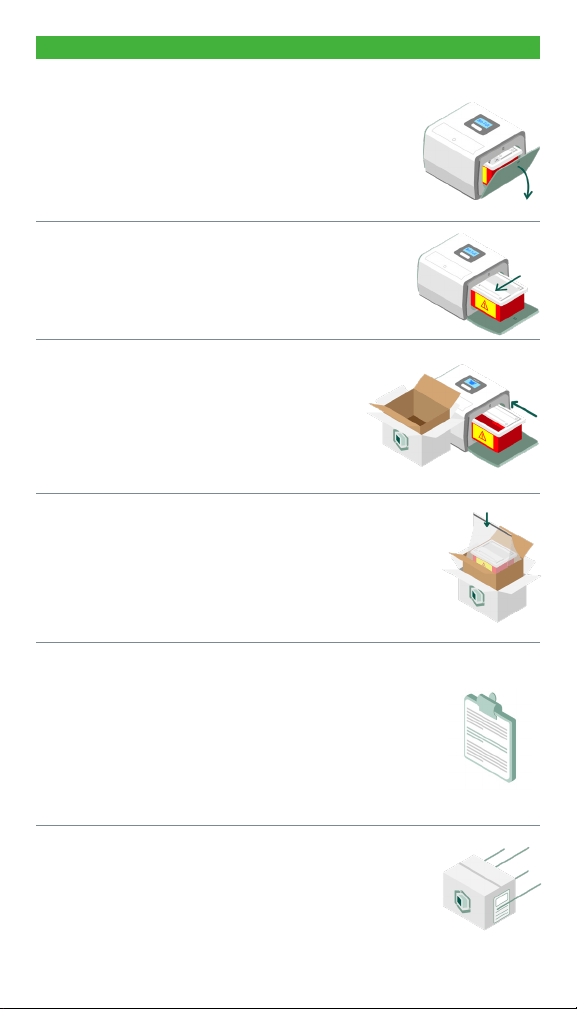
9
REPLACING AND DISPOSING OF THE RED INNER SHARPS BIN
Remove the full sharps bin
You will know that it’s time to replace your inner
sharps bin when the screen on your Smart Sharps
Bin says ‘BIN FULL’. Push the Smart Sharps Bin Side
Door to open it and slide out the full sharps bin.
READ INSTRUCTIONS CAREFULLY
Safely lock the full sharps bin
Close the sliding door on the top of the red inner
sharps bin until it locks into place. The inner sharps
bin is now safely secured and ready for disposal.
Carefully package the full inner sharps bin for mailback
Using the prepaid HB Mailback packaging, place the
locked red inner sharps bin into the plastic bag and seal
it using the cable tie. Put it into the inner brown Mailback
box located inside the outer white Mailback box. Tape
both boxes closed.
Complete the tracking document
Remove the tracking document from the plastic pocket
on the side of the outer white Mailback box. Ensure
that the information in Section 1 is correct and amend if
necessary. Complete Section 2 by printing your name,
signing, and dating the document. Keep the bottom blue
copy for your records. Place the remaining three copies
back into the plastic pocket.
Replace with the new sharps bin
Remove the new red inner sharps bin from
the box, making sure to retain all packaging
components. Slide the new sharps bin into
the Smart Sharps Bin, with the bin opening
positioned beneath the Sharps Drop Door.
Your Mailback box is ready to send
Return the prepaid package via the HB Mailback
program through the U.S. Postal Service by bringing
it to your local post office or arranging home pick-
up. HealthBeacon will ensure proper, safe disposal.
Loading ...
Loading ...
Loading ...
