Loading ...
Loading ...
Loading ...
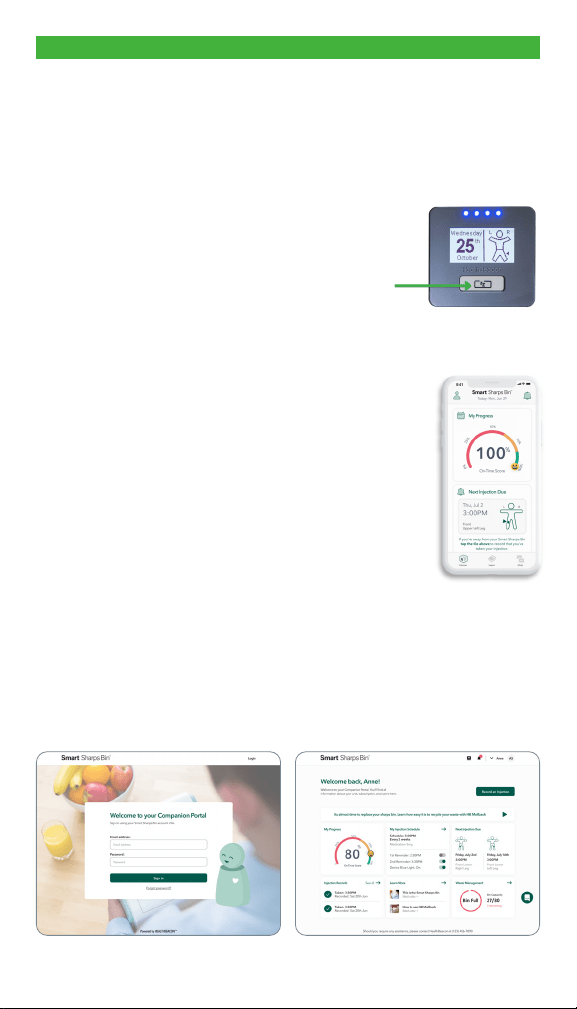
6
GETTING STARTED
Push the snooze button to:
- View your injection site reminder
- Snooze the blue lights for one hour
The Smart Sharps Bin and companion app along with 24/7 Customer Care
Team provide comprehensive support to help you manage your at-home
injectable medication.
Smart Sharps Bin:
On the day your injection is due, the Blue Light Reminder will illuminate on
the Smart Sharps Bin. The Smart Sharps Bin safely stores your used sharps,
displays your personal On-Time adherence score, the date of your next
scheduled injection, and injection site rotation reminders.
Smart Sharps Bin Companion App:
Extend your at-home and mobile support experience.
With the companion app, you can:
Smart Sharps Bin Companion Portal:
You can access your information through the Smart Sharps Bin Companion
Portal at www.smartsharpsbin.com. Use your companion app details to login
to the companion portal.
Make sure to explore additional features in the companion app.
- View your upcoming schedule
- Log injections when you are away
- Track your On-Time Score
- Update your personal treatment details
- View and download your personalized reports and
injection history records
- Change and track your reminders and injection site
rotation
- Check on bin capacity & mailback status
- Watch video tutorials
- Be alerted to issues with your Smart Sharps Bin
- Chat with the Customer Care Team
Make sure to keep your Smart Sharps Bin plugged in at all times so that the
system is readily available for you.
Loading ...
Loading ...
Loading ...
