Loading ...
Loading ...
Loading ...
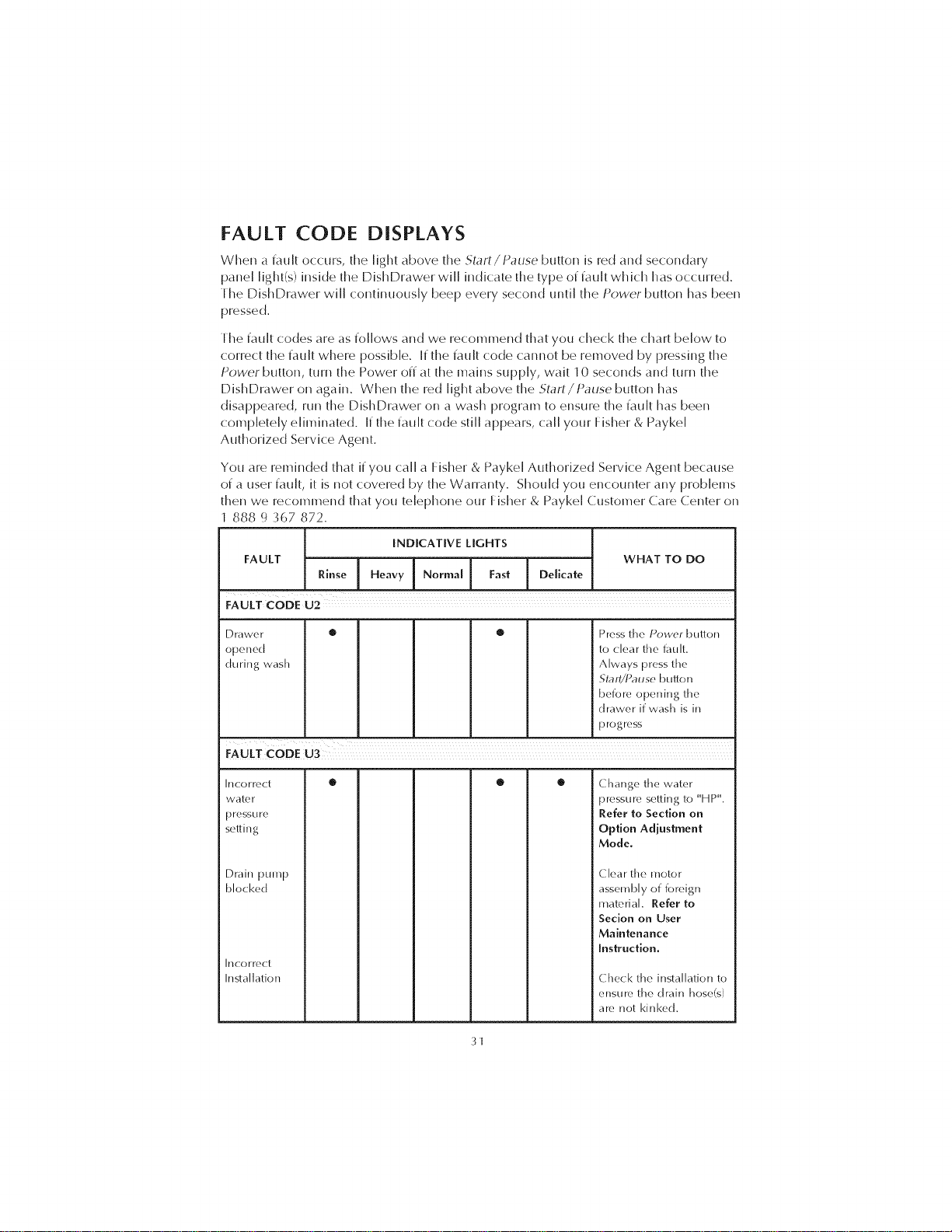
FAULT CODE DISPLAYS
When a fault occurs, tile light above tile Start/Pause button is red and secondary
panel light(s) inside the DishDrawer will indicate tile type of fault wh ich has occurred.
I he DishDrawer will continuously beep every second until tile Power button has been
pressed.
I he fault codes are as follows and we recommend that you check tile chart below to
correct tile fault where possible. If tile fault code cannot be removed by pressing tile
Power button, turn tile Power off at tile mains supply, wait 10 seconds and turn tile
DishDrawer oil again. When tile red light above tile Start/Pause button has
disappeared, run tile DishDrawer oil a wash program to ensure tile fault has been
completely eliminated. If tile fault code still appears, call your Fisher & Paykel
Authorized Service Agent.
You are reminded that if you call a Fisher & Paykel Authorized Service Agent because
of a user fault, it is not covered by tile Warranty. Should you encounter any problems
then we recommend that you telephone our F:isher & Paykel Customer Care Center on
888 9 367 872.
INDICATIVE LIGHTS
FAULT CODE U2
Drawer O O Press the Power button
opened to clear the fault.
during wash Always press the
Slarl/Pause butlon
before opening the
drawer if: wash is in
Progress
FAULT CODE U3
IFICOFFeCt
W ate r
t)ressLire
setting
Drain pump
blocked
Into rrect
Installatio n
Change the water
pressure setting to "HP".
Refer to Section on
Option Adjustment
Mode.
Clear the motor
assembly of foreign
material. Refer to
Secion on User
Maintenance
Instruction.
Check the installation to
ensure the drain hose(s)
are not kinked.
31
Loading ...
Loading ...
Loading ...