Loading ...
Loading ...
Loading ...
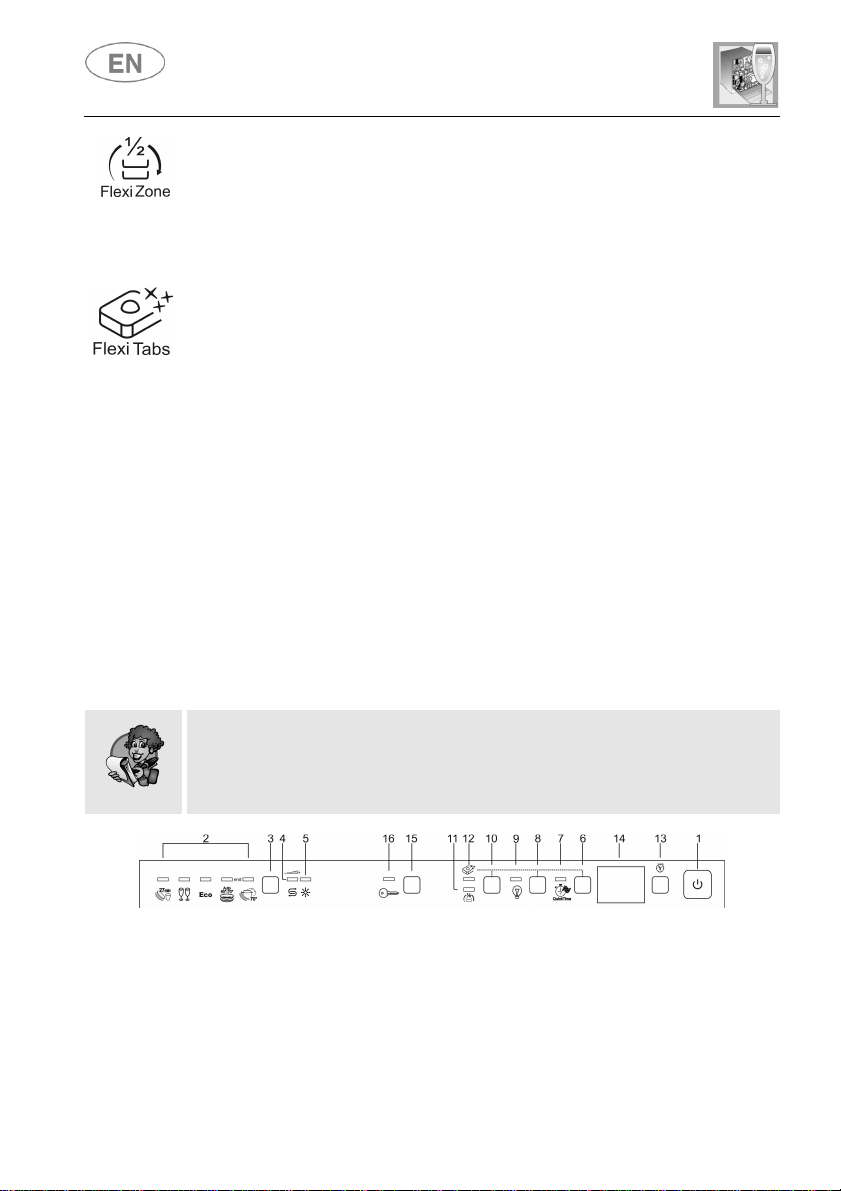
User instructions
16
SPREAD HALF LOAD
(available in all programs except the soak program)
When there are not many dishes to be watched, the “spread half load”
option, controlled by button (10) is useful; it saves water and electricity and
reduces the program’s duration. Place dishes in both baskets then load
the detergent dispenser than less than the normal amount for a full load.
EXTRA OPTIONS
-
“Flexi Tabs” BUTTON
(available in all programs except the soak program)
Ideal for multi-function detergents, this option allows washing to be
optimised, with full benefits from the combined-action tablets. When this
option is activated, any salt and rinse aid in the relative containers will
not be used.
Press buttons 6 + 8 (QUICK TIME PROGRAMS button + ENERSAVE
option button) simultaneously to activate the "Flexi tabs" option; the
respective light (11) comes on to confirm the selection.
With short programs, because there is less time for them to dissolve,
tablets may fail to wash effectively and undissolved residues may be left.
Powder detergents are more suitable for these programs.
N.B.:
When the salt and rinse aid containers are empty, the relative lights will
remain on even if the “Flexi Tabs” option is selected.
IMPORTANT:
when no longer required, the option must be deactivated by pressing
the relative buttons (the light goes out).
If the water hardness has been set on a value above H3, and the “Flexi
Tabs” option is activated, the relative light flashes, warning of a setting
error. Multi-function products are not suitable for use with very "hard"
water; this does not prevent the use of the option, but the washing
results might not be of the best.
Loading ...
Loading ...
Loading ...