Loading ...
Loading ...
Loading ...
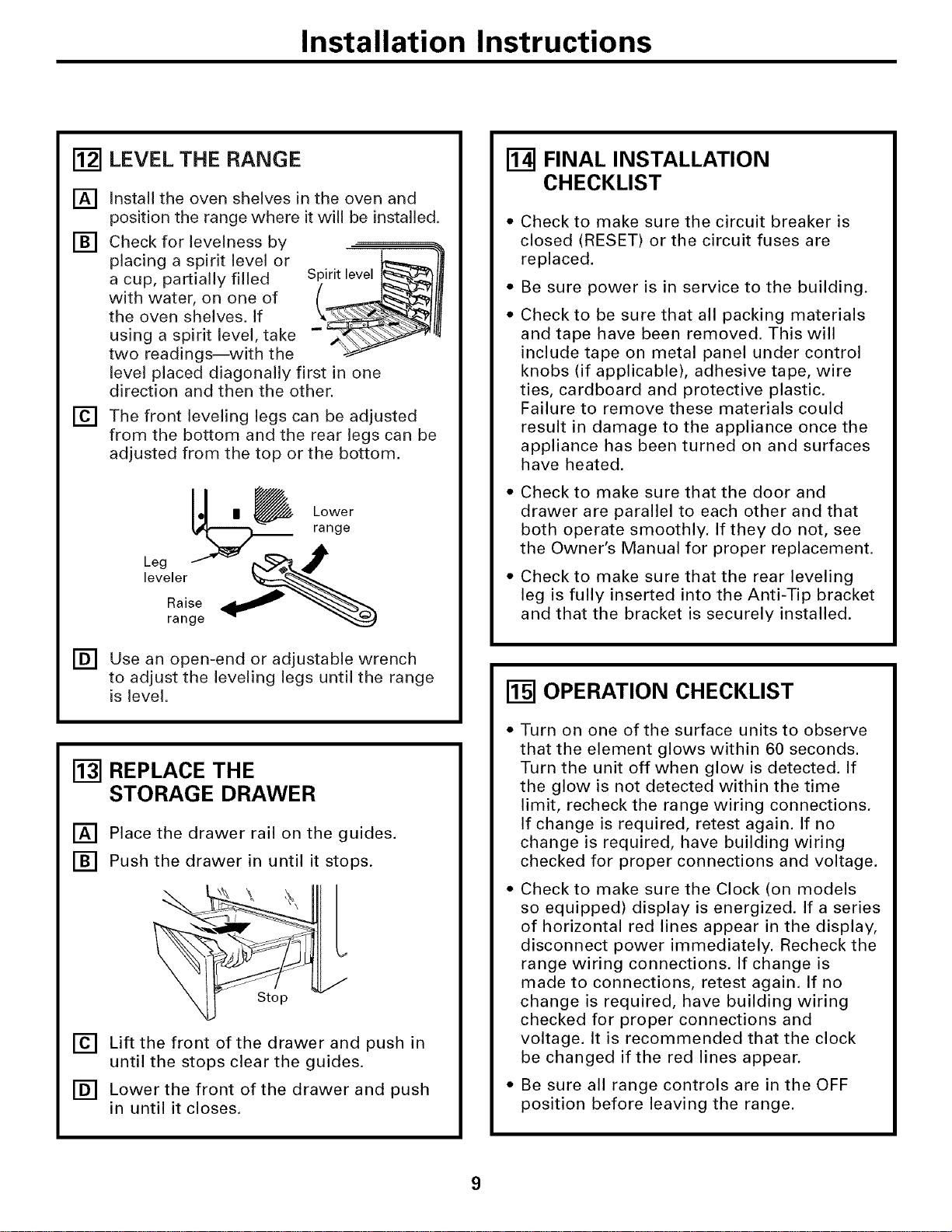
Installation Instructions
LEVEL THE RANGE
[]
[]
[]
Install the oven shelves in the oven and
position the range where it will be installed.
Check for levelness by
. _,_
placing a spirit level or ^.._ ._l|
a cup, partially filled
with water, on one of
the oven shelves. If
using a spirit level, take
two readings--with the
level placed diagonally first in one
direction and then the other.
The front leveling legs can be adjusted
from the bottom and the rear legs can be
adjusted from the top or the bottom.
[] Use an open-end or adjustable wrench
to adjust the leveling legs until the range
is level.
REPLACE THE
STORAGE DRAWER
[] Place the drawer rail on the guides.
[] Push the drawer in until it stops.
' \
[] Lift the front of the drawer and push in
until the stops clear the guides.
[] Lower the front of the drawer and push
in until it closes.
FINAL INSTALLATION
CHECKLIST
Check to make sure the circuit breaker is
closed (RESET) or the circuit fuses are
replaced.
Be sure power is in service to the building.
Check to be sure that all packing materials
and tape have been removed. This will
include tape on metal panel under control
knobs (if applicable), adhesive tape, wire
ties, cardboard and protective plastic.
Failure to remove these materials could
result in damage to the appliance once the
appliance has been turned on and surfaces
have heated.
Check to make sure that the door and
drawer are parallel to each other and that
both operate smoothly. If they do not, see
the Owner's Manual for proper replacement.
Check to make sure that the rear leveling
leg is fully inserted into the Anti-Tip bracket
and that the bracket is securely installed.
OPERATION CHECKLIST
Turn on one of the surface units to observe
that the element glows within 60 seconds.
Turn the unit off when glow is detected. If
the glow is not detected within the time
limit, recheck the range wiring connections.
If change is required, retest again. If no
change is required, have building wiring
checked for proper connections and voltage.
Check to make sure the Clock (on models
so equipped) display is energized. If a series
of horizontal red lines appear in the display,
disconnect power immediately. Recheck the
range wiring connections. If change is
made to connections, retest again, If no
change is required, have building wiring
checked for proper connections and
voltage. It is recommended that the clock
be changed if the red lines appear.
Be sure all range controls are in the OFF
position before leaving the range.
Loading ...
Loading ...
Loading ...