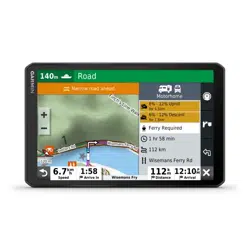Loading ...
Loading ...
Loading ...

Saving a Phone Number as a Preset
You can save up to three contacts as presets on the dial pad. This allows you to quickly call your home phone
number, family members, or frequently called contacts.
1 Select > Tools > Phone.
2 If necessary, select .
3 Select a preset number, such as Preset 1.
4 Select OK, then select a contact.
Wireless Headsets
Your device can send audio navigation prompts to a Bluetooth enabled wireless headset.
Enabling or Disabling Bluetooth Features
You can enable or disable hands-free calling and Garmin Drive features for your paired smartphone.
1 Select Settings > Wireless Networks > Bluetooth.
2 Select next to your phone name.
3 In the Use for section, select an option:
• To enable a connection to the Garmin Drive app, select Garmin Drive.
• To enable hands-free calling features, select Hands-Free.
4 Select OK.
Showing or Hiding App Notifications (Android
™
)
You can use the Garmin Drive app to customize which types of smartphone notifications appear on your RV /
Camper device.
1 On your phone, open the Garmin Drive app.
2 Select > Smart Notifications.
A list of smartphone app categories appears.
3 Select a category to enable or disable notifications for that type of app.
Showing or Hiding Notification Categories for Your Apple
®
Device
If you are connected to an Apple device, you can filter the notifications shown on your RV / Camper device by
showing or hiding categories.
1 Select > Tools > Smart Notifications > .
2 Select the check box next to each notification to show.
Disconnecting a Bluetooth Device
You can temporarily disconnect a Bluetooth device without deleting it from the paired devices list. The
Bluetooth device can connect to your RV / Camper device automatically in the future.
1 Select Settings > Wireless Networks > Bluetooth.
2 Select the device to disconnect.
3 Select OK.
Deleting a Paired Bluetooth Device
You can delete a paired Bluetooth device to prevent it from automatically connecting to your RV / Camper
device in the future. Deleting a paired smartphone also deletes all synced phonebook contacts and call history
from your RV / Camper device.
1 Select Settings > Wireless Networks > Bluetooth.
2 Next to the Bluetooth device name, select
> Forget.
Live Services, Traffic, and Smartphone Features 33
Loading ...
Loading ...
Loading ...