Loading ...
Loading ...
Loading ...
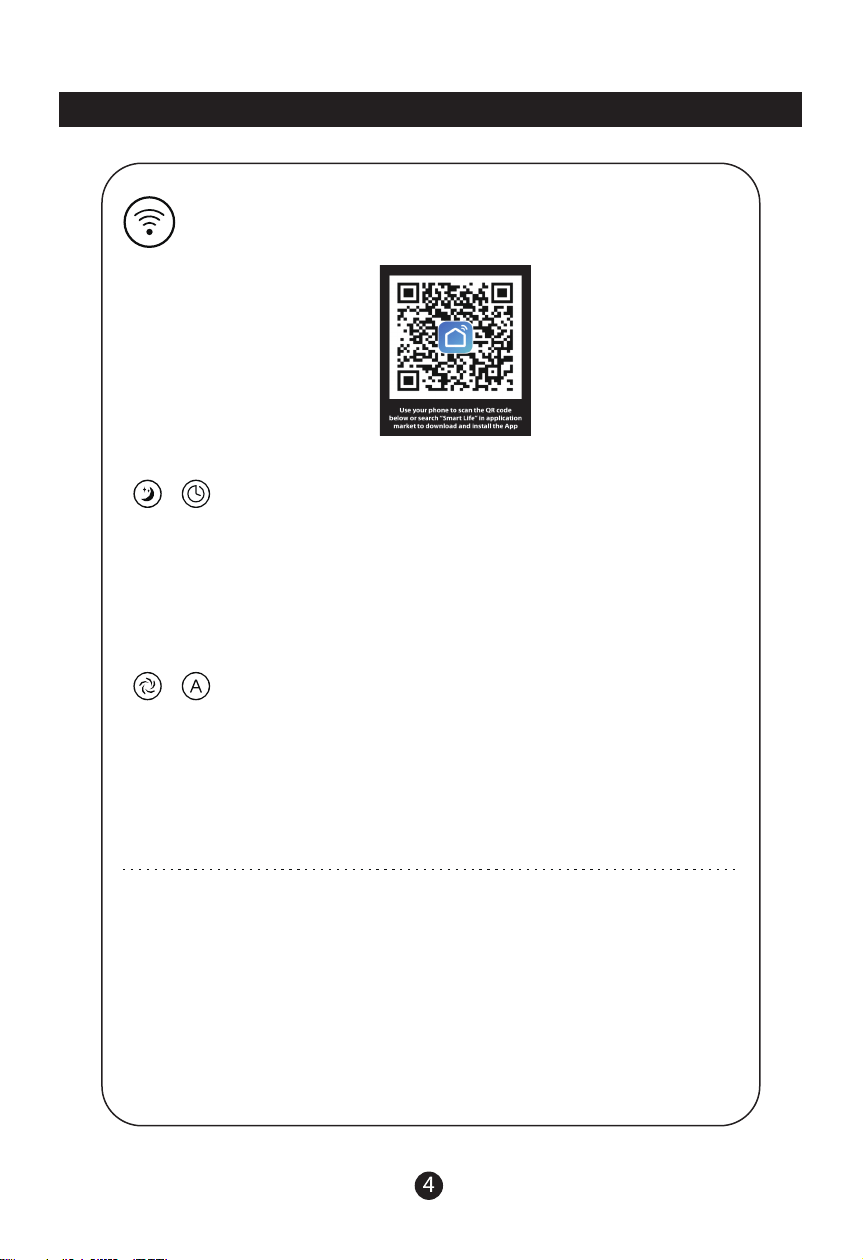
Operating Instructions
Dumping and Opening Safety Protection
a.The device will stop working automatically for safety protection when open the right &
left door or slop over 30 degree.
b.The device will re-work normally when close the right&left door or turn back to horizontal
position.
“WIFI” Button
+
+
Please download "Smart Life" APP and follow the instructions to control
COLZER KJ800 Air Purifier.
“SLEEP”+”TIMER”=”LIGHT” Button
When under auto mode, press “SLEEP” and “TIMER” button 3s, on/off the
light mode.
a.When turn on the light mode, after 30s, the device will only adjust the mode
between sleep or auto mode automatically according to the current ambient
light, when light is brightness, turn on auto mode, when darkness, turn on
sleep mode.
b.The device is starting running as light function is off.
c.Under light mode, press “SLEEP”+ “TIMER” button to turn off the light mode,
or reboot the device to off the light mode.
“SPEED”+”AUTO”= “FILTER RESET” Button
When the filter life is out, the “ON/OFF” button will shining and with “di di di”
sound to reminder users to replace the new filter.
a.When filter life is out of time, press “SPEED”+ “AUTO” button 3s to reset the
filter life, the “ON/OFF” button will stop shining and sound after reset the
filter life.
b.When filter life is not out of time, press “SPEED”+ “AUTO” button 10s to
force to reset the filter life.
c.The device filter life is setting as 3000 hours, record by each hour.
Loading ...
Loading ...
Loading ...