Loading ...
Loading ...
Loading ...
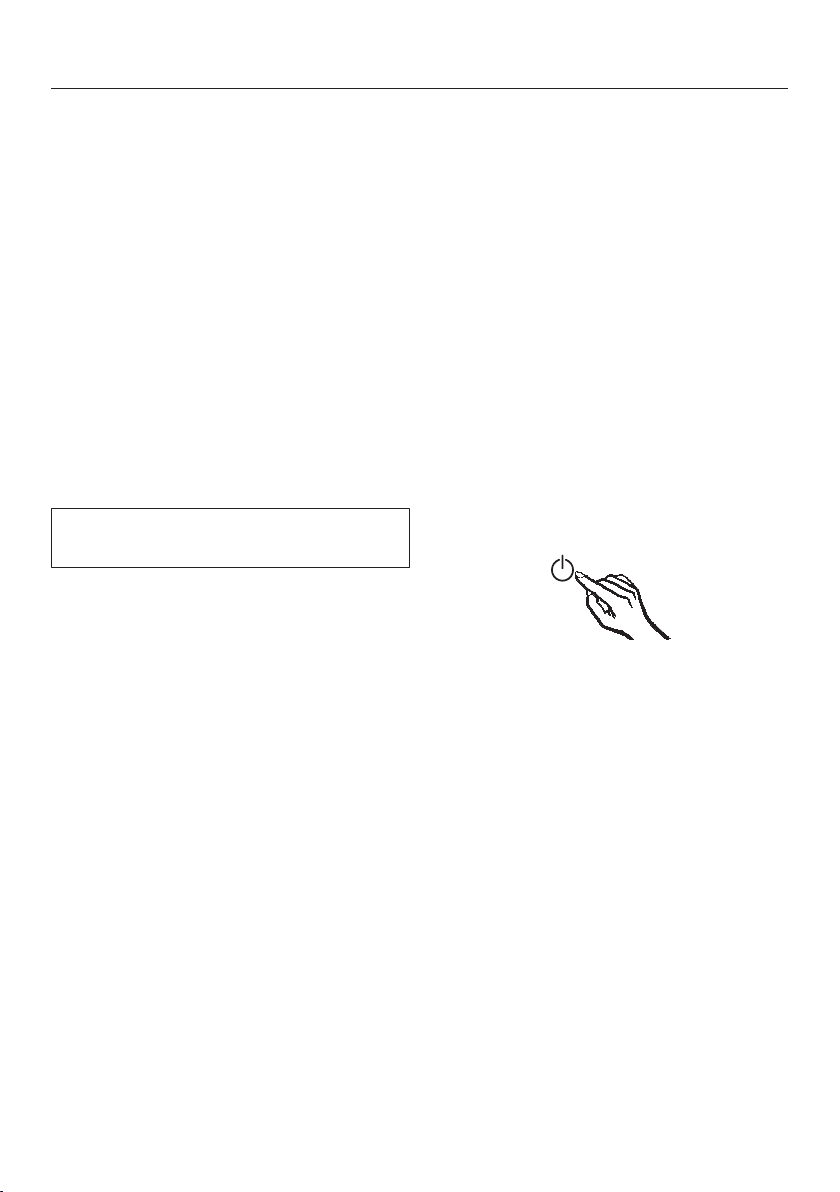
Switching the wine conditioning unit on and off
20
Before first use
Packaging material
Remove all packaging material from
the inside of the appliance.
Protective film (depending on model)
Stainless steel surfaces have a layer of
protective film to prevent scratching
during transportation.
Do not remove the film until the wine
conditioning unit has been installed in
its final location. Start at one of the
top corners.
Cleaning
Please refer to the relevant instruc-
tions in “Cleaning and care”.
Clean the inside of the wine condi-
tioning unit and the accessories.
Operating the wine condition-
ing unit
A light touch of the finger on the sen-
sors is all that is required to operate this
wine conditioning unit.
Every touch of a sensor is confirmed
with an audible keypad tone. This key-
pad tone can be switched off (see
“Acoustic signals” under “Selecting
additional settings”).
Switching the wine conditioning unit
on
When the wine conditioning unit is con-
nected to the electricity supply, the
power connection symbol will ap-
pear on the display after a short while.
Touch the On/Off sensor.
The power connection symbol will
go out and the wine conditioning unit
will start to cool.
The selected wine conditioning zone
will be highlighted yellow and the tem-
perature of the selected zone will show
on the display.
The first time the appliance is switched
on, the sensors for the wine condition-
ing zones and the alarm symbol will
flash until the selected temperature has
been reached in the zones.
As soon as the set temperature has
been reached, the sensor for the re-
spective wine conditioning zone will
light up constantly and the alarm sym-
bol will go out.
Loading ...
Loading ...
Loading ...
