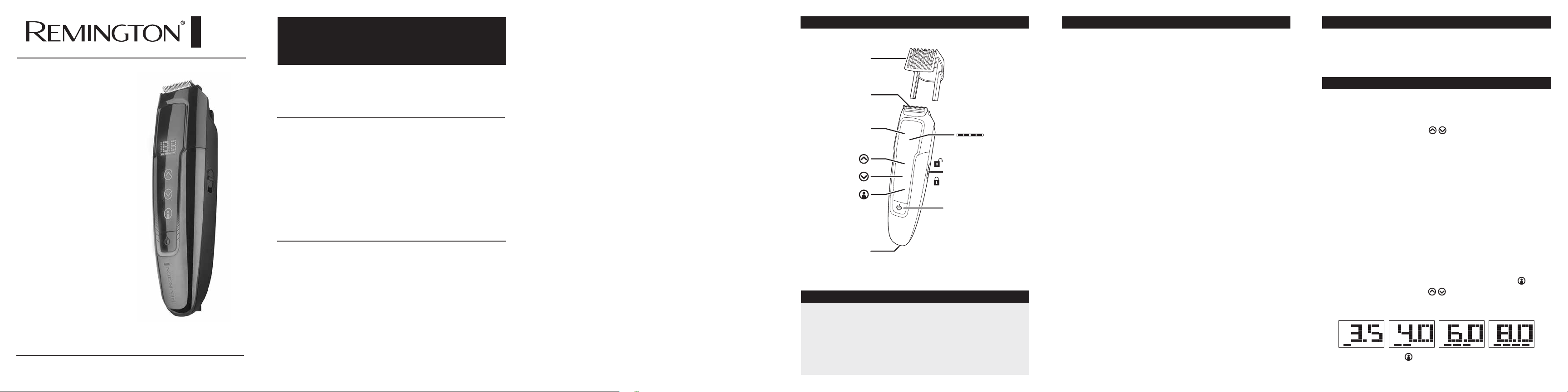
SMART
Beard Trimmer
When using an electrical appliance, basic precautions should always be
observed, including the following. Read all instructions before using this
appliance.
DANGER
To reduce the risk of electric shock:
• Do not place or drop into liquid other than water.
• Except when charging, always unplug this appliance from the electrical
outlet immediately after using.
• Unplug this appliance before cleaning it.
• Do not charge product while wet. Dry off trimmer before connecting to
charger.
• Unplug this appliance before cleaning it.
WARNINGS
To reduce the risk of burns, fire, electric shock or injury to persons:
• This appliance is for household use only.
• An appliance should never be left unattended when it’s plugged in,
except when charging a rechargeable appliance.
• Close supervision is necessary when this appliance is used by, on, or
near children or persons with special needs.
• Use this appliance only for its intended use as described in this manual.
• Do not use attachments not recommended by the manufacturer.
• Keep the cord away from heated surfaces.
• Never operate this appliance if it has a damaged cord or plug, if it is
not working properly, if it has been dropped or damaged. If any of these
things happen, contact consumer support at the toll-free number listed
IMPORTANT SAFETY
INSTRUCTIONS
SAVE THESE INSTRUCTIONS
in the warranty section.
• Never drop or insert any object into any of the appliance’s openings.
• Do not use outdoors or operate where aerosol (spray) products are
being used, or where oxygen is being administered.
• Make sure the cord is disconnected from the trimmer while storing
this appliance and cord in a moisture-free area. Do not store it in
temperatures exceeding 140°F (60°C).
• Do not use this appliance with a damaged or broken cutter unit, as
injury may occur. Always make sure blades are aligned properly.
• Always attach plug to appliance, then adapter to outlet. To disconnect,
turn all controls to OFF, then remove adapter from outlet, then detach
power cord from the trimmer for storage.
• Do not use an extension cord or a voltage converter with this appliance.
• Do not wrap the cord around the appliance.
• Dispose of used batteries properly. Do not incinerate. Batteries may
explode if overheated. Do not wrap in metal or aluminum foil. Wrap
in newspaper before discarding. It is suggested that you contact local
battery redemption site(s) in your area.
• Do not allow the product to come in contact with water while plugged in.
MB4700
Use and Care Guide
1. Adjustable beard comb
2. Main blade
3. Display
4. Charge/profiles indicator
5. Travel lock
6. On/off button
7. Charger connector
Also Includes:
• Charging adapter (not shown)
• Cleaning brush (not shown)
• USB charging cable (not shown)
KEY PARTS
CHARGING
Charge your trimmer:
• Before using for the first time.
• When only one charge indicator bar is showing.
• After your trimmer has not been used for a long time.
1. Ensure that the travel lock is in the unlocked position and the device
is not running.
2. Connect the charging adapter to the trimmer and then to the power
outlet.
3. When charging, the four charge indicator bars will light up one after
the other. When charging is complete, all four indicator bars will be lit.
4. A first time charge should take approximately 4 hours. Top-up
charges should take approximately 2 hours.
• To preserve the life of your batteries, let them run out every 6 months
then recharge for 4 hours.
Note: If this is the first time you have charged the device, or if it has not
been charged in a long time, the display may not turn on immediately when
charging.
USB charging via PC
1. Ensure that the travel lock is in the unlocked position and the device
is not running
2. Connect your USB cable to the USB port on the PC.
3. Connect the USB cable to device.
• When charging the digital display will illuminate.
Corded/cordless use
• When fully charged, your trimmer should provide approximately 50
minutes of cordless use.
• You can also connect the charger (as if you were going to charge the
trimmer) and operate the trimmer ‘corded’ if desired.
PRODUCT FEATURES
ATTACHING/REMOVING THE ADJUSTABLE BEARD COMB
1. Switch your trimmer off.
2. Slide the comb up and out of the guides.
3. To refit the comb, slide the comb into the guides and press it all the
way down until it clicks.
ADJUSTING THE CUTTING LENGTH OF YOUR TRIMMER
Your trimmer can be adjusted manually in 0.1 mm increments. It can also
store and recall the last four trimming lengths used (Profiles).
Adjusting manually
1. Use the up and down buttons to manually adjust the cutting
length. Tap the appropriate button to move the comb up or down in
0.1 mm increments.
2. Hold your finger on the button to move the comb quickly.
3. The display will show the selected length setting.
Note: The length settings cannot be changed while the trimmer is running.
Using proles
When you adjust the comb length and then operate your trimmer the length
setting will automatically be stored in profile one. Your trimmer will store the
four most recently used settings in the order of the most recently used. This
allows you to recall the settings you use most often.
If all four profile locations have a setting stored and then you make a new
cutting length adjustment (one that has not been previously stored) the
oldest profile will be deleted and the new setting will be stored.
To recall a profile:
1. Ensure that the trimmer is stopped. Tap the profiles button .
2. Tap the up and down buttons to select a profile. The display will
show the cutting length, and 1, 2, 3 or 4 horizontal bars to represent
profile 1, profile 2, etc.
3. Tap the profile button again to select that profile.
4. The comb will then move to the position stored in the selected profile.
Register Your New Product Today!
By registering your new Remington
®
product, you will receive special offers.
Register online at: RemingtonProducts.com
Loading ...
