Loading ...
Loading ...
Loading ...
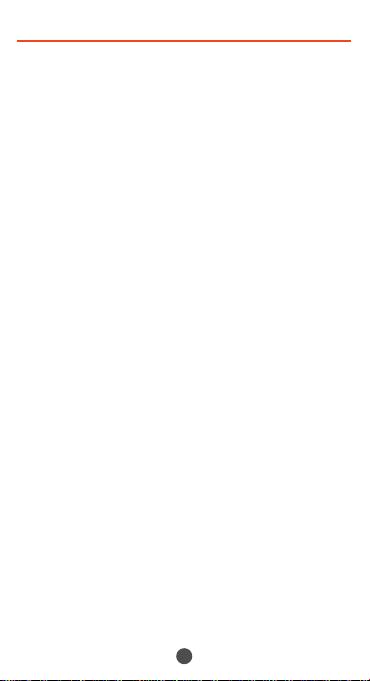
6
Switching to English Display
Switch the language displayed on the screen
to English.
1
Home screen→[設定(Settings)]→[追加設定
(Additional settings)]→[言語と入力
(Languages & input)]→[言語(Languages)]
2
[English]
The message "起動中のアプリ、メール送受信、ダ
ウンロードなどが終了される場合があります。"
(Applications, mail transmission/reception,
and downloads may be terminated.)
appears, confirm the content and then tap
[OK].
Loading ...
Loading ...
Loading ...