Loading ...
Loading ...
Loading ...
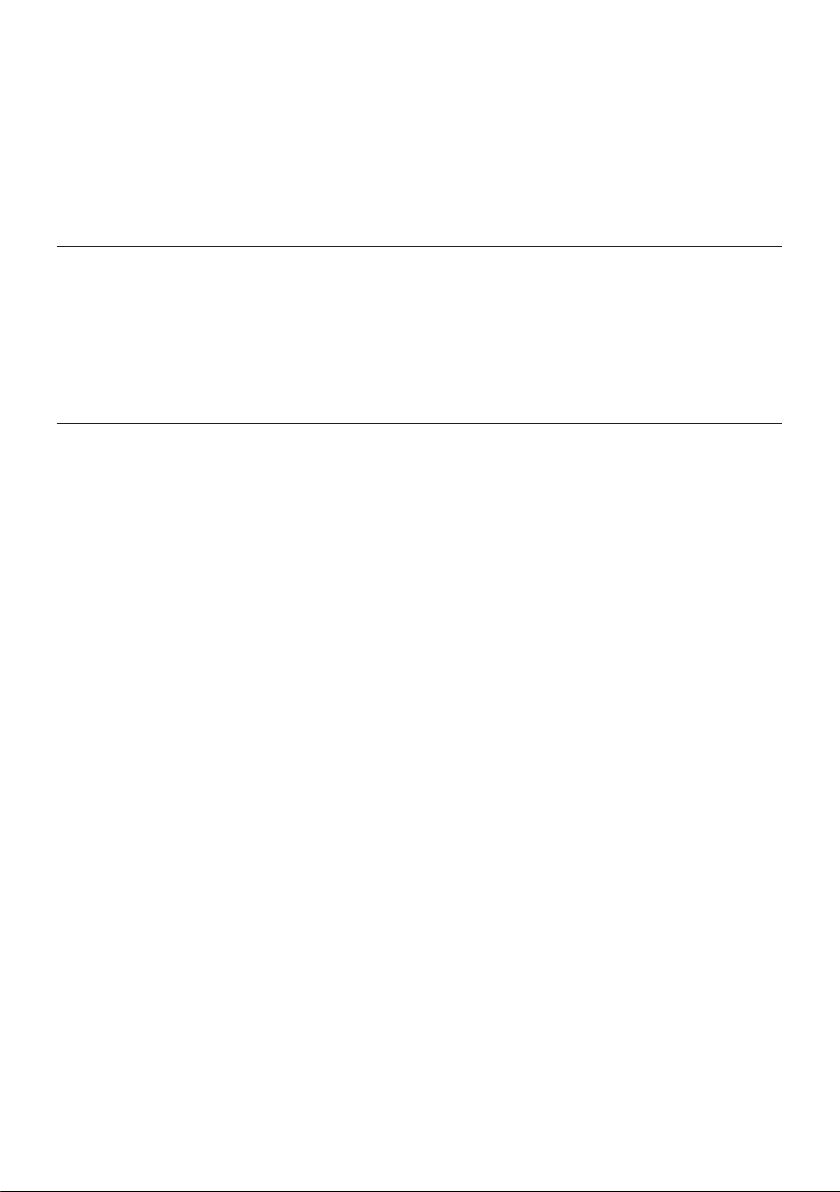
6
4. The cancel icon Bwill light up, and the LED lights will fade up and down as the
toasting cycle runs.
5. When the cycle finishes, the item will pop up.
• The Colour Sense technology does not operate in this mode so there may be
variations between sucessive cycles.
• The next time you use your toaster it will default back to using Colour Sense
technology.
OVERHEAT PROTECTION
It is possible for your toaster to overheat if it is used several times in quick succession. If
this happens, the lever will not latch in the down position. To show that your toaster is
cooling down, all six LEDs will come on then slowly turn off one by one. This pattern
will repeat until your toaster has cooled down sufficiently for it to be operated again
normally.
CARE AND MAINTENANCE
• Unplug the toaster and let it cool down.
• Wipe outer surfaces with a damp cloth.
• It is important to regularly remove and clean the crumb tray to prevent the build
up of crumbs which can become a fire hazard.
• Press the crumb tray inwards to release it.
• Slide out the crumb tray and wipe it with a damp cloth.
• Dry the crumb tray then slide it back in until it clicks. Never operate your toaster
without the crumb tray fitted.
Loading ...
Loading ...