Loading ...
Loading ...
Loading ...
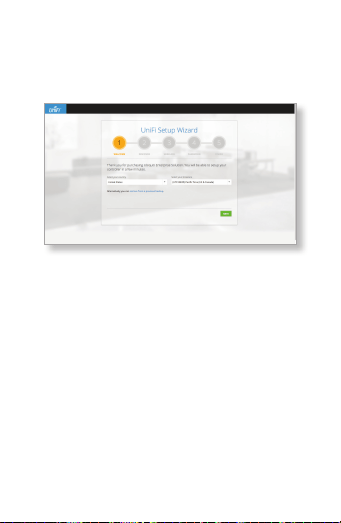
5. The UniFi Setup Wizard screen appears. Follow
the on-screen instructions. For step-by-step
instructions, refer to the User Guide, which is
available at documentation.ubnt.com/unifi
After the UniFi Setup Wizard is finished, the UniFi
Controller management interface will appear.
Log in with the Admin Name and Password that
you created, and then you can manage your UniFi
devices and view network statistics using the UniFi
Controller management interface.
For information on configuring and using the UniFi
Controller software, refer to the User Guide.
*640-00214-03*
640-00214-03
Loading ...
Loading ...
Loading ...