Loading ...
Loading ...
Loading ...
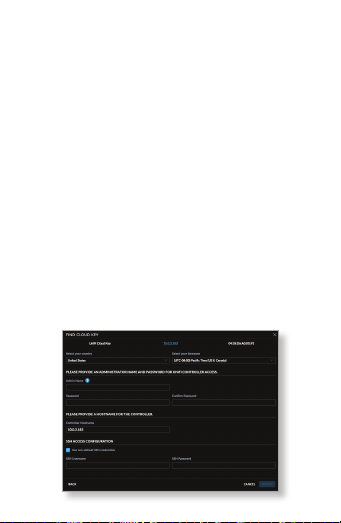
8. Configure the UniFi Controller:
a. Select the appropriate country.
b. Select the appropriate time zone.
c. Enter an admin name in the Admin Name
field and a password in the Password field
to use when accessing the management
interface.
d. Confirm your password in the Confirm
Password field.
e. Keep the IP address or enter a hostname in
the Controller Hostname field.
f. If you have changed the default username
or password of the UniFi Cloud Key, then
you must set up login credentials. Select
Use non-default SSH credentials. Enter a
username in the SSH Username field, and
enter a password in the SSH Passwordfield.
g. Click Submit to save your changes.
Loading ...
Loading ...
Loading ...