Loading ...
Loading ...
Loading ...
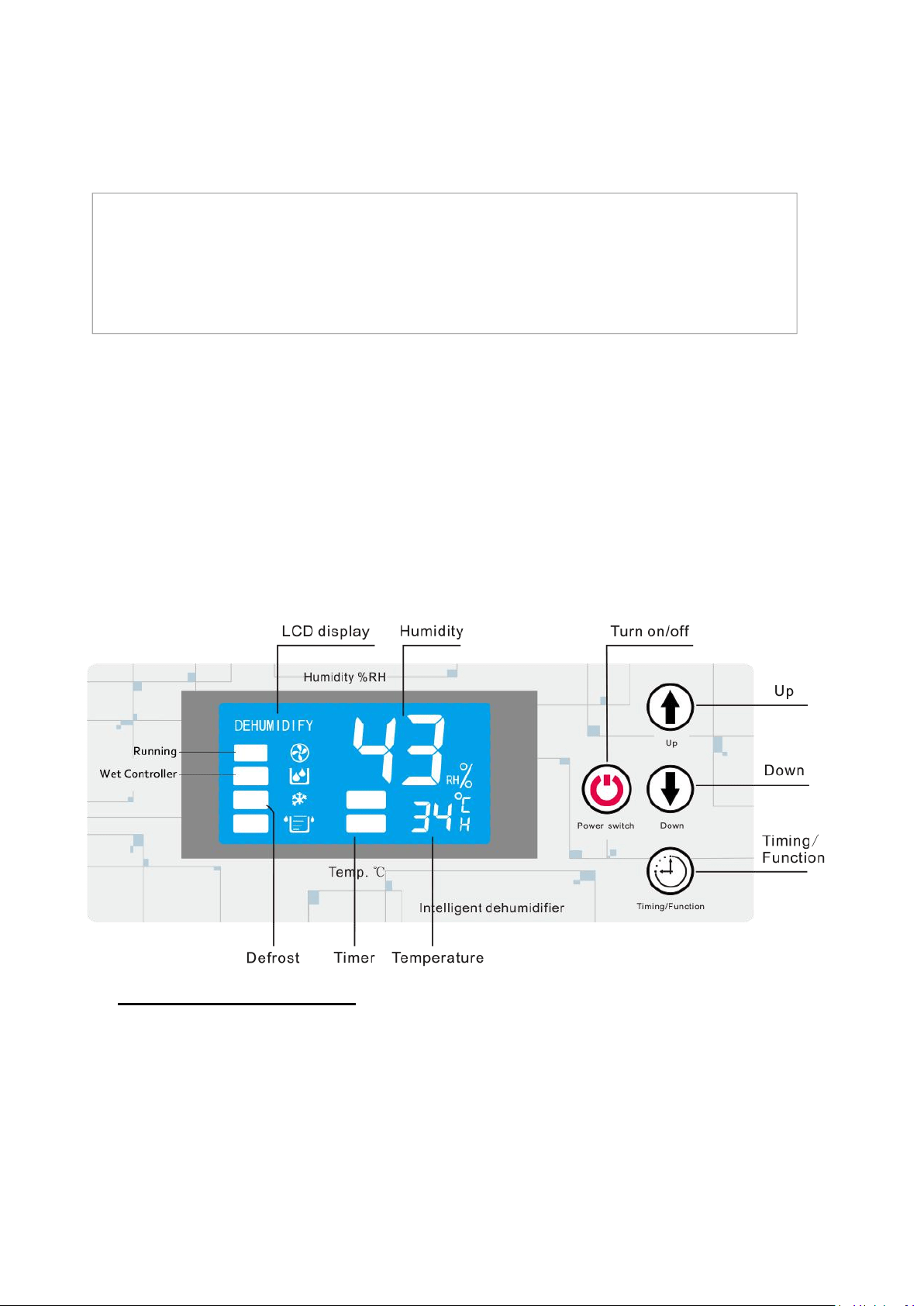
5
4. Plug in Electrical Cord
The dehumidifier needs to be plugged into a GFCI-protected 115 volt outlet rated for at
least 16 amps. Uncoil the power cord and plug it firmly into a suitable outlet.
Note: When the dehumidifier is first plugged into AC power, the control panel display will
light up for a second, which is part of the dehumidifier’s self-diagnosis procedure and no
user intervention is required.
5. Understand the Control Panel
The control panel on the dehumidifier has an LCD screen and 4 buttons. Press the POWER
Button to turn the dehumidifier on. The LCD screen will light up and display the readouts.
(1) What is on the LCD Screen?
Big Font Digital Number (43 on the above illustration) is humidity reading. If no operations
on the control panel, this big font digital number is the humidity reading of the inlet air the
dehumidifier detects which is similar to the room humidity level. When you are pressing
the ↑ or ↓ button to set a desired humidity percentage value, the big font digital number
will turn to display the setting value and flash.
Small Font Digital Number (34 on the above illustration) is temperature reading of the
IMPORTANT
Please let the dehumidifier stand upright for 24 hours before the first time plugging in.
The dehumidifiers may have been tilted or placed upside down during shipping. Leave the
dehumidifier to stand upright for 24 hours so the oil in the compressor can settle from the
move, not doing so can affect the performance or lifespan of the dehumidifier.
Loading ...
Loading ...
Loading ...