Documents: Go to download!
User Manual
- Owner's manual - (English)
- User Manual - (English)
- Installation Instruction - (English)
User manual of Maytag MDB8969SDE3 (16 pages)
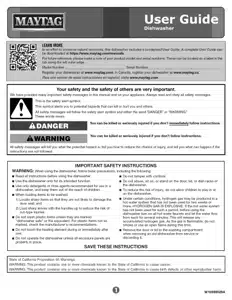
User Guide Maytag MDB4949SDM0 Dishwasher
When loading items to be washed:
1) Locate sharp items so that they are not likely to damage the door seal; and
2) Load sharp knives with the handles up to reduce the risk of cut-type injuries.
- Do not wash plastic items unless they are marked "dishwasher safe" or the equivalent.
- For plastic items not so marked. check the manufacturer's recommendations.
- Do not touch the heating element during or immediately after use.
- Do not operate the dishwasher unless all enclosure panels are properly in place.
- Do not abuse. sit on. or stand on the door. lid. or dish racks of the dishwasher.
- To reduce the risk of injury. do not allow children to play in or on the dishwasher.
- Under certain conditions. hydrogen gas may be produced in a hot water system that has not been used for two weeks or more.
HYDROGEN GAS IS EXPLOSIVE
- If the hot water system has not been used for such a period. before using the dishwasher turn on all hot water faucets and let the water flow from each for several minutes. This will release any accumulated hydrogen gas. As the gas is flammable. do not smoke or use an open flame during this time.
- Remove the door or lid to the washing compartment when removing an old dishwasher from service or discarding it.
GROUNDING iNSTRUCTiONS
- For a grounded. cord-connected dishwasher:
- The dishwasher must be grounded.
- In the event of a malfunction or breakdown. grounding will reduce the risk of electric shock by providing a path of least resistance for electric current.
- The dishwasher is equipped with a cord having an equipment-grounding conductor and a grounding plug. The plug must be plugged into an appropriate outlet that is installed and grounded in accordance with all local codes and ordinances.
WARNING:
- Improper connection of the equipment grounding conductor can result in a risk of electric shock.
- Check with a qualified electrician or service representative if you are in doubt whether the dishwasher is properly grounded.
- Do not modify the plug provided with the dishwasher; if it will not fit the outlet. have a proper outlet installed by a qualified electrician.
- For a permanently connected dishwasher:
- The dishwasher must be connected to a grounded metal. permanent wiring system. or an equipment-grounding conductor must be run with the circuit conductors and connected to the equipment-grounding terminal or lead on the dishwasher.
Press START/RESUiViE
- If anyone opens the door (such as. to add a dish. even during the Delay option). the Start/ Resume button must be pressed each time. start If Start/Resume button is located on top of door
- Push door firmly closed within 4 seconds of pressing START/ RESUME.
- If door is not closed within 4 seconds. the start button LED will flash. an audible tone will be heard (on top control models). and cycle will not start.
- When delay is selected. the full lit display will show an "h" for hour and the number of hours to delay.
- The indicator light will glow blue for wash. red for dry. or green for cycle complete.
Drying- RinseAidisessential
- Rinse aid along with Heated Dry and Sanitize options will provide best drying and avoid excessive moisture in dishwasher interior.
USE RINSE AIDFO
Recommended detergent
- The United States and Canada have jJ passed a restriction limiting the amount of phosphorus (phosphates) in the household dishwasher detergents to no more than 0.5%. where previous detergents contained 8.7%.
- Major manufacturers have reformulated their dishwasher detergents for this change in detergents as another step in eco-conscious awareness. With these recent changes it is recommended to use tablets and packs for convenience and improved performance.
Prepareand Load Dishwasher
- Remove leftover food. bones. toothpicks and other hard items from dishes. Remove labels from containers before washing.
- Make sure when dishwasher door is closed no items are blocking detergent dispenser.
- Angle dirtiest dish surfaces downward allowing space for water to flow up through rack and between dishes.
- Avoid overlapping items like bowls or plates that may trap food.
- Place plastics. small plates and glasses in upper rack.
- Wash only items marked "dishwasher safe."
- To avoid thumping/clattering noises during operation: Load dishes so they do not touch one another. Make sure lightweight items are secured in racks.
Premeasured Detergents
- Many detergents now come in premeasured forms (gel packs. tablets. or powder packs). These forms are suitable for all hardness and soil levels. Always place premeasured detergents in main compartment and close lid.
- Using dishwasher detergent tablets and packs has proven better than powder. liquid or gel detergents at reducing filming on your dishes.
- Using tablets and packs over time. will start to reduce or eliminate white film. Also. by using a rinse aid you can minimize repeat buildup of white film.
NOTE:
- Follow instructions on the package when using other dishwasher detergent types.
Add RinseAid
- Your dishwasher is designed to use rinse aid for good drying performance.
- Without rinse aid your dishes and dishwasher interior will have excessive moisture. The heat dry option will not perform as well without rinse aid.
- Rinse aid keeps water from forming droplets that can dry as spots or streaks. It also improves drying by allowing water to drain off of dishes after final rinse.
- To add rinse aid. turn dispenser cap and lift off.
- Pour rinse aid into opening until indicator level is at "Full." Replace dispenser cap and turn to "Lock." Make sure cap is fully locked.

USER INSEAIDFOR
SeJect a CycJe(cyclesvarybymodel)
- Efficient dishwashers run longer to save water and energy. just as driving a car slower saves on gas. Estimated cycle time will be displayed. Cycle times may increase or decrease depending on selections.
- Estimated cycles times after calibraton are listed below.
SeJectOptions(options varybymodel)
- You can customize your cycles by pressing the options desired. If you change your mind. press the option again to turn off the option.
- Not all options are available for every cycle. If an invalid option is selected for a given cycle. lights will flash.
Start or Resumea CycJe
- Run hot water at sink nearest your dishwasher until water is hot.
Turn off water.
- If Start/Resume button is located on top of door. push door firmly closed within 4 seconds of pressing START/RESUME.
- If door is not closed within 4 seconds. the Start button LED will flash. an audible tone will be heard (on top control models). and cycle will not start.
IMPORTANT:
- If anyone opens the door (such as. adding a dish. even during the Delay Hours option). Start/Resume button must be pressed each time.
- If Start/Resume button is located on front of door. push door firmly closed. The door latches automatically.
- Select the wash cycle. options and press START/RESUME or press START/RESUME to repeat the same cycle and options as in previous wash cycle.
- This information covers several different models. Your dishwasher may not have all cycles and options described.
- Targets toughest food soils. Use for hard-to-clean heavily soiled pots. pans. casseroles. and tableware.
Power Blast
- This cycle with only the Heated Dry option selected. and without other options selected. is recommended to completely wash and dry a full load of normally soiled dishes. The energy usage label is based on this cycle and option combination.
- Use for rinsing dishes. glasses. and silverware that will not be washed right away.
- Do not use detergent.
- During cycle. the rinse action will repeatedly pause for several seconds.
- Cycle times may increase depending on water temperature. heavy soil condition. dish load size and options selected.
- Runs dishwasher at a later time or during off-peak electrical hours. Select a wash cycle and options. Press Delay one time for each additional hour of delay up to 24 hours. Press
START/RESUME.
- START/RESUME button must be pressed again to resume delay countdown.
- Available Delays start of a with any cycle up to cycle 24 hours.
- Sanitizes dishes and glassware by raising water temperature in final rinse. In accordance with NSF/ANSI Standard 184 for Residential Dishwashers.
- Certified residential dishwashers are not intended for licensed food establishments.
- This option will add heat and time to cycle.
- At end of the cycle. the sanitized indicator (or word "sanitized" on some models) will glow. If your load did not properly sanitize. the indicator will flash at the end of the cycle. This can happen if cycle is interrupted. or if the water does not reach the required temperature.
- The light goes off when you open and close the door or press CANCEL.
- Auto Increased main :04 to 1:15 0 - 3.0
- PowerBlastT wash temperature (0 - 11.2) Normal from 105°F (41°C) to 145°F (63°C) and final rinse from 140°F (60°C) to 156°F (69°0).
- Press to start or resume a wash cycle
- If the door is opened during a cycle or power is interrupted.
- Start/Resume indicator flashes. Cycle will not resume until door is closed and Start/Resume is pressed.
NOTE:
- If START/RESUME button is located on top of door. push door firmly closed within 4 seconds of pressing START/RESUME.
- If door is not closed within 4 seconds. start button LED will flash. an audible tone will be heard (on some top control models). and cycle will not start.
- Control Lock avoids unintended use of dishwasher between cycles. or cycle and option changes during a cycle.
- To turn on Lock. press and hold CONTROL LOCK or SANITIZE (depending on model) for 3 seconds.
- Control Lock light will stay on for a short time. indicating that it is activated and all buttons are disabled.
- If you press any button while your dishwasher is locked. light flashes 3 times. Dishwasher door can still be opened/closed while controls are locked.
- To turn off Lock. press and hold CONTROL LOCK or SANITIZE (depending on model) for 3 seconds.
Light turns off.
- If your model requires you to press and hold SANITIZE to lock controls. Control Locked LED(C) will be on or off to indicate whether Control Lock is active or not.
Cleaning the Dishwasher
- Clean the exterior of dishwasher with a soft. damp cloth and mild detergent.
- If your dishwasher has a stainless steel exterior. a stainless steel cleaner is recommended Stainless Steel Cleaner and Polish Part Number 31462A.
- Removal of Hard Water / Filming: Recommended use of a monthly maintenance product such as affresh ®Dishwasher Cleaner Part Number W10282479.
- Load your dishwasher (preferably with dishes affected by filming / hard water.
- Place tablet in main wash compartment of detergent dispenser
- Select cycle/option best for heavily soiled dishes and start dishwasher.
NOTE:
- Recommended to use a premeasured detergent tablet or pack for regular daily use.
- If you have a drain air gap. check and clean it if the dishwasher isn't draining well.
- To Reduce Risk of Property Damage During Vacation or Extended Time Without Use
- When you will not be using the dishwasher during the summer months. turn off the water and power supply to the dishwasher.
- Make sure the water supply lines are protected against freezing conditions.
- Ice formations in the supply lines can increase water pressure and cause damage to your dishwasher or home. Damage from freezing is not covered by the warranty.
- When storing your dishwasher in the winter. avoid water damage by having your dishwasher winterized by authorized service personnel.
- First try the solutions suggested here. If you need further assistance or more recommendations that may help you to avoid a service call. refer to the warranty page in this manual and scan the code with your mobile device. or visit https:llwww.maytag.comlproducthelp.
Is the door closed tightly and latched?
- Has a household fuse blown. or has a circuit breaker tripped? Replace the fuse or reset the circuit breaker. If the problem continues. call an electrician.
Has the motor stopped due to an overload?
- The motor automatically resets itself within a few minutes. If it does not restart. call for service.
Is the water shutoff valve (if installed) turned on?
- Dishes do not dry completely NOTE: Plastic and items with nonstick surfaces are difficult to dry because they have a porous surface which tends to collect water droplets. Towel drying may be necessary.
- Use of rinse aid along with the Heated Dry option is needed for proper drying.
- Proper loading of items can affect drying.
- Adjust your rinse aid dispenser to a higher setting allowing a larger amount of rinse aid to dispense. (See section on adding rinse aid.)
Spotting/Filming
- Liquid rinse aid is necessary for drying and to reduce spotting.
- Use the correct amount of detergent.
- Confirm that the cloudiness is removable by soaking the item in white vinegar for 5 minutes. If the cloudiness disappears. it is due to hard water. Adjust the amount of detergent and rinse aid. (See "Dishwasher Care" section.) If it does not come clear. it is due to etching (see below).
- Be sure the incoming water temperature is set at 120°F (49°C).
- Try using the Hi Temp or Steam Sanitize option.
- To remove spotting. see "Dishwasher Care" section.
- Dishwasher does not drain Be sure the cycle has been completed (the green light is on). If the cycle has not been completed. you will need to resume the cycle by pressing START/RESUME and closing the door within 4 seconds.
- If dishwasher is connected to a food waste disposer. be sure the knockout plug has been removed from the disposer inlet.
Press to start or resume a wash cycle
- If the door is opened during a cycle or power is interrupted, Start/Resume indicator flashes. Cycle will not resume until door is closed and Start/Resume is pressed.
NOTE:
- If START/RESUME button is located on top of door, push door firmly closed within 4 seconds of pressing START/RESUME. If door is not closed within 4 seconds, start button LED will flash, an audible tone will be heard (on some top control models), and cycle will not start.
Control Lock
- To turn on Lock, press and hold CONTROL LOCK or SANITIZE (depending on model) for 3 seconds. Control Lock light will stay on for a short time, indicating that it is activated and all buttons are disabled.
- If you press any button while your dishwasher is locked, light flashes 3 times. Dishwasher door can still be opened/closed while controls are locked.
- To turn off Lock, press and hold CONTROL LOCK or SANITIZE (depending on model) for 3 seconds. Light turns off.
NOTE:
- If your model requires you to press and hold SANITIZE to lock controls, Control Locked LED(C) will be on or off to indicate whether Control Lock is active or not.
See other models: MFB2055DRH01 MTF2195AEW MDB4949SDM2 MGR7775WS1 MDB4709PAQ0
