Loading ...
Loading ...
Loading ...
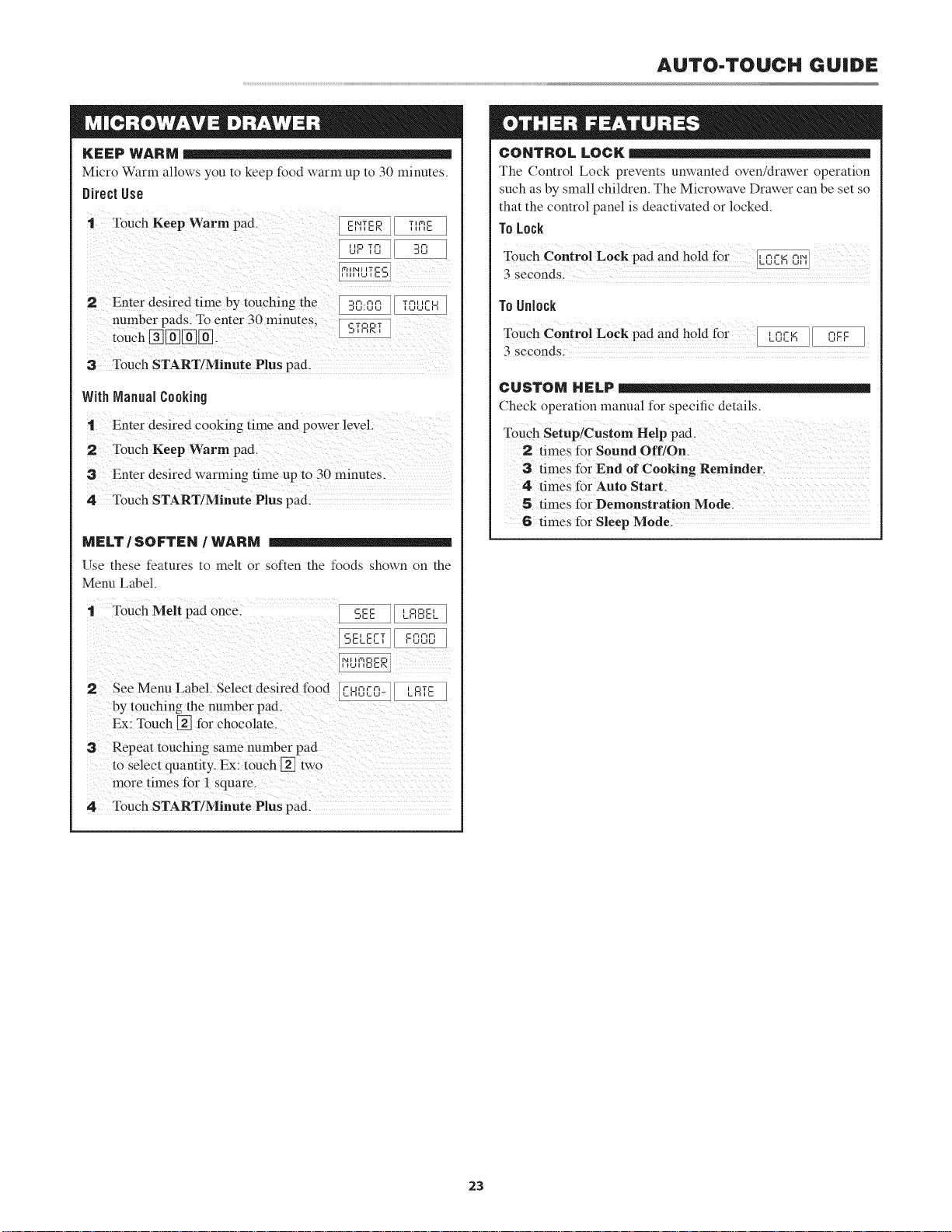
AUTO-TOUCH GUIDE
KEEP WARM
Micro Warm allows you to keep food warm up to 30 minutes.
Direct Use
2 Enter desired time by touching the _
number pads To enter 30 minutes_ _
%@@[]i
3 Touch START/MinutePlus pad.
WithManual Cooking
Enter desired e001dng time and pOwer leveli
2 Touch Keep Warm pad,
a Enter desired warming time upto 30 minutesl
4 Touch START/Minute Plus pad.
MELT/SOFTEN / WARM
Use these features to melt oi soften the foods shown on the
Menu Label.
t Touch Men pad once __
2 seeMenu Labe!;Se!ect desire d food _
by t0uching the number pad;
Exi Touch[] for Choc01atel
a Repeat touching sam e number pad
tO Se!eCt quantity. Exi t0uch [] two
4 TouchSTART/Minute Plus pad.
CONTROL LOCK
The Control Lock prevents umvanted oven/drawer operation
such as by small children. The Microwave Drawer can be set so
that the control panel is deactivated or locked.
To Lock
Touc h Control Lock pad and ho!d for
3 seconds.
To Unlock
Touch Cantr0l LOCk pa d and ho!d _
3 seconds.
CUSTOM HELP
Check operation manual for specific details.
TouCh Setupicustom Help pad!
tilneS for Sound Off/On;
a times for End of Cooking Reminder
4 tilneSforAutostart.
5 times for Demonstration Model
S times for Sleep Model
23
Loading ...