Loading ...
Loading ...
Loading ...
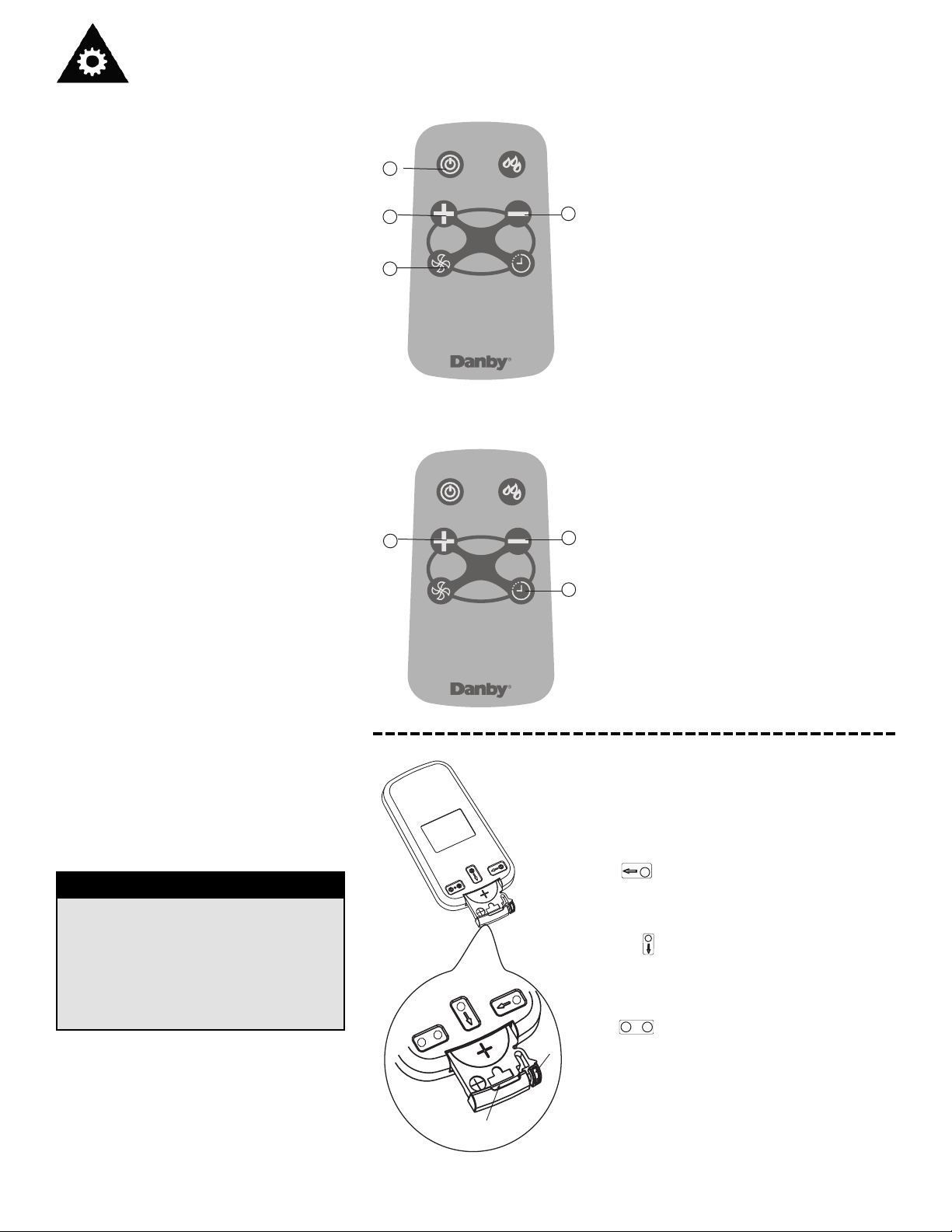
11
Operating Instructions
HEATING OPERATION
(ON SOME MODELS)
Ensure the unit is plugged in and power is
available.
1) Press the ON/OFF button to start the unit.
2) Press the UP/ DOWN buttons to set the
desired temperature. The temperature can be
set within a range of 17°C (62°F) - 30°C (86°F)
in 1°C (1°F) increments.
3) Press the FAN button to select Low or High
fan speed.
NOTE: DEHUMIDIFYING model only has no HEAT
button or heating feature.
1
2
2
3
TIMER OPERATION
Pressing the TIMER button can set the Auto-start
and Auto-stop time of the unit.
1) When the unit is on,first press the TIMER
button,the Auto Stop program is initiated.
2) Press or hold the UP or DOWN button to
change the Auto time by 0.5 hour increments,
up to 10 hours (then at 1 hour increments up to
24 hours). The unit control will count down the
time remaining until start.
3) In the 5 seconds after setting auto stop time
press the TIMER button again,the Auto Start
program is initiated.Set the auto start time as
in step 2 above.
4) When the unit is off, press the TIMER
button,the Auto start program is initinated.Set
the auto start time as in step 2 above.
In the 5 seconds after setting auto start time
press the TIMER button again,the Auto Stop
program is initiated.Set the auto stop time
as in step 2 above.
5) Turning the unit ON or OFF at any time or
adjusting the Start/Stop timer setting to 0.0
will cancel the Auto Start/Stop function.
2
2
1
CHANGING THE
BATTERIES ON THE
REMOTE
CR2025
CR 2025
1
2
1
2
+
A
B
The remote controller is powered by
one button cell housed in the rear part
and protected by a cover. Remove the
button cell according to the arrow
marked at the back of the remote
controller.
1. Slightly press “A” position
according to the number 1
arrow direction by your
forefinger.
2. Press “B” position and pull it
according to the number 2
arrow direction by your
thumb.
3. The above step 1 and 2
should be done
simultaneously to slide the
button cell out.
1
2
1
2
+
CAUTION
• Do not use a battery of different type.
• Do not leave the battery in the remote
controller if it is not going to be used
for 2 or 3 months.
• Do not dispose batteries as unsorted
municipal waste. Collection of such
waste separately for special treatment
is necessary.
NOTE: When the batteries are removed, the
remote controller erases all programming.
After inserting new batteries, the remote
controller must be reprogrammed.
Loading ...
Loading ...
Loading ...