Loading ...
Loading ...
Loading ...
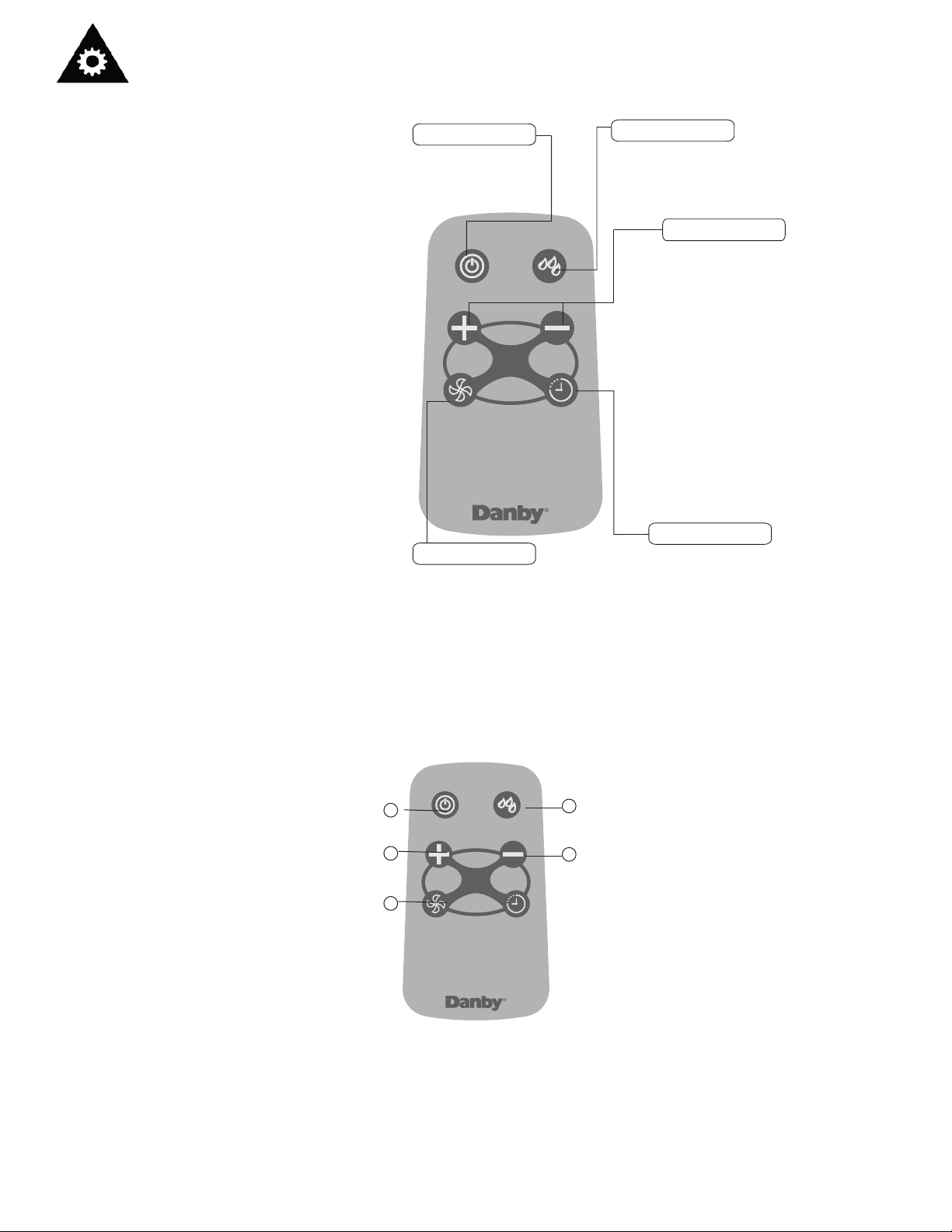
Operating Instructions
ON/OFF button
UP/DOWN Buttons
FAN button
CONTINUE Button
TIMER button
Operation starts when
this button is pressed
and stops when the
button is pressed again.
Used to select the fan
speed in two steps:
low and high.
Push this button to
activate the “Auto
Start” or “Auto Stop”
feature, in conjuction with
the up/down buttons.
REMOTE
CONTROLLER
BUTTONS
10
Humidity Set Control Buttons
The humidity level can be set within a range
of 35%RH(Relative Humidity) to 85%RH
(RelativeHumidity) in 5% increments.
• For drier air, press the (-) pad and set to a
lower percent value(%).
•For damper air, press the (+) pad and set a
higher percent value(%).
Timer Set Control buttons
Use the Up/Down buttons to set the Auto
start and Auto stop time from 0.0 to 24.
Push this button to
select the continuous
dehumidifying mode
or dehumidifying mode
only.
DEHUMIDIFYING
FUNCTION
Ensure the unit is plugged in and power is
available.
Continuously Dehumidifying operation:
1) Press the ON/OFF button to start the unit.
2) Press the CONTINUE button, the unit will
operate continuously for maximum
dehumidification until the bucket is full.
3) Press the FAN button to select Low or High
fan speed.
NOTE: Under continuous dehumidifying opera-
tion, the humidify level can not be set.
Dehumidifying operation:
1) Press the ON/OFF button to start the unit.
2) Press the CONTINUE button again, the unit
will start the dehumidifying operation.
3) Press the UP or DOWN buttons to set the
desired humidity level in a range of 35% RH
(Relative Humidity) to 85%RH (Relative
Humidity) in 5% increments.
4) Press the FAN button to select Low or High
fan speed.
NOTE: Use the CONTINUE button to select the
Continuously Dehumidifying operation and the
Dehumidifying operation.
1
2
3
4
4
Loading ...
Loading ...
Loading ...