Loading ...
Loading ...
Loading ...
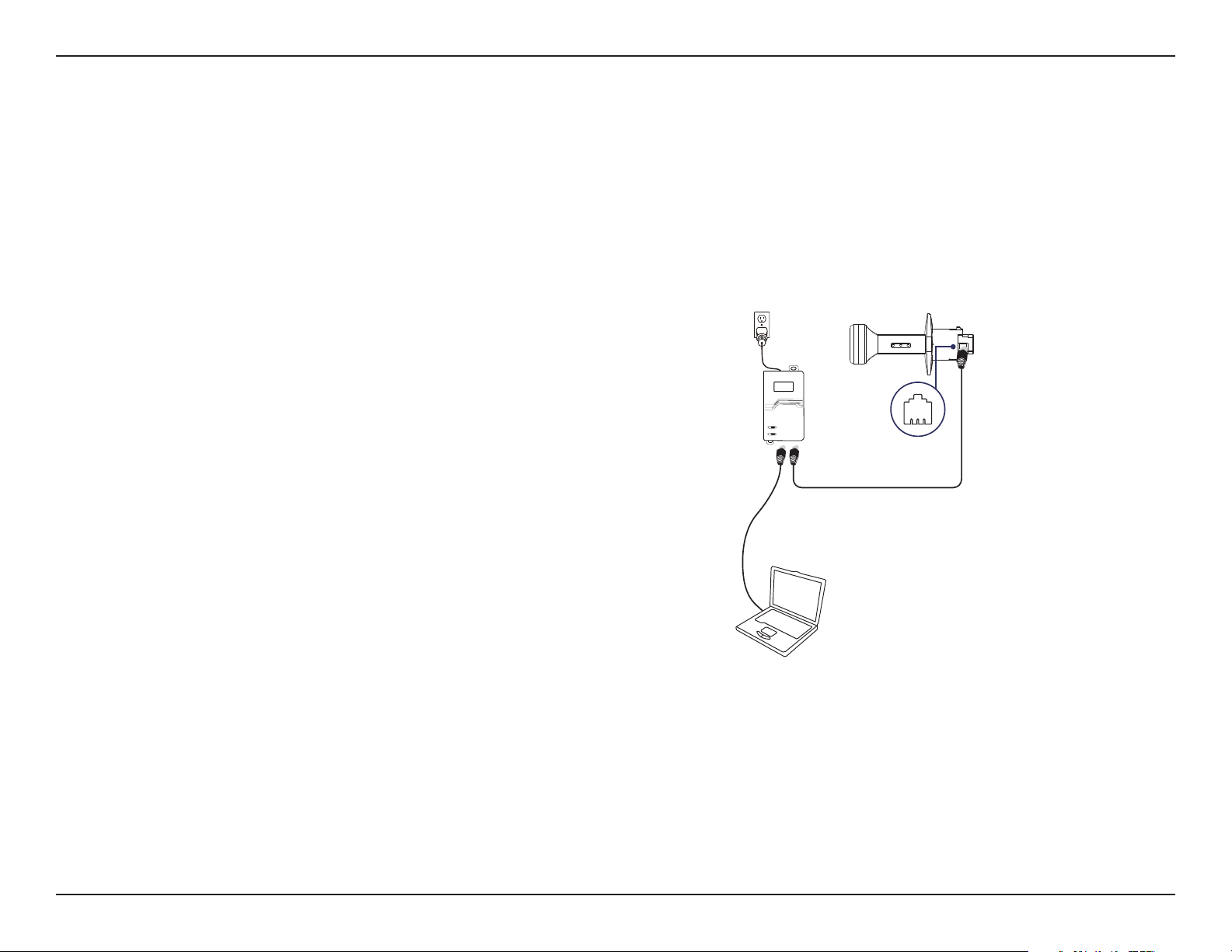
12D-Link DAP-3712 User Manual
Section 2 - Installation
Powering the Access Point
To power the DAP-3712, use a standard Ethernet cable to connect the PoE port on the DAP-3712 to a 48 V PoE injector.
Cable Requirements
Use a CAT 5 cable with an even sheath. The Ethernet ports on the DAP-3712 access point cannot accept a CAT 5 cable that has
an uneven sheath; the RJ-45 connector on the cable will not t properly into the receptacle on the access point.
Conguring the First DAP-3712 in Access Point Mode
1. Use an Ethernet cable to connect the LAN port on the
DAP-3712 to the PoE Out port on the PoE injector. Using
another cable, attach the PoE injector to your switch or
management computer.
2. Ensure the computer is congured with the static IP
address 192.168.0.2 and a subnet mask of 255.255.255.0.
3. Launch a web browser. Enter 192.168.0.50 in the
address eld of your browser.
Loading ...
Loading ...
Loading ...
