Loading ...
Loading ...
Loading ...
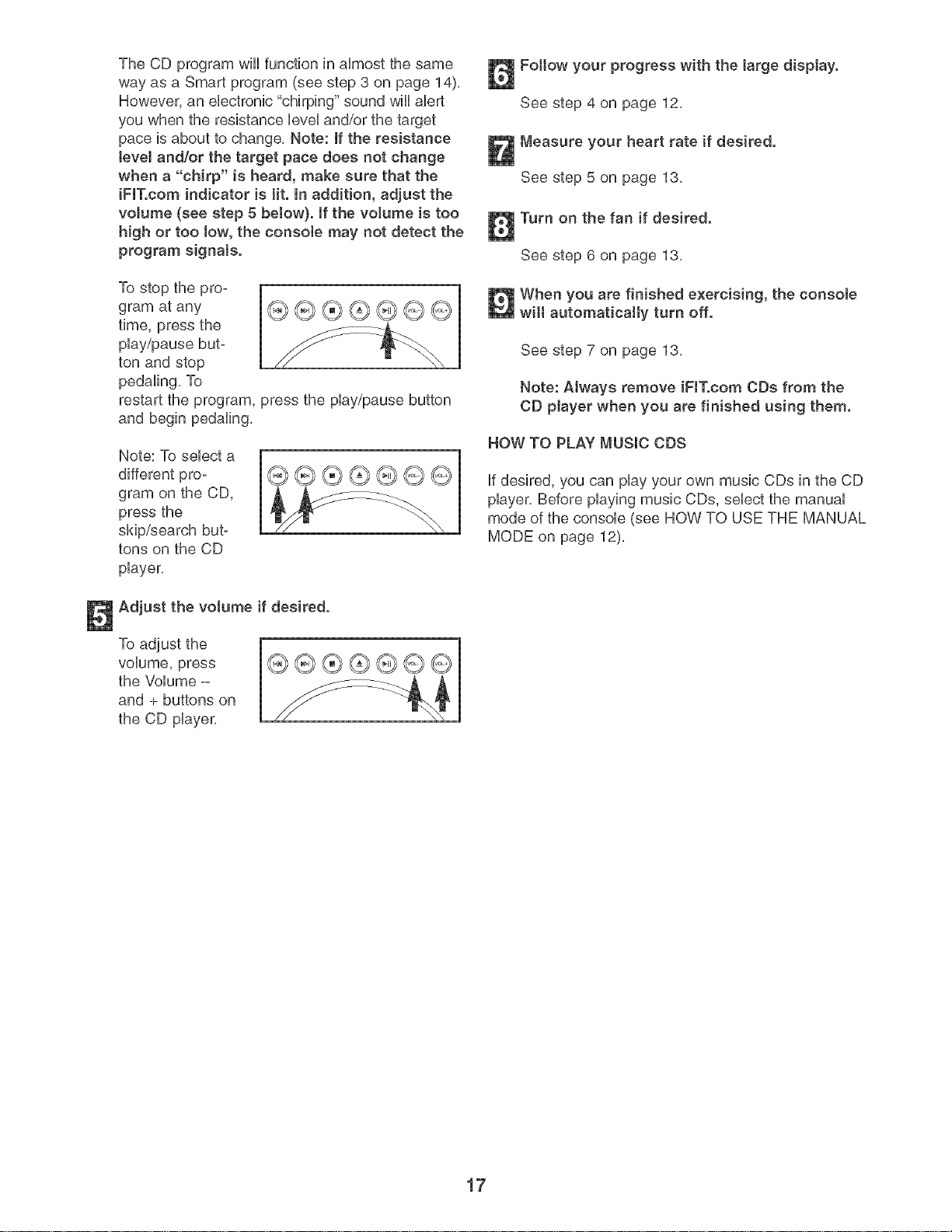
The CD program wH[function in almost the same
way as a Smart program (see step 3 on page 14).
However, an electronic "chirping" sound wHUalert
you when the resistance UeveUand/or the target
pace is about to change. Note: If the resistance
teveJ and/or the target pace does not change
when a "chirp" is heard, make sure that the
iFIT.com indicator is lit. In addition, adjust the
volume (see step 5 beJow}. If the volume is too
high or too Jow, the console may not detect the
program signaJs,
To stop the pro-
gram at any
time, press the
pUay/pause but-
ton and stop
pedaling. To
restart the program, press the pUay/pause button
and begin pedaling.
Note: To seUecta
different pro-
gram on the CD,
press the
skip/search but-
tons on the CD
pUayer.
®®®®@@
Adjust the volume if desired.
To adjust the
voUume, press
the VoUume-
and + buttons on
the CD player.
®®®®@®®
Follow your progress with the Jarge display.
See step 4 on page 12.
Measure your heart rate if desired,
See step 5 on page 13.
Turn on the fan if desired,
See step 6 on page 13.
When you are finished exercising, the consote
wilt automaticaJly turn off.
See step 7 on page 13.
Note: AJways remove iFIT.com CDs from the
CD player when you are finished using them,
NOW TO PLAY MUSIC CDS
If desired, you can play your own music CDs in the CD
player. Before playing music CDs, select the manual
mode of the console (see HOW TO USE THE MANUAL
MODE on page 12).
17
Loading ...
Loading ...
Loading ...