Loading ...
Loading ...
Loading ...
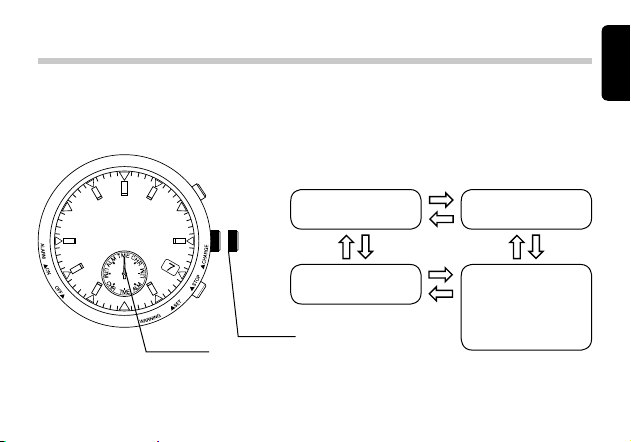
38 39
English
Mode hand
1. Switching the Mode (Display Function) ........................................ 39
2. Setting the Time and Calendar....................................................... 40
[Setting the Time] .......................................................................................... 40
[Setting the Calendar] .................................................................................... 42
3. Using the Chronograph .................................................................. 45
4. Setting the Local (Secondary) Time .............................................. 47
5. Using the Alarm ............................................................................... 49
6.
Checking and Correcting the Reference or 0-Position of Each Hand
.... 51
[Checking the Reference or 0-Position] ............................................................ 51
[Correcting the Reference or 0-Position] .......................................................... 53
7. All-Reset Operation ......................................................................... 55
E82*/ Table of Contents
Switching the Mode 1. (Display Function)
This watch has four modes: time/calendar, chronograph, local time, and alarm.
The mode can be switched by turning the crown while in position 1. Use the mode hand
to check the current mode.
[Mode/display function]
ALM
Alarm mode
TME
Time/calendar mode
L-TM
Local time mode
CHR
Chronograph/
mode hand
reference or 0-position
adjustment mode
While the crown is in position 1, the second hand points to
the 30 seconds position.
Position 1
Loading ...
Loading ...
Loading ...
