Loading ...
Loading ...
Loading ...
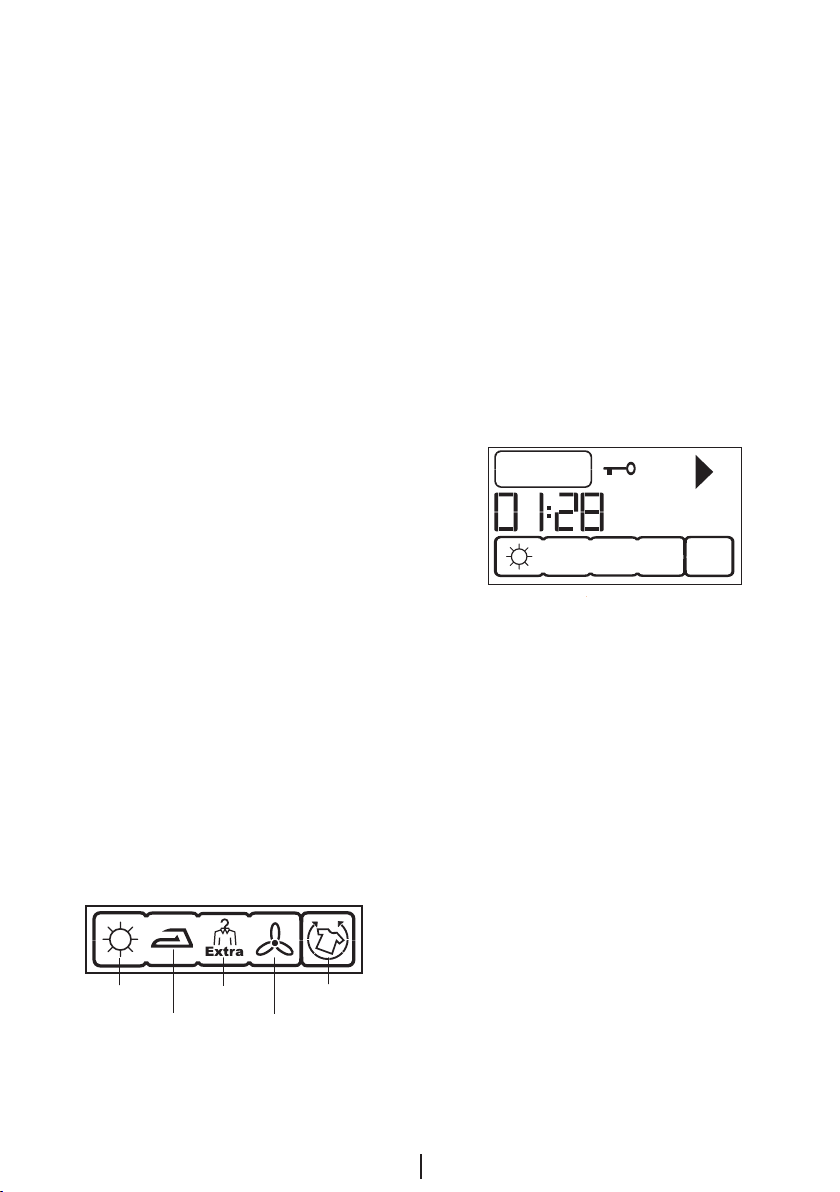
15
EN
Time delay
With the “Time delay” function you can delay the
programme start up to 24 hours.
1. Open the loading door and put the laundry in.
2. Set the drying programme and spin speed, and if
required, select the auxiliary functions.
3. Press “Time delaying” buttons “+” and “-” to set the
desired time delay. The time delay symbol will flash.
4. Press “Start/Pause/Cancel” button. Then the time delay
starts to count down. The Time delay symbol lights
up. Start symbol lights up.
The “:” in the middle of the displayed time delay will start
flashing.
More laundry may be loaded or taken out during the time
delay period. At the end of the time delay countdown
process, time delay symbol fades, drying process starts
and the programme duration is displayed. The time on the
display is the total of normal drying time and delay time.
Time delay is started by pressing the start/pause/cancel
button in the exemplary figure.
Changing the delay time
If you want to change the time during the countdown:
1. Press “Start/Pause/Cancel” button for 3 seconds to
cancel the programme. Time delay function must be
set again for the required time.
2. Press Time delay buttons “+” or “-” to set the desired
time delay.
3. Press “Start/Pause/Cancel” button. The Time delay
symbol lights up. Pause symbol fades. Start symbol
lights up.
4. The “:” in the middle of the displayed time delay will
start flashing.
Canceling the time delay
If you want to cancel the time delay countdown and start
the programme immediately:
1. Press “Start/Pause/Cancel” button for 3 seconds to
cancel the programme.
2. Then, press “Start/Pause/Cancel” button to start the
desired programme.
Starting the programme
1. Press “Start/Pause/Cancel” button to start the
programme.
2. “Start/Pause” symbol will light up to indicate that the
programme has started and “:” symbol between the
remaining time will continue flashing.
Progress of programme
Drying
Iron
Wardrobe
(Extra)
Ventilation
Anti-
creasing
The progress of a running programme is shown through a
number of symbols on the screen.
At the beginning of each programme step, the relevant
symbol in the series of symbols will light up and thus, all
symbols will remain lit up at the end of the programme.
The symbol that is lit up at the far right of the series of
symbols indicates the step that is being carried out.
“Drying”:
- Lights up in all programmes apart from drying and
ventilation.
“Iron Dry”:
- Starts to illuminate when the drying degree reaches “iron
dry” step and remains illuminated until the next step.
“Cupboard Dry”:
Starts to illuminate when the drying degree reaches
“wardrobe dry” step, and remains illuminated until the
next step.
“Extra Dry”:
Starts to illuminate when the drying degree reach to
“wardrobe dry extra” step.
“Ventilation”:
- Illuminates when the programme ends.
C Anti-creasing icon will light up at the end of the
programme if anti-creasing function is active.
Changing the programme after the
programme has started
You can use this feature to dry your laundry in a different
program after your machine has started to run.
For example;
Press and hold the “Start/Pause/Cancel” button for about
3 seconds to “Cancel” the programme in order to select
“Extra Dry” programme instead of “Iron Dry” programme.
Select the “Extra Dry” program by rotating the program
knob. Press “Start/Pause/Cancel” button to start the
program.
C If you select a new programme by turning the
programme selection knob while your machine is
running, then the current program is cancelled and
new programme information is displayed.
Adding/removing laundry in standby
mode
In order to add or take out laundry after the start-up of
the programme;
1. Press the “Start/Pause/Cancel” button to switch the
machine to “Pause” mode. Drying process will stop.
2. Open the door at Pause position and close it again
after adding or taking out laundry.
3. Press “Start/Pause/Cancel” button to start the
program.
C Any laundry added after the drying process was
started may cause the already dried clothes in the
machine intermingle with wet clothes and the result
will be wet laundry after the drying process is over.
CLaundry may be added or taken out as much as
desired during a drying process, but as this process
will interrupt drying continuously, it will extend the
Loading ...
Loading ...
Loading ...