Loading ...
Loading ...
Loading ...
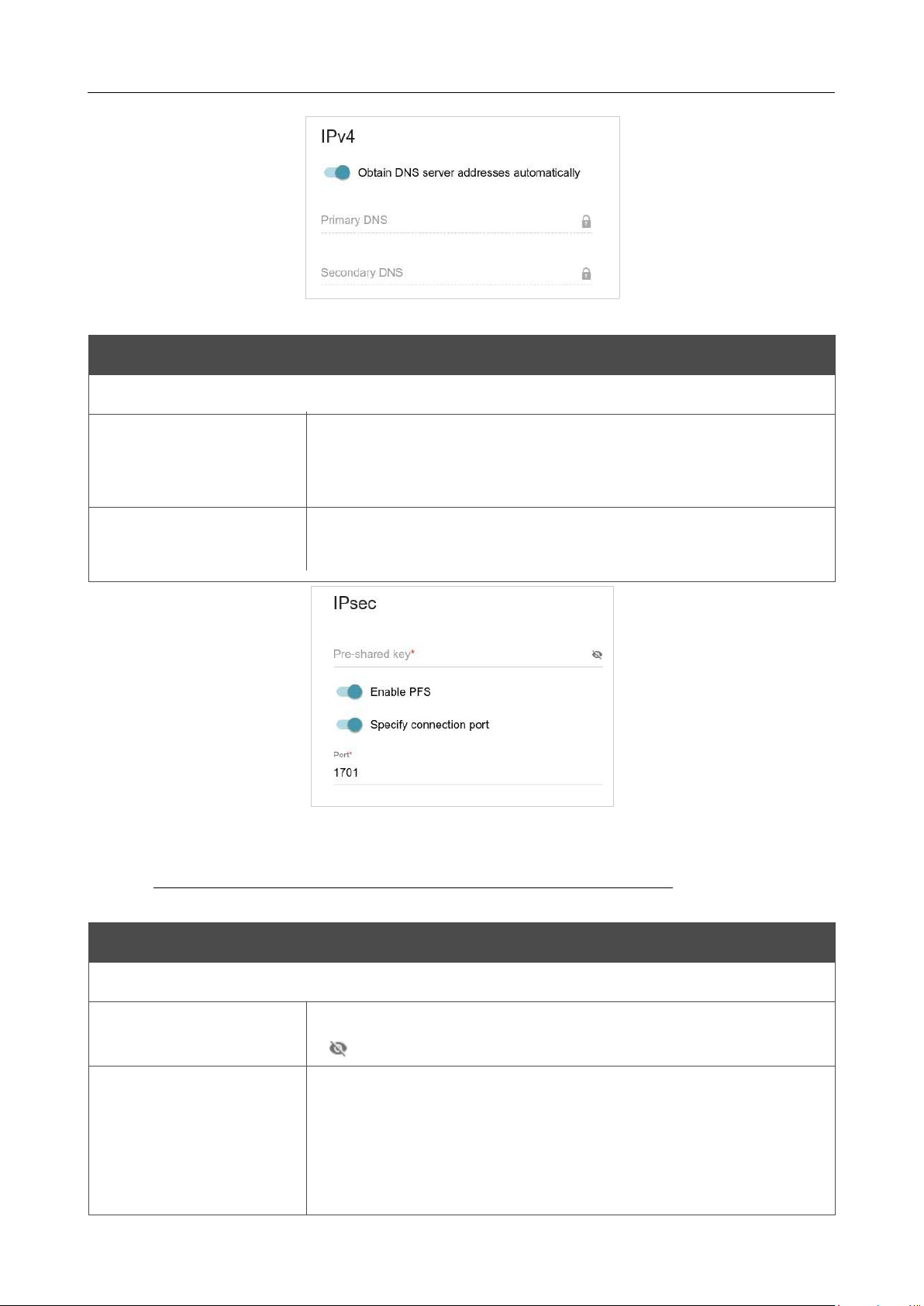
DIR-842V2 AC1200 Wi-Fi Gigabit Router
User Manual
Configuring via Web-based Interface
Page 85 of 200
Figure 69. The page for creating a new PPTP connection. The IPv4 section.
Parameter
Description
IPv4
Obtain DNS server
addresses
automatically
Move the switch to the right to configure automatic assignment of
DNS server addresses. Upon that the Primary DNS and
Secondary DNS fields are not available for editing.
Primary DNS/
Secondary DNS
Enter addresses of the primary and secondary DNS servers in the
relevant fields.
Figure 70. The page for creating a new L2TP over IPsec connection. The IPsec section.
!
Setting for both parties which establish the tunnel should be the same.
Parameter Description
IPsec (for the L2TP over IPsec type)
Pre-shared key
A key for mutual authentication of the parties.
Click the Show icon
( ) to display the entered key.
Enable PFS
Move the switch to the right to enable the PFS option (Perfect
Forward Secrecy). If the switch is moved to the right, a new
encryption key exchange will be used upon establishing the IPsec
tunnel. This option enhances the security level of data transfer, but
increases the load on DIR-842V2.
Loading ...
Loading ...
Loading ...
