Loading ...
Loading ...
Loading ...
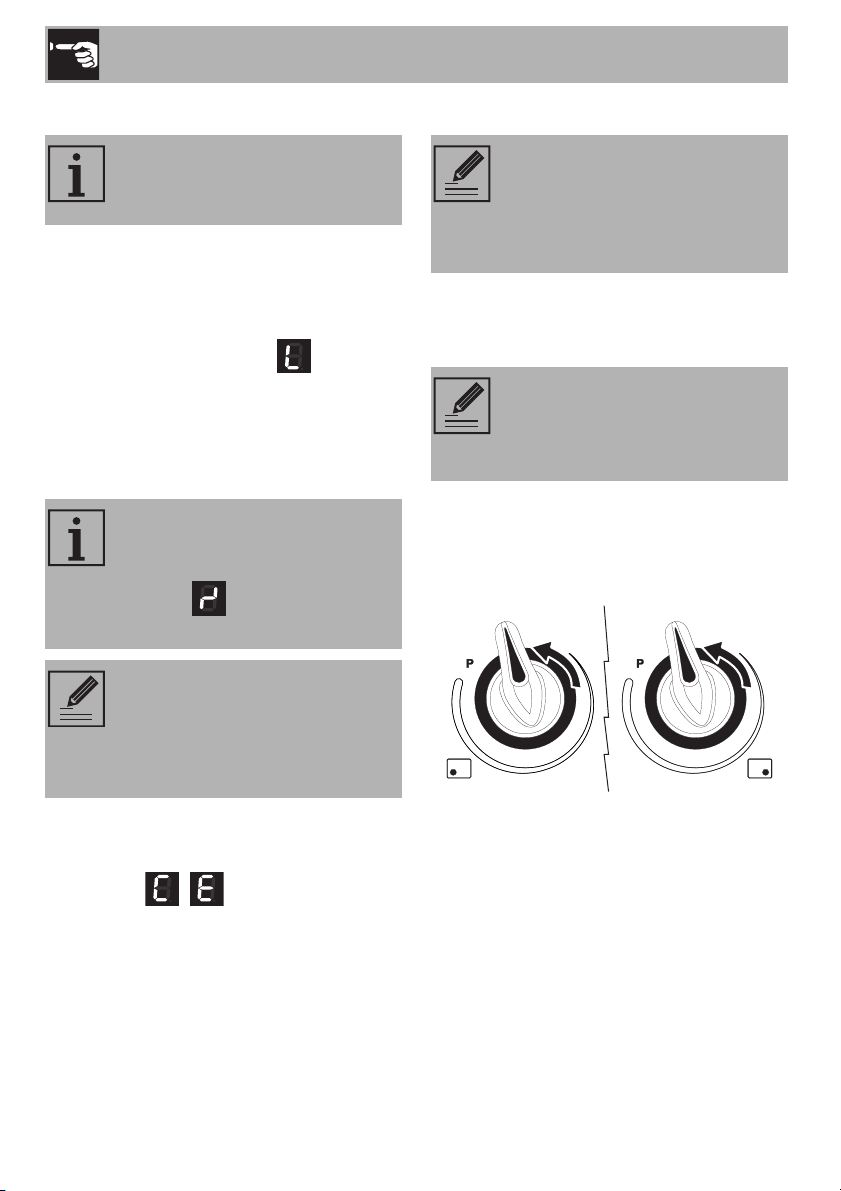
Use
68
Controls lock
1. With all cooking zones off,
simultaneously turn the two cooking
zone control knobs anti-clockwise to the
left (position A).
2. Keep them turned until the symbols
appear on the display.
3. Release the knobs.
In order to remove the control lock repeat
the same operations described previously.
Error codes
If the display shows one of the following
error codes , , contact Technical
Assistance.
Hob power limitation
1. Disconnect the appliance from the mains
power supply and wait 10 seconds
before turning the power back on.
2. Turn both the front left and front right
cooking zone knobs anticlockwise to
position “A” at the same time, and keep
them in this position for 3 seconds.
The rear left and rear right cooking zone
displays will indicate “7.” and “4” (power
7.4 kW).
3. Release the knobs.
4. Repeat steps 2 and 3 to change the
power limitation until you obtain "5."
and "5” (5.5 kW power), "3." and "8"
(3.8 kW power), "3." and "0" (3 kW
power), "2." and "6" (2.6 kW power),
"1." and “9” (1.9 kW power).
The controls lock is a device that
protects the appliance from
accidental or inappropriate use.
If the knobs have been kept turned
to the A position for more than 30
seconds, the following fault
message appears on the
display.
After a prolonged period of
interruption to the power supply,
the control lock will be
deactivated. If this is the case, turn
it back on as described above.
The induction hob is factory
configured to operate at 7.4 kW,
but the power can be limited so that
it can work at 5.5 kW - 3.8 kW -
3 kW - 2.6 kW and 1.9 kW.
The power level of the hob must be
set within 2 minutes of it being
connected to the mains power
supply.
Loading ...
Loading ...
Loading ...