Loading ...
Loading ...
Loading ...
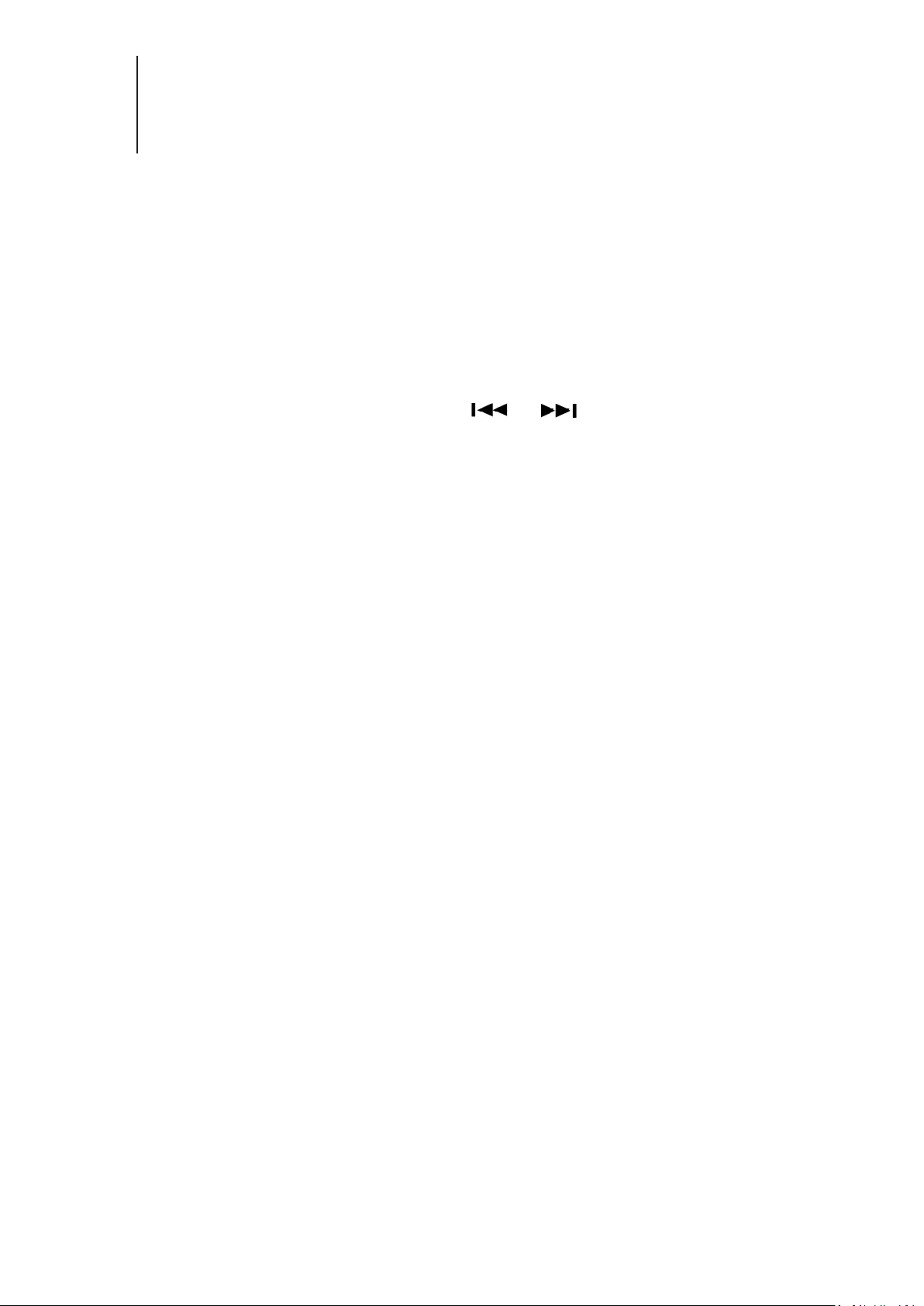
8
Listening to DAB+ Mode
Press the ‘Mode’ buon on the remote control to select ‘DAB’ mode.1.
If there are no staons available the Ezi Dab will automacally begin a scan for 2.
digital radio staons available in your area.
Once the scan has completed, and if staons have been found, the rst staon 3.
listed (alphabecally) will be displayed and begin playing.
Staons can be browsed by pressing the or buons, then press the 4.
‘Select’ buon once the desired staon is displayed and playback will begin.
Storing Staon Presets:
Your Ezi Dab can store up to 10 DAB+ staons into memory as follows:
Select desired staon and begin playback.1.
Press and hold the desired numeric buon (1-10) on the remote control unl the 2.
following is displayed (for example): ‘Preset 1 Stored’.
Recalling Stored Staon Presets:
Press the numeric buon (1-10) on the remote control according to which order it 1.
was stored above.
Loading ...
Loading ...
Loading ...
