Loading ...
Loading ...
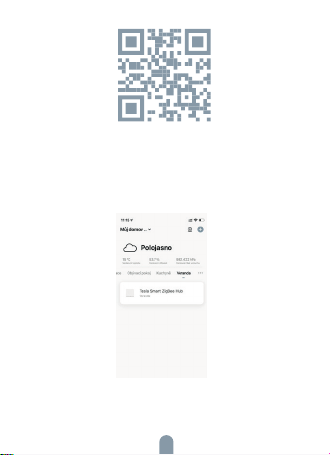
3
• Please confirm that the battery is loaded while ensuring that
the phone is connected to the network and the smart gateway
has been added successfully;
• Open the App and tap “Add sub-device” on the “Smart
gateway” screen.
• Pull the insulation foil out of the device groove from the back
of the sensor.
• Press and hold the reset button for more than 5 seconds,until
3. Network Settings
Loading ...
Loading ...
Loading ...