Loading ...
Loading ...
Loading ...
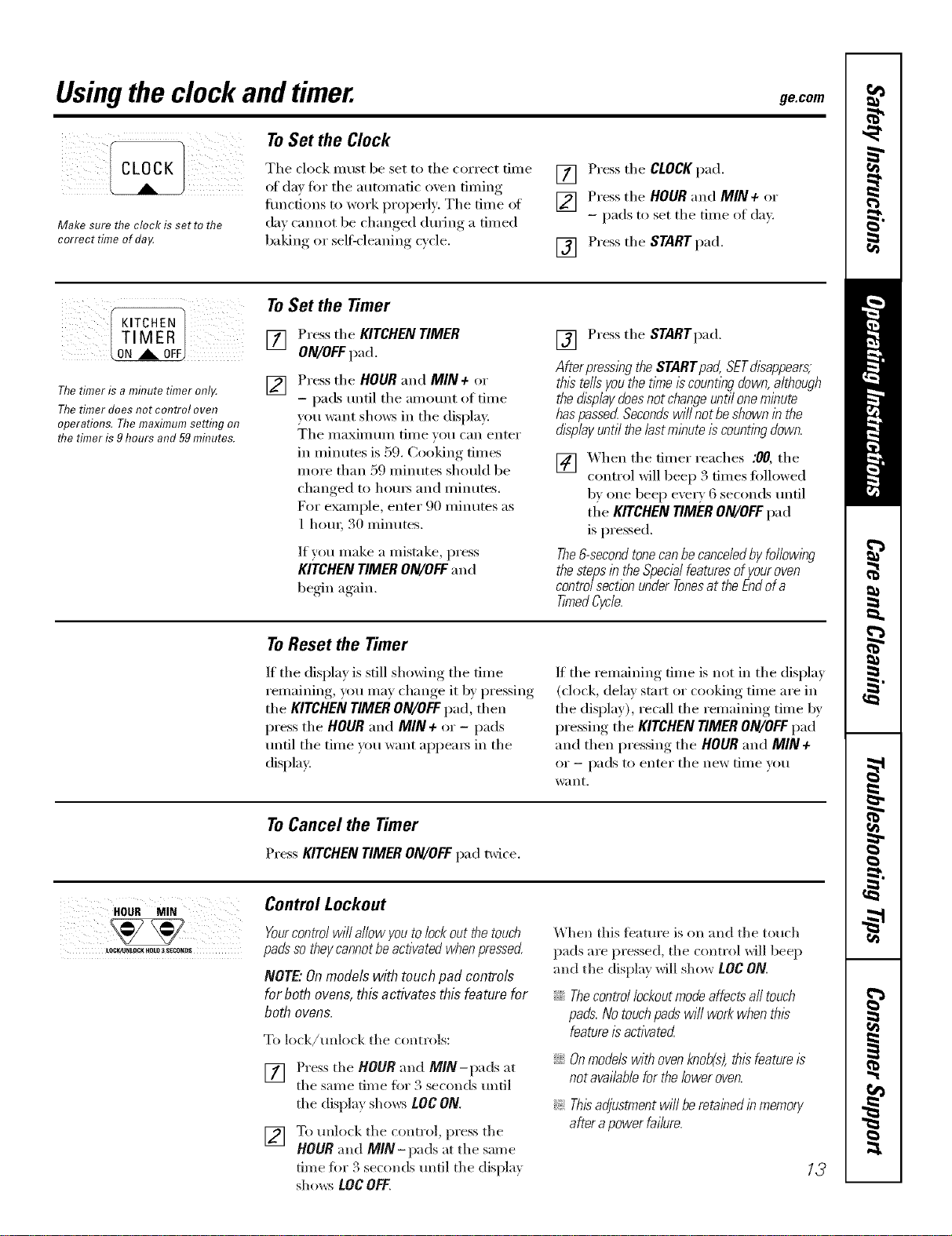
Usingthe clock andtimer, ge.com
Make sure the clock is set to the
correct time of da,f
To Set the Clock
The clock must be set to tile correct time
of day fin" tile automatic oven tinting
tractions to work properly: Tile time ot
day cannot be changed dm'ing a timed
baking or self:cleaning cycle.
[] Press tile CLOCKpad.
[] Press tile HOUR and MIN + or
- pads to set tile time of day,
[] Press tile STARTpad.
The timer is a minute timer onl_
The timer does not control oven
operations. The maximum se_ting on
the timer is 9 hours and 59m&utes.
To Set the timer
[]
[]
Press tile KITCHEN TIMER
ON/OFF pad.
Press tile HOUR and MIN + or
- pads tmtil tile amo/mt of time
you want sho_vs in tile display.
Tile nlaximum time you can enter
in minutes is 59. Cooking times
more than 59 minutes should be
changed to hom_ and minums.
For example, enter 90 minutes as
1 horn; 30 mimltes.
If you make a mistake, press
KITCHENTIMERON/OFFand
begin again.
[] Press tile STARTpad.
After pressingthe STARTpad, SETdisappears,
this tells you the time b counting down,although
the displaydoesnot changeuntil one minute
has passe_ Secondswill not be shown in the
displayuntil the/astminute iscountingdown.
[] "_ hen tile timer reaches :00, tile
control will beep 3 times followed
by one beep eveI T 6 seconds until
tile KITCHENTIMERON/OFFpad
is pressed.
The&second tonecanbe canceledby following
the stepsin the Specialfeaturesof youroven
control sectionunder Tonesat the Endofa
TimedCycle.
ToReset the Timer
If tile display is still showing tile time
remaining, you may change it by pressing
tile KITCHEN TIMER ON/OFF pad, then
press tile HOUR ",rod MIN + or- pads
tmtil tile time you want appea_ in tile
display:
If tile remaining time is not in tile display
(clock, delay start or cooking time are in
the display), recall the remaining time b)'
pressing tile KITCHEN TIMER ON/OFFpad
and then pressing tile HOUR and MIN+
OI" -- pads to entei" tile new tillle veil
want.
ToCancel the Timer
Press KITCHEN TIMER ON/OFF pad twice.
Control Lockout
Yourcontrol wi// a/low you tolock out the touch
padsso theycannot beactivated when pressed.
NOTE:On models with touch pad controls
for both ovens, this activates this feature for
both ovens.
To lock/unlod< tile controls:
[] Press tile HOUR and MIN-pads at
tile same thne fi)r 3 seconds until
tile display shows LOCON.
[] To unlock tile control, press tile
HOUR and MIN-pads at the same
time fin" 3 seconds until tile display
shows LOCOFF.
When this tbature is on and tile touch
pads are pressed, tile control will beep
and tile display will show LOC ON.
::J_::Thecontrol/ockoutmode affectsaft touch
pads.No touchpads will work when this
featureis activated
iJi::Onmodels with ovenknob{s),thisfeature is
not available for the lower oven.
!i> Thisadjustment will beretained in memory
after a power failure.
13
Loading ...
Loading ...
Loading ...