Loading ...
Loading ...
Loading ...
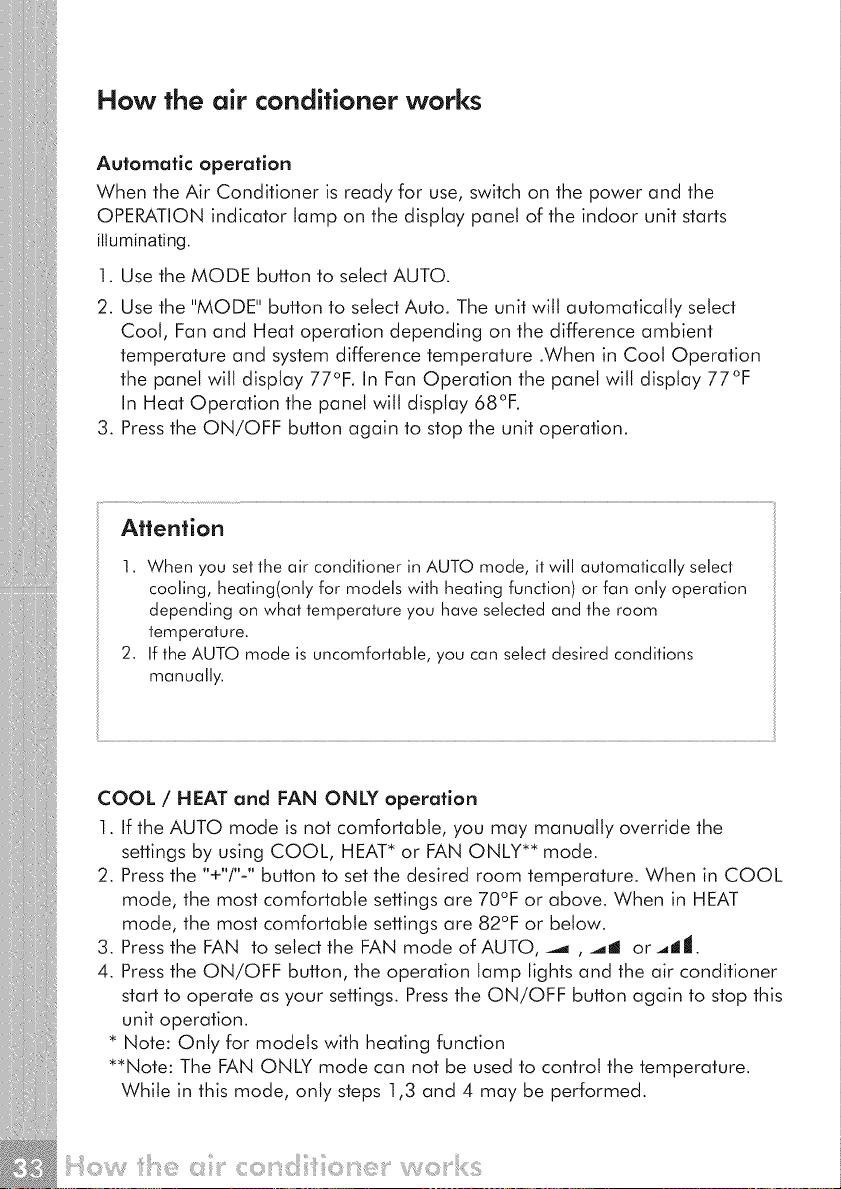
How the air conditioner works
Automatic operation
When the Air Conditioner is ready for use, switch on the power and the
OPERATION indicator lamp on the display panel of the indoor unit starts
illuminating.
1. Use the MODE button to select AUTO.
2. Use the "MODE" button to select Auto. The unit will automatically select
Cool, Fan and Heat operation depending on the difference ambient
temperature and system difference temperature .When in Coot Operation
the panel will display 77°F. In Fan Operation the panel will display 77°F
In Heat Operation the panel wilt display 68°F.
3. Pressthe ON/OFF button again to stop the unit operation.
Attention
1. When you set the air conditioner in AUTO mode, it will automatically select
cooling, heating(only for models with heating function) or fan only operation
depending on what temperature you have selected and the room
tern peratu re.
2. If the AUTO mode is uncomfortable, you can select desired conditions
manually.
COOL / HEAT and FAN ONLY operation
1. If the AUTO mode is not comfortable, you may manually override the
settings by using COOL, HEAT* or FAN ONLY** mode.
2. Pressthe "+"/"-" button to set the desired room temperature. When in COOL
mode, the most comfortable settings are 70°F or above. When in HEAT
mode, the most comfortable settings are 82°F or below.
3. Pressthe FAN to select the FAN mode of AUTO, _ , _d or .,_t|.
4. Pressthe ON/OFF button, the operation lamp lights and the air conditioner
start to operate as your settings. Press the ON/OFF button again to stop this
unit operation.
* Note: Only for models with heating function
**Note: The FAN ONLY mode can not be used to control the temperature.
While in this mode, only steps 1,3 and 4 may be performed.
i:il v vo' s
Loading ...
Loading ...
Loading ...