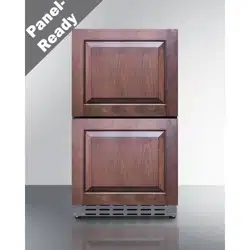Loading ...
Loading ...
Loading ...

9
4. Set the panel against the drawer front, and secure it to the bottom of the drawer, with screws.
Then, install the handle onto the drawer, through the panel.
OPERATING YOUR APPLIANCE
The appliance should be placed where the ambient temperature is between 10~38°C (50~100°F). If
the ambient temperature is above or below this range, the performance of the appliance may be
affected. Placing your appliance in extreme cold or hot conditions may cause interior temperatures
to fluctuate. Connect power cord to a properly grounded outlet.
This appliance is equipped with Memory IC – should there be a power interruption, the appliance will
auto recover at last setting.
Control Panel
ON/OFF Power / Mute
• To turn the appliance on or off, press and hold the ON/OFF button for 3 seconds. When the
appliance is running, the symbol will be illuminated.
• When the door is open more than 5 minutes, an alarm will sound. The compressor and outer fan
will stop working. Press one time to stop the alarm from sounding until the door closed.
Loading ...
Loading ...
Loading ...